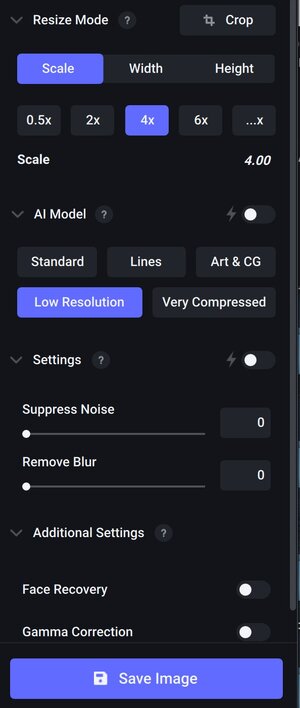Pro Member
- Followers
- 6
- Following
- 3
- Joined
- Jul 6, 2022
- Posts
- 287
- Likes Received
- 324
- Name
- Mike
- City/State
- Rhode Island, US
- CC Welcome
- Yes
I've had the same issues with this software, where it randomly decides to smooth some part of a person. There's a threshold slider that lets you adjust some settings, but they don't really give the user as much control as I'd like.
Great photo though. Would love to see more of your work.
Edit: On a second thought, are you using the Gigapixel, or their combined PhotoAI? I don't think Gigapixel should be smoothing things. It's some "photo enhance" feature that's doing that.
Great photo though. Would love to see more of your work.
Edit: On a second thought, are you using the Gigapixel, or their combined PhotoAI? I don't think Gigapixel should be smoothing things. It's some "photo enhance" feature that's doing that.
Last edited: