Welcome to our Canon R3 Memory Card Guide where we have tested over 50 memory cards in-camera to compare how they perform against each other, rather than just relying on the card label speeds.
But first, for those who are unaware, the Canon R3 features dual memory card slots. Slot 1 supports CFexpress Type B Memory Cards (2.0 & 4.0) and Slot 2 supports SD/SDHC/SDXC UHS-I and UHS-II memory cards.

Table of Contents[Hide][Show]
Canon R3 Forum & Facebook Group
If you are looking for further help and advice on the Canon R3 or would simply like to share your photos and videos, then please head over to our friendly Forum. If you prefer Facebook then we also run the Canon R3 Shooters Group.
Introduction
The write speeds found on card labels don’t really help with understanding how the cards will perform when used in-camera, especially with many manufacturers displaying the maximum speeds rather than sustained speeds.
Many cards also offer speeds way faster than the R3 is capable of writing at, so buying the fastest card is just like throwing money down the drain.
We have therefore put over 50 memory cards through our extensive in-camera tests to see how they actually perform when used in the R3.
Best CFexpress Type B Memory Cards
In the below table you will find all of the CFexpress Type B cards that we have tested so far in the R3 by shooting RAW + JPEG L to push the cards harder.
Because their performance is so similar, we have grouped them by brand. Except for the slowest two cards that you’ll find at the bottom of the table.
Our results are only valid for the card capacities tested. It’s not always the case, but sometimes write speeds can vary by capacity.
Swipe left on mobile to view the entire table.
| CFexpress Type B Memory Card | Shots to Fill Buffer * | Buffer Clearing Time in Seconds | Video Rating |
|---|---|---|---|
 Delkin Devices BLACK 4.0 (512 GB) B&H Photo | Amazon | Memory Wolf UK | 155 | 6s | VPG400 |
 Delkin Devices POWER 4.0 (512 GB) B&H Photo | Amazon | Memory Wolf UK | 155 | 6s | NA |
 Delkin Devices POWER G4 2.0 (160 GB) B&H Photo | Amazon | Memory Wolf UK | 155 | 6s | NA |
 Novachips Express 2.0 (1 TB) Amazon | 155 | 6s | NA |
 Nextorage NX-B2 PRO Series 4.0 (165 GB) B&H Photo | Amazon | Memory Wolf UK | 155 | 6s | VPG400 |
 Nextorage NX-B3 AE Series 4.0 (500 GB) B&H Photo | 155 | 6s | VPG400 |
 Nextorage NX-B3 SE Series 4.0 (512 GB) B&H Photo | Amazon | 155 | 6s | NA |
 Nextorage NX-B2 SE Series 2.0 (512 GB) B&H Photo | Amazon | 155 | 6s | NA |
 ProGrade Digital Gold 4.0 (512 GB) B&H Photo | Amazon | 155 | 6s | NA |
 Angelbird AV PRO SE 4.0 (512 GB) B&H Photo | Amazon | Memory Wolf UK | 155 | 6s | NA |
 SanDisk PRO-CINEMA 2.0 (320 GB) B&H Photo | Amazon | 155 | 6s | NA |
 SanDisk Extreme PRO 2.0 (512 GB) B&H Photo | Amazon | Memory Wolf UK | 155 | 6s | NA |
 Lexar Professional DIAMOND 4.0 (128 GB) B&H Photo | Amazon | 155 | 6s | VPG400 |
 Lexar Professional GOLD 4.0 (512 GB) B&H Photo | Amazon | Memory Wolf UK | 155 | 6s | NA |
 Lexar Professional GOLD 2.0 (128 GB) B&H Photo | Amazon | 155 | 6s | NA |
 Lexar Professional DIAMOND 2.0 (128 GB) B&H Photo | Amazon | 155 | 6s | VPG400 |
 Lexar Professional SILVER 2.0 (128 GB) B&H Photo | Amazon | Memory Wolf UK | 155 | 7s | NA |
 OWC Atlas Pro 4.0 (256 GB) B&H Photo | Amazon | 155 | 6s | NA |
 OWC Atlas Ultra 2.0 (325 GB) B&H Photo | Amazon | 155 | 6s | NA |
 Exascend Essential Series 2.0 (512 GB) B&H Photo | Amazon | 155 | 6s | NA |
 Sony TOUGH CEB-G 2.0 (240 GB) B&H Photo | Amazon | Memory Wolf UK | 155 | 10s | NA |
 ProGrade Digital Gold 2.0 (128 GB) B&H Photo | Amazon | 155 | 21s | NA |
Note: The ProGrade Digital Gold 2.0 (128 GB) is the slowest card that we have tested but is performing as we would expect for a card that has a maximum write speed of 260 MB/s and a sustained write speed of 250 MB/s, this is slower than many UHS-II V90 SD cards. We wouldn’t expect the 256 GB version to perform much better because this card has a sustained write speed of only 300 MB/s.
Best UHS-II SD/SDHC/SDXC Memory Cards
In this table you will find all of the UHS-II SD cards that we have tested so far in the R3 by shooting RAW + JPEG L.
Unlike the CFexpress cards there is much more variance in performance with the SD cards, we have therefore ranked them by buffer clearing time.
Our results are only valid for the card capacities tested. It’s not always the case, but sometimes write speeds can vary by capacity.
Swipe left on mobile to view the entire table.
| UHS-II SD Memory Card | Shots to Fill Buffer * | Buffer Clearing Time in Seconds | Video Speed Class |
|---|---|---|---|
 Nextorage NX-F2 PRO (256 GB) B&H Photo | Amazon | 150 | 15s | V90 |
 SanDisk Extreme Pro (64 GB) B&H Photo | Amazon | Memory Wolf UK | 150 | 15s | V90 |
 Delkin Devices BLACK (64 GB) B&H Photo | Memory Wolf UK | 150 | 16s | V90 |
 Sony SF-G Tough (64 GB) B&H Photo | Amazon | Memory Wolf UK | 150 | 16s | V90 |
 Delkin Devices POWER (64 GB) B&H Photo | Amazon | Memory Wolf UK | 150 | 17s | V90 |
 ProGrade Digital V90 Iridium (128 GB) B&H Photo | Amazon | 150 | 17s | V90 |
 Integral UltimaPro X2 (64 GB) Amazon | 150 | 17s | V90 |
 OWC Atlas Ultra (128 GB) B&H Photo | Amazon | 150 | 17s | V90 |
 PNY EliteX-PRO 90 (64 GB) B&H Photo | Amazon | 150 | 17s | V90 |
 Ritzgear Video Pro (64 GB) Amazon | 150 | 17s | V90 |
 Kingston Canvas React Plus (64 GB) B&H Photo | Amazon | Memory Wolf UK | 150 | 17s | V90 |
 Lexar Professional 2000X (64 GB) B&H Photo | Amazon | Memory Wolf UK | 150 | 19s | V90 |
 Transcend SD 700S (64 GB) B&H Photo | 150 | 19.5s | V90 |
 ProGrade Digital V90 300R (64 GB) B&H Photo | Amazon | 150 | 19.5s | V90 |
 Angelbird AV Pro Mk 2 V90 (128 GB) B&H Photo | Amazon | Memory Wolf UK | 150 | 19.5s | V90 |
 Exascend Catalyst (128 GB) B&H Photo | Amazon | 150 | 19.5s | V90 |
 Lexar ARMOR Gold (128 GB) B&H Photo | Amazon | 150 | 26s | V60 |
 Lexar Professional 1800X (64 GB) B&H Photo | Amazon | 150 | 26s | V60 |
 Nextorage NX-F2 SE (512 GB) B&H Photo | Amazon | 150 | 27s | V60 |
 Sony SF-E (128 GB) B&H Photo | Amazon | Memory Wolf UK | 150 | 27s | V60 |
 Sony SF-M Tough (128 GB) B&H Photo | Amazon | Memory Wolf UK | 150 | 33s | V60 |
 Sony SF-M (64 GB) B&H Photo | Amazon | 150 | 33s | V60 |
 ProGrade V60 (128 GB) B&H Photo | Amazon | 150 | 37s | V60 |
 Lexar ARMOR Silver Pro (128 GB) Amazon | 150 | 38s | V60 |
 Lexar Professional Silver Pro (128 GB) Amazon | 150 | 38s | V60 |
 Delkin Devices PRIME (128 GB) B&H Photo | Amazon | 150 | 47s | V60 |
 Angelbird AV Pro MK2 V60 (64 GB) B&H Photo | Amazon | Memory Wolf UK | 150 | 50s | V60 |
 Lexar Professional 1667X (64 GB) B&H Photo | Amazon | Memory Wolf UK | 150 | 50s | V60 |
 SanDisk Extreme Pro (64 GB) B&H Photo | Amazon | 150 | 51s | V60 |
 Sony SF-E (64 GB) B&H Photo | Amazon | Memory Wolf UK | 150 | 67s | V30 |
 Angelbird AV Pro Mk 2 V90 (64 GB) B&H Photo | Amazon | Memory Wolf UK | 139 | 79s | V90 |
Please note that the Angelbird AV Pro Mk 2 V90 (64 GB) cards are under performing in a big way. We have tested two of these cards in 8 different R Series cameras and they both perform well below where they should be for a V90 card with a 260 MB/s sustained write speed. Yet the cards work perfectly in the Sony cameras we have tested them in. The 128GB version appears to perform as it should. Both cards were purchased from authorized sellers in around 2023. We have purchased another 64 GB card in Dec 2025 and this one appears to be working as it should. So there is either a quality control issue, or the cards have been updated and the issue resolved. Either way, we would recommend avoiding the 64 GB card.
About Our Tests
All of these tests were carried out with the Canon R3 and firmware 2.00 whilst shooting RAW + JPEG L using the Electronic Shutter in Hi+ (30 FPS).
Please also note that the figures presented here are based on our test conditions. If you are testing this yourself, you will probably see slightly different results because a different scene will generate different file sizes.
Even slightly different exposures of the same scene can result in different sized files, and therefore different buffer and clearing time figures. Our RAW files were 26 MB and JPEG L files 9.2 MB.
It’s hard to give an exact figure, but the R3 is probably only writing to the fastest CFexpress cards at an average speed of around 520 MB/s when shooting RAW + JPEG L.
All but two of the CFexpress cards tested can easily achieve this write speed, therefore the majority of the cards perform almost identically in-camera.
Compatible Memory Cards
The Canon EOS R3 has two memory cards slots. Slot 1 supports CFexpress Type B Memory Cards and Slot 2 supports SD/SDHC/SDXC UHS-I and UHS-II memory cards.
Here are the theoretical maximum speeds of each card type:
- CFexpress Type-B: theoretical maximum transfer speeds of up to 2000MB/s (2.0), 4000MB/s (4.0).
- UHS-II: theoretical maximum transfer speeds of up to 312MB/s
CFexpress 4.0 cards will work in the R3 because the standard is backwards compatible with 2.0 devices, but you won’t see any reduction in the buffer clearing times because the R3 is not using PCIe Gen 4 hardware.
Mechanical Shutter 12 FPS Speed & Buffer Tests
All of our buffer tests are done using the Electronic Shutter at 30 FPS to ensure that we test the maximum write speed of each card.
However, since we know some of you will prefer to shoot with the Mechanical Shutter which can shoot at a maximum of 12 FPS (Electronic 1st-Curtain), we have also tested one CFexpress and one SD card at 12 FPS.
We don’t test every single card with the mechanical shutter as this would not be very kind to the R3’s mechanical shutter or our own sanity.
Delkin Devices POWER 4.0 (512 GB)
| Image Type | Shot to Fill Buffer | Buffer Clearing Time in Seconds |
|---|---|---|
| RAW (26MB) | 1000+ | <1s |
| CRAW (10.8MB) | 1000+ | <1s |
| JPEG L (9.2MB) | 1000+ | <1s |
| HEIF L (7.6MB) | 1000+ | <1s |
| RAW (26MB) + JPEG L (9.2MB) | 1000+ | <1s |
| CRAW (10.8MB) + JPEG L (9.2MB) | 1000+ | <1s |
| RAW (26MB) + HEIF L (7.6MB) | 366 | 18s |
| CRAW (10.8MB) + HEIF L (7.6MB) | 890 | 43.5s |
Delkin Devices BLACK UHS-II V90 SDXC (64 GB)
| Image Type | Shot to Fill Buffer | Buffer Clearing Time in Seconds |
|---|---|---|
| RAW (26MB) | 610 | 11s |
| CRAW (10.8MB) | 1000+ | <1s |
| JPEG L (9.2MB) | 1000+ | <1s |
| HEIF L (7.6MB) | 1000+ | <1s |
| RAW (26MB) + JPEG L (9.2MB) | 303 | 16s |
| CRAW (10.8MB) + JPEG L (9.2MB) | 1000+ | <1s |
| RAW (26MB) + HEIF L (7.6MB) | 345 | 18s |
| CRAW (10.8MB) + HEIF L (7.6MB) | 656 | 33s |
Electronic Shutter 15 FPS Speed & Buffer Tests
We know that some of you will prefer to shoot with the Electronic Shutter set to Hi (15 FPS).
That is unless you really enjoy extremely long culling sessions when you get home as a result of shooting at 30 FPS all day!
Again, we don’t test every single card with at 15 FPS because this would drive us crazy, but we have tested tested one CFexpress and one SD card at 12 FPS.
Delkin Devices POWER 4.0 (512 GB)
| Image Type | Shot to Fill Buffer | Buffer Clearing Time in Seconds |
|---|---|---|
| RAW (26MB) | 1000+ | <1s |
| CRAW (10.8MB) | 1000+ | <1s |
| JPEG L (9.2MB) | 1000+ | <1s |
| HEIF L (7.6MB) | 1000+ | <1s |
| RAW (26MB) + JPEG L (9.2MB) | 1000+ | <1s |
| CRAW (10.8MB) + JPEG L (9.2MB) | 1000+ | <1s |
| RAW (26MB) + HEIF L (7.6MB) | 173 | 14.5s |
| CRAW (10.8MB) + HEIF L (7.6MB) | 418 | 34.5s |
Delkin Devices BLACK UHS-II V90 SDXC (64 GB)
| Image Type | Shot to Fill Buffer | Buffer Clearing Time in Seconds |
|---|---|---|
| RAW (26MB) | 284 | 10.5s |
| CRAW (10.8MB) | 1000+ | <1s |
| JPEG L (9.2MB) | 1000+ | <1s |
| HEIF L (7.6MB) | 1000+ | <1s |
| RAW (26MB) + JPEG L (9.2MB) | 152 | 11.5s |
| CRAW (10.8MB) + JPEG L (9.2MB) | 896 | 17.5s |
| RAW (26MB) + HEIF L (7.6MB) | 173 | 16s |
| CRAW (10.8MB) + HEIF L (7.6MB) | 421 | 35s |
Recording to Multiple Cards
If you select the record option in the menu “Rec. to Multiple” then the same image type will be written to the memory card in both slot 1 and slot 2.
Unfortunately the write speed will always be limited by the slowest card, so you will be limited by the speed of the UHS-II SD card that you choose for slot 2.
Recording Separately
If you select the record option in the menu “Rec. Separately” then you can write a different file format to slot 1 and slot 2.
We recommend recording the larger RAW or CRAW images to the faster CFexpress Type-B card in slot 1 and JPEGs to a UHS-II SD card in slot 2 and not the other way around.
With the setup you can write 150 RAW images to slot 1 and 150 JPEG L images to slot 2 before hitting the buffer. The buffer then clears in around 6 seconds.
If you were to write the RAW images to slot 2 and JPEG L images to slot 1, then this would take around 12 seconds to clear the buffer.
Memory Cards for Recording Video
6K RAW capture and 4K/120 both require a CFexpress Type-B card rated at over 400MB/s.
6K RAW Light or All-I 4K/60 capture requires a CFexpress Type-B card rates at 200MB/s or higher.
For most other video modes a V60 rated or V90 rated SDXC UHS-II card is required.
Unfortunately since the R3 was on hire we didn’t have time to test all of the cards that we have tested with stills for shooting 6K raw. If there is enough interest we might do this for a future test.
Here is Canon’s list of memory card requirements for movie recording with the R3.
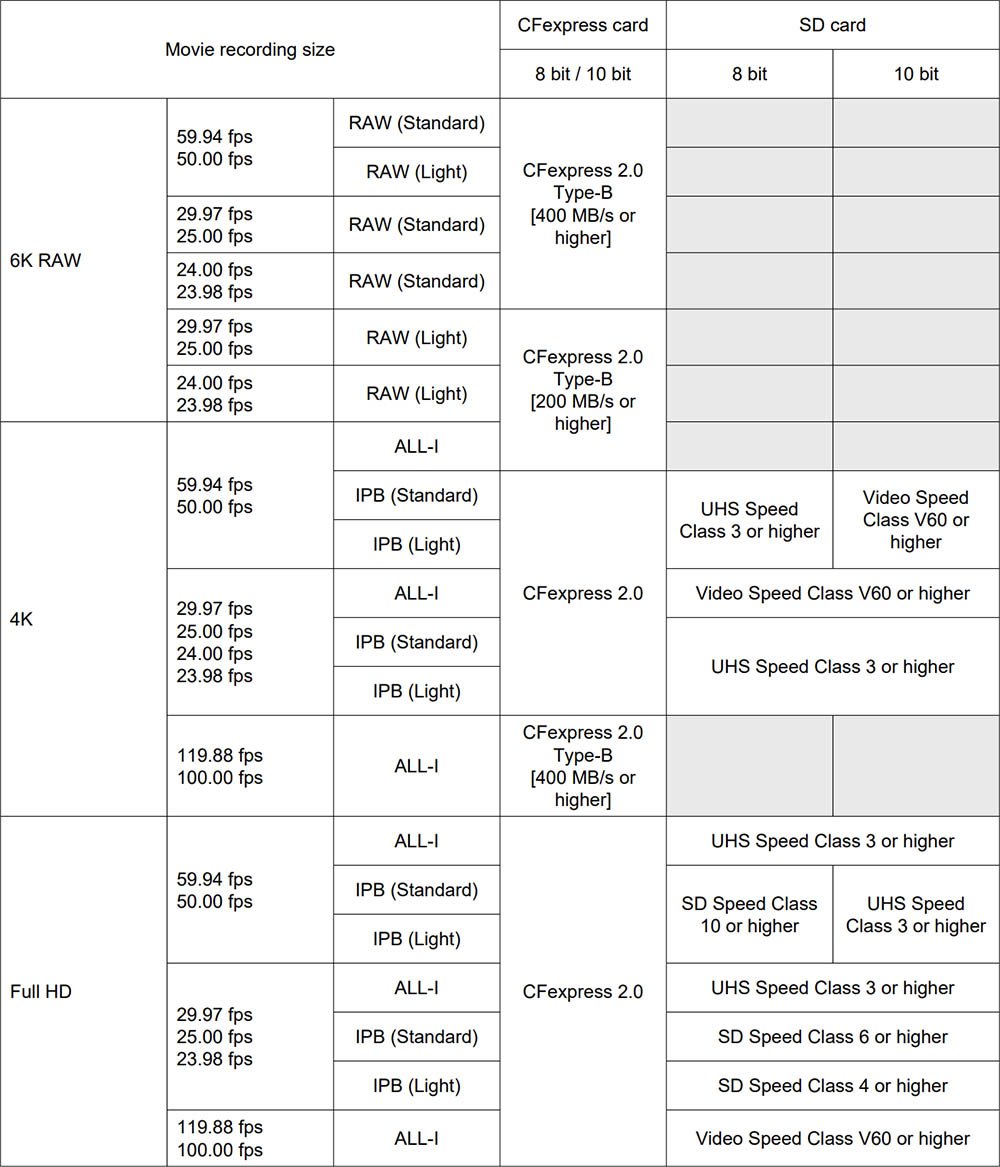
Movie Recording Times
The amount of time that you can record for will vary greatly based on the size of memory card that you are using and the video format that you are recording in.
Estimated Recording Times with Canon Log 3 : OFF, HDR PQ : OFF
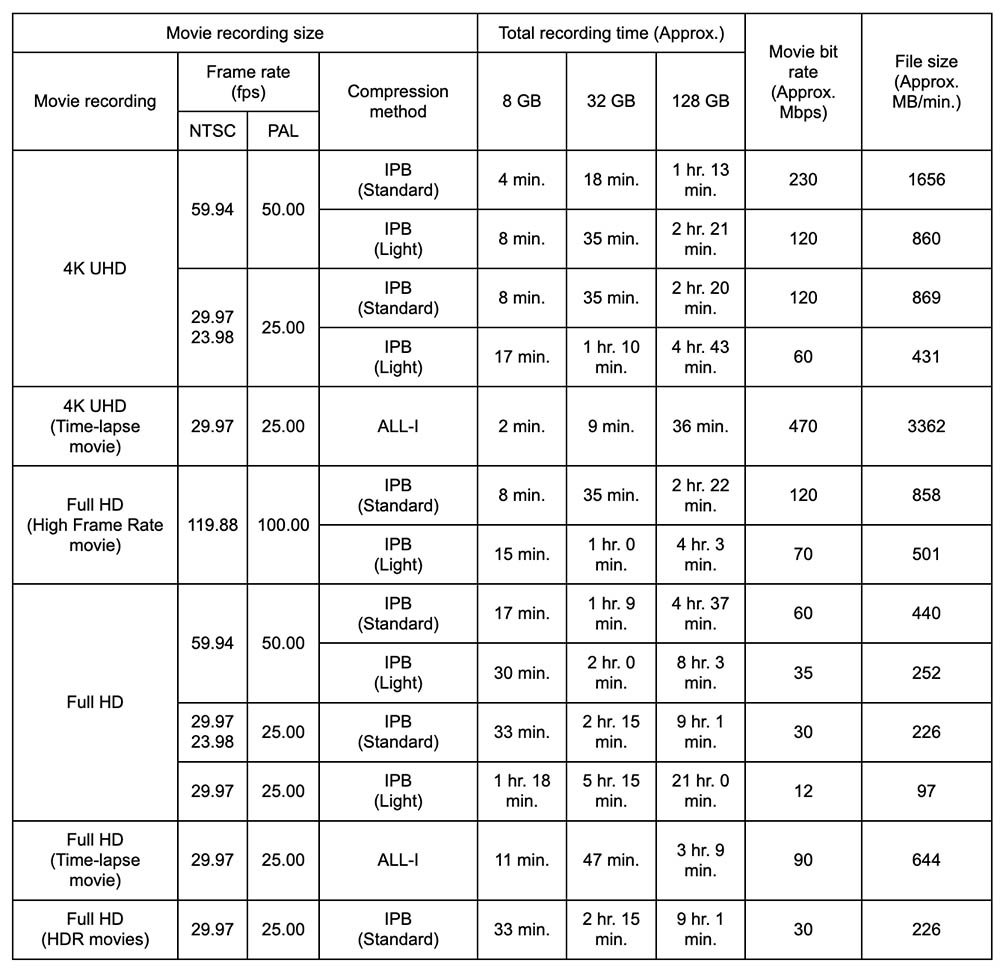
Estimated Recording Times with Canon Log 3: ON, HDR PQ : ON
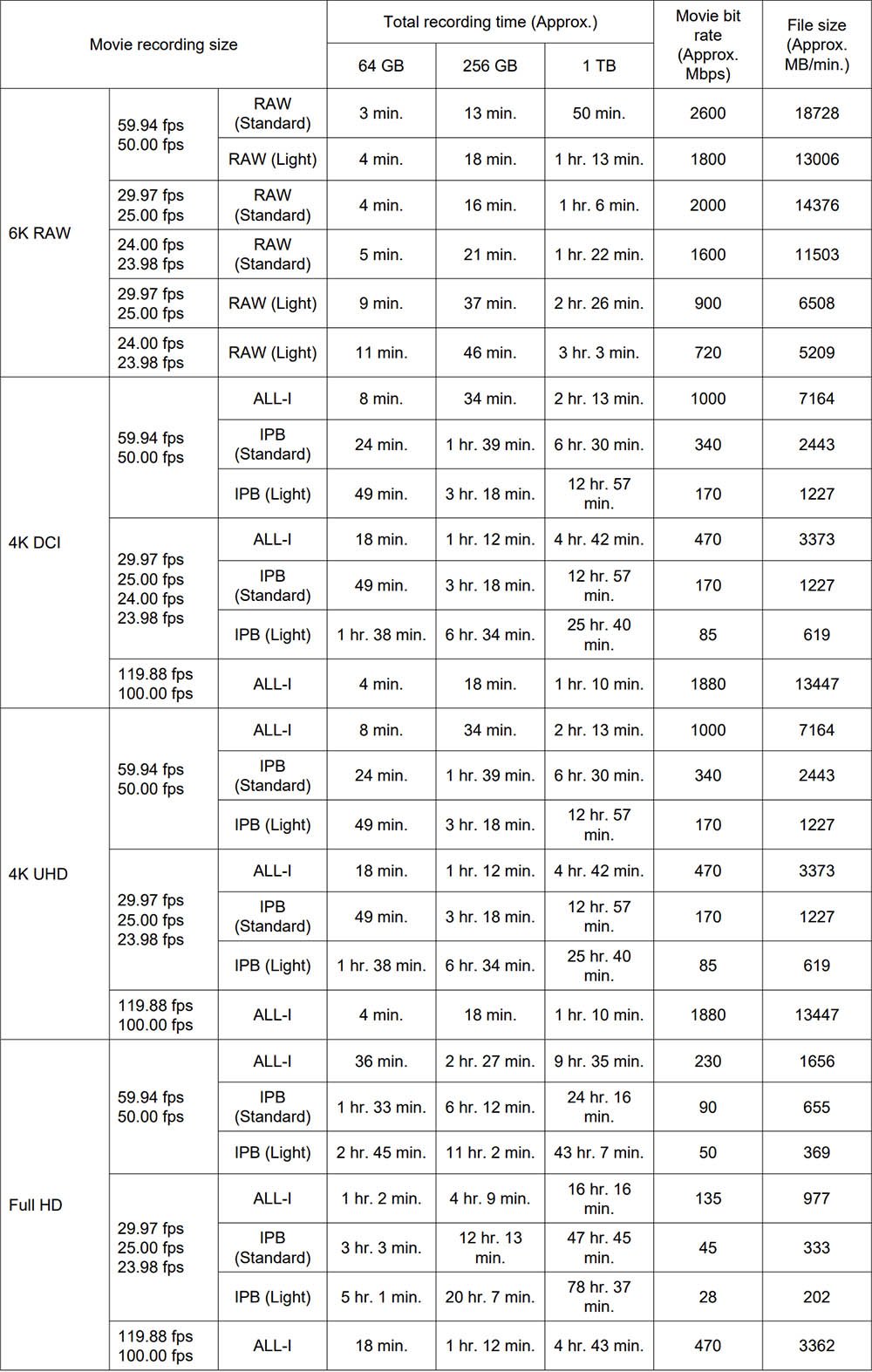
What Size Memory Card Do You Need?
This really depends on how and what you are shooting.
Stills Shooters
We would recommend a minimum of 256GB if you shoot a lot of continuous bursts.
A 256GB card is good for approximately 9800 RAW files, 23200 CRAW files, 25600 JPEGS L or 32000 HEIF L files.
Video Shooters
For video shooters please refer to the movie recording times table above.
If using an SD card you’ll definitely want to avoid 32GB and smaller cards because these SDHC cards use the FAT 32 file system and you’ll find that your video files get broken up into 4GB chunks which makes for a lot more work in post.
So stick with the SDXC cards which are 64GB and larger when using an SD card.
Memory Card Readers
A lot of the time mixing different memory card and reader brands work fine, but occasionally compatibility problems can arise.
We therefore strongly recommend matching your card reader to your memory cards to minimize any compatibility issues.
So if you are using Prograde memory cards, we would recommend a Prograde reader. If you are using Delkin cards, we would recommend a Delkin reader etc…
The maximum transfer speeds will always be limited by either the reader or the maximum cards speeds. So don’t be tricked into buying a reader that advertises faster transfer speeds than the cards it supports.
You will see figures like 10 Gb/s, 20 Gb/s or 40 Gb/s. These are the maximum bus speeds for the device. It’s important to note the lowercase b which indicates that this figure is Gigabits per second and not Gigabytes per second.
CFexpress Type B 4.0 Readers
These CFexpress readers support the faster CFexpress Type B 4.0 speeds, they are also backwards compatible with CFexpress Type B 2.0 cards.
| CFexpress Type B 4.0 Card Reader | * Max Transfer Speed | Price Check |
|---|---|---|
| ProGrade Digital CFexpress Type B USB 4.0 | 4000 MB/s | B&H Photo | Amazon |
| Novachips CFexpress 4.0 Type B | 4000 MB/s | Amazon |
| Lexar Professional Workflow CFexpress 4.0 Type B | 4000 MB/s | B&H Photo | Amazon |
| Nextorage NX-SB1PRO CFexpress 4.0 Type B | 4000 MB/s | B&H Photo |
| Delkin Devices DDREADER-60 Type B | 4000 MB/s | B&H Photo | Amazon |
| Angelbird Performance CFexpress Type B | 4000 MB/s | B&H Photo | Amazon |
| OWC Atlas CFexpress 4.0 Type B | 4000 MB/s | B&H Photo | Amazon |
| Wise Advanced CFexpress 4.0 Type B | 4000 MB/s | B&H Photo |
| Exascend Nitro CFexpress 4.0 Type B | 4000 MB/s | B&H Photo |
CFexpress Type B 2.0 Readers
These CFexpress readers support CFexpress Type B 2.0 speeds, they compatible with CFexpress Type B 4.0 cards but will only transfer data at 2.0 speeds.
| CFexpress Type B 2.0 Card Reader | Max Transfer Speed | Price Check |
|---|---|---|
| Sony MRW-G1 CFexpress Type B/XQD | 1250 MB/s | B&H Photo | Amazon |
| SanDisk PRO-READER CFexpress Type B | 1250 MB/s | B&H Photo | Amazon |
| SanDisk Extreme PRO CFexpress Type B | 1250 MB/s | B&H Photo | Amazon |
| Delkin Devices CFexpress Type B | 1250 MB/s | B&H Photo | Amazon |
| Lexar Professional CFexpress Type B | 1250 MB/s | B&H Photo | Amazon |
| Nextorage CFexpress Type B | 2000 MB/s | B&H Photo | Amazon |
| Angelbird PKT CFexpress 2.0 Type B | 2000 MB/s | B&H Photo |
| Transcend RDE2 CFexpress Type B | 2000 MB/s | B&H Photo | Amazon |
| Exascend CFexpress Type B | 1250 MB/s | B&H Photo |
CFexpress Type B 2.0 + SD Dual Slot Readers
These dual readers support CFexpress Type B 2.0 cards, they compatible with CFexpress Type B 4.0 cards but will only transfer data at 2.0 speeds. They also support SD/SDHC/SDXC (UHS-II / UHS-I) memory cards.
| CFexpress Type B 2.0 + UHS-II SD Card Reader | * Max Transfer Speed | Price Check |
|---|---|---|
| ProGrade Digital CFexpress Type B & UHS-II SDXC | 1250 MB/s | B&H Photo | Amazon |
| Lexar Professional CFexpress Type B/SD | 1050 MB/s | B&H Photo | Amazon |
| Delkin Devices CFexpress Type B and SD UHS-II | 1250 MB/s | B&H Photo | Amazon |
| Wise Advanced CFexpress Type B / UHS-II SDXC | 1250 MB/s | B&H Photo |
| OWC Atlas Dual CFexpress + SD Card | 1033 MB/s | B&H Photo | Amazon |
UHS-II SD Card Readers
These card readers only support SD/SDHC/SDXC (UHS-II / UHS-I) memory cards.
| UHS-II SD Card Reader | * Max Transfer Speed | Price Check |
|---|---|---|
| Lexar Professional Workflow Dual-Slot | 312 MB/s | B&H Photo | Amazon |
| SanDisk Extreme Pro SD Card USB Type-C | 312 MB/s | B&H Photo | Amazon |
| Kingston Mobilelite Plus | 312 MB/s | B&H Photo | Amazon |
| Sony MRW-S1 UHS-II SD Memory Card Reader | 312 MB/s | B&H Photo | Amazon |
Types of NAND Memory
CFexpress and SD cards use what is called NAND memory, which is a type of non-volatile flash memory.
Generally the cheapest cards are using QLC NAND, next up is 3D TLC NAND, then MLC NAND, while the more expensive cards use pSLC NAND. True SLC memory is normally only found in industrial spec cards.
But this isn’t always strictly the case, and only a handful of manufacturers publish the type of memory that they use.
The most expensive cards that are using pSLC memory offer better performance and also much better endurance, but you won’t notice this in the R6 III because it’s not pushing the cards that hard.
NAND endurance is measured in program/erase (P/E) cycles, which is how many times each cell can be written before it wears out. It can also be measured in Terabytes Written (TBW).
- QLC NAND = 500 – 1,000 P/E cycles
- 3D TLC NAND = 1,000 – 3,000 P/E cycles
- MLC NAND = 3,000 – 10,000 P/E cycles
- pSLC NAND = 10,000 – 30,000 P/E cycles
- SLC NAND = 50,000 – 100,000 P/E cycles
This video offers a nice explainer if you are really interested in the technology behind NAND memory.
In reality, even 3D TLC NAND will provide more than enough performance and endurance for 99% of photographers and film makers.
But if you only want the best, then these are the cards that we know are using pSLC NAND memory:
- Nextorage NX-B2 PRO CFexpress 4.0 Type B
- Novachips Extreme CFexpress 4.0 Type B
- Delkin Devices Black CFexpress 4.0 Type B VPG 400
- Lexar Professional DIAMOND 4.0 Type B
- Nextorage NX-F2 PRO Series UHS-II SDXC V90
- Integral ULTIMAPRO X2 UHS-II SDXC V90
- Prograde SDXC UHS-II 300R V90
Summary
The maximum write speed of some CFexpress Type B cards is up to 3600 MB/s, however the Canon R3 is only writing at an average speed of approximately 520 MB/s when shooting RAW + JPEG L with our test conditions.
Therefore, it’s not really worth buying the cards with the fastest write speeds on the label because in-camera there is really no benefit.
Our advice would be to simply purchase whichever CFexpress Type B card has the best price when you are looking, or go with your favorite brand.
When it comes to UHS-II SD cards the speeds do vary a lot more than the CFexpress cards in-camera. We would really only recommend using them if you don’t shoot continuous bursts, but surely this is the reason most people are buying the R3!
Please let us know in the comments below if you found this guide helpful, or if you would like to provide your own feedback on a particular card or suggest one for review.
Table of Contents[Hide][Show]
Canon R3 Guides & Resources
FAQs
SDHC cards use the FAT32 file system and can store up to 32 GB of data, while SDXC cards use the exFAT file system and can store up to 2 terabytes (2000 GB). If you shoot video with a SDHC card your video file will be broken up into 4GB chunks, it will save you work in post to use an SDXC card instead.
Two memory card slots. Slot one supports CFexpress Type-B Cards and Slot 2 supports SD/SDHC/SDXC UHS-I and UHS-II memory cards.
CFexpress Type-B cards in Slot 1 and SD/SDHC/SDXC UHS-I and UHS-II memory cards in Slot 2.





Is it faster to transfer files with a card reader or directly from camera with USB cable?
Hi Catalin. I haven’t tested this myself so I can’t confirm if one is faster than the other unfortunately. I know with my R5 it’s faster transferring using a card reader. Next time I have an R3 in my hands I’ll test it.
I would expect if you a have fast card (CFexpress 4.0, the camera will not take advantage of 4.0 over 2.0, but a card reader will), a fast card reader (supporting CFexpress 4.0 & USB 4.0), and a good cable, using card reader should be faster.