Welcome to our Canon R100 Memory Card Guide where you will find all you need to know about the best memory cards compatible with the EOS R100 Mark I mirrorless camera.
When the Canon R100 starts shipping we will be testing all of our UHS-I memory cards in-camera.
Until then to provide you with some guidance we have included the UHS-I SD card results from our Canon R7 Memory Card Guide for which we tested 23 memory cards in-camera.
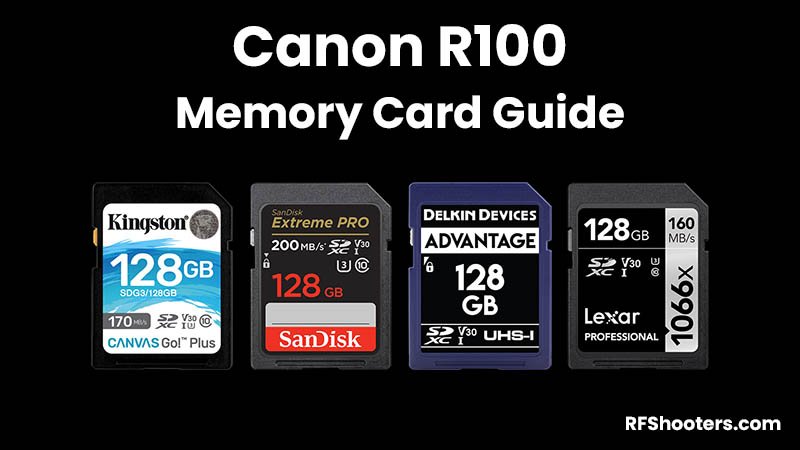
Table of Contents[Hide][Show]
Canon R100 Forum & Facebook Group
If you are looking for further help and advice on the Canon R100 or would simply like to share your photos and videos, then please head over to our friendly Forum. If you prefer Facebook then we also run the Canon RF Shooters Group.
Supported Memory Cards
The Canon EOS R100 has just one memory card slot and this supports SD/SDHC/SDXC UHS-I memory cards.
Eye-Fi cards and Multimedia cards (MMC) are not supported.
UHS-II memory cards are also not supported, although they will probably work just fine but only at UHS-I speeds (we need to test this to be sure).
In-Camera Card Speed Comparison
Here’s a quick in-camera card speed comparison for all of the UHS-I memory cards that we tested for our Canon R7 Memory Card Guide.
As soon as we have an R100 in our hands these results will be updated with actual in-camera tests from the R100.
Best UHS-I Memory Cards
These in-camera tests were performed using the Canon R7 and 64GB UHS-I memory cards.
| Memory Card | In-Camera Write Speed (R7) * | Price Check |
|---|---|---|
| 1. Delkin Devices Advantage UHS-I | 78 MB/s | B&H Photo | Amazon |
| 2. Kingston Canvas Go! Plus UHS-I | 76 MB/s | B&H Photo | Amazon |
| 3. SanDisk Extreme Pro UHS-I | 74 MB/s | B&H Photo | Amazon |
| 4. Transcend 500S UHS-I | 63 MB/s | B&H Photo | Amazon |
| 5. Lexar Professional 1066x UHS-I | 61 MB/s | B&H Photo | Amazon |
| 6. SanDisk Extreme UHS-I | 61 MB/s | B&H Photo | Amazon |
| 7. Lexar Professional 633X UHS-I | 36 MB/s | B&H Photo | Amazon |
What Size Memory Card Do You Need for Shooting Stills?
The R100 uses a single rear-curtain mechanical shutter. It’s capable of shooting at 3.5 fps (Servo AF) or 6.5 fps (One-Shot AF).
These speeds aren’t particularly impressive for shooting fast action sports or birds in flight, but they will be fine for catching some special moments of your children or pets running around.
If you do plan to shoot continuous bursts then we’d recommend at least a 64GB memory card or larger.
For landscape shooters or macro shooters who are not shooting continuous bursts, you’ll probably be fine with a 32GB card.
The table below shows how many shots you can capture on a single 32GB card depending on the file format that you are shooting in.
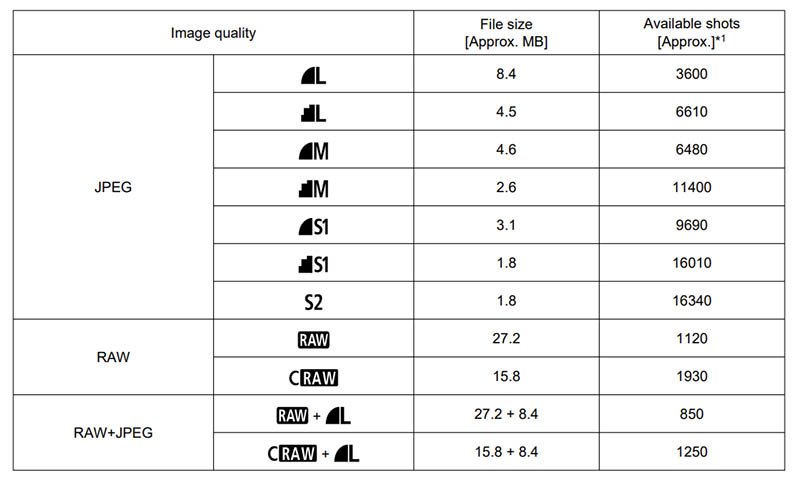
* File sizes are determined based on Canon testing standards.
* File size varies by shooting conditions (such as aspect ratio, subject, ISO speed, Picture Style, and Custom Function
Memory Cards for Recording Video
The below table lists the memory card performance requirements for shooting video with the Canon R100.
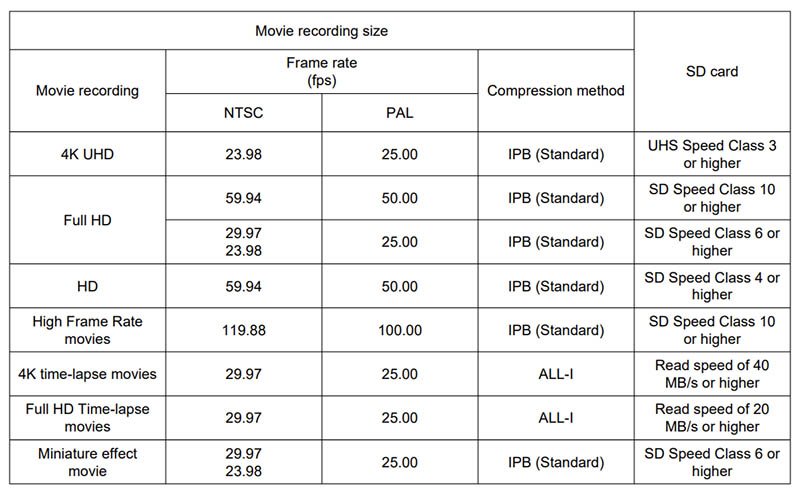
If you look at the table you’ll see that none of the R100’s video modes require an SD card that is rated faster than UHS Speed Class 3 / V30.
This means that the card should be able to sustain a minimum write speed of 30 MB/s.
We would recommend one of the following memory cards all of which are UHS Speed Class 3 / V30.
| Memory Card | Price Check |
|---|---|
| Delkin Devices Advantage UHS-I | B&H Photo | Amazon |
| Kingston Canvas Go Plus UHS-I | B&H Photo | Amazon |
| SanDisk Extreme Pro UHS-I | B&H Photo | Amazon |
Whichever card you buy please make sure that it is 64GB or larger in capacity, since these will be SDXC cards. 32GB and lower capacity cards will be labelled SDHC and they use the FAT32 file system. Movies recorded on SDHC cards will be split into 4GB chunks which makes for more work in post.
Movie Recording Times
Recording length will vary depending on the file format that you are recording in and the size of the memory card being used.
Here are the estimated recording times for the EOS R100 depending on your movie settings and memory card size.
Estimated Movie Recording Times (MP4)
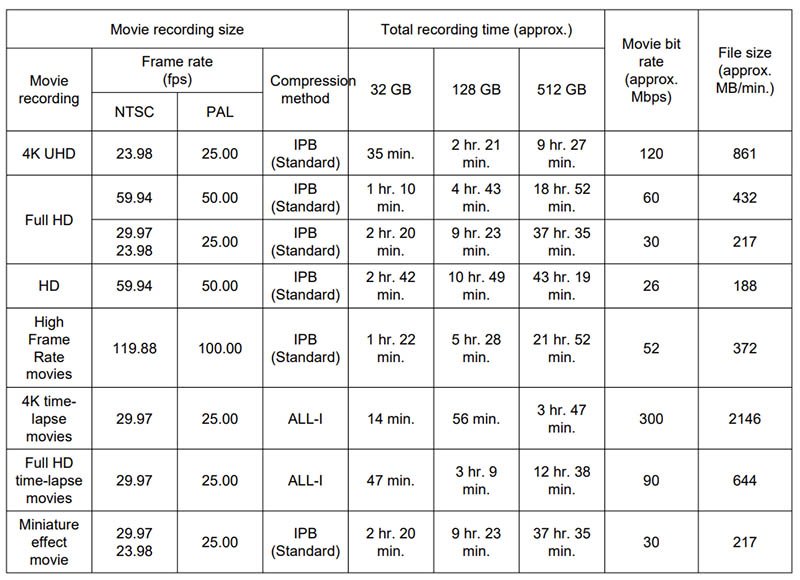
* Movie recording stops when the maximum recording time per movie is reached.
* Sound is not recorded for approx. the last two frames when the compression method for movie recording quality is IPB (Standard) or IPB (Light). Moreover, the video and sound may be slightly out of sync when movies are played back in Windows.
Memory Card Readers
If your computer does not include an SD card reader built in then you will require an external reader/writer.
Apple USB Type-C to SD Card Reader

The Apple USB Type-C to SD Card Reader supports USB 3.1 / 3.2 Gen 1 (5 Gb/s) and is compatible with a variety of notebooks and third-generation iPad Pros. It’s also backwards compatible with UHS-I SD cards.
Memory Card Storage
If you want to protect your images then you’ll need to look after your memory cards. We would recommend the following case to keep them safe.
Ruggard Leda Memory Card Case

The Ruggard Leda memory card case can hold up to 12 SD (UHS-I & UHS-II) & 12 microSD cards. It features a molded-rubber lining, a polycarbonate exterior shell, and a weatherproof snap closure. It also includes a carabiner.
Summary
Once the Canon EOS R100 starts shipping we will be carrying out our actual in-camera memory card tests and updating this article.
Until then the results from our Canon R7 Memory Card Tests should hopefully steer you in the right direction of which cards to purchase.
Our recommendations would be any of the following three memory cards.
| Memory Card | Price Check |
|---|---|
| Delkin Devices Advantage UHS-I | B&H Photo | Amazon |
| Kingston Canvas Go Plus UHS-I | B&H Photo | Amazon |
| SanDisk Extreme Pro UHS-I | B&H Photo | Amazon |
If you shoot video make sure you go with a card that is 64GB or larger (SDXC) to avoid your movies being split into 2GB chunks.
If you have any questions please drop a comment below and we’ll get back to you as soon as possible.
FAQs
SDHC cards use the FAT32 file system and can store up to 32 GB of data, while SDXC cards use the exFAT file system and can store up to 2 terabytes (2000 GB).
One.
SD/SDHC/SDXC UHS-I memory cards.

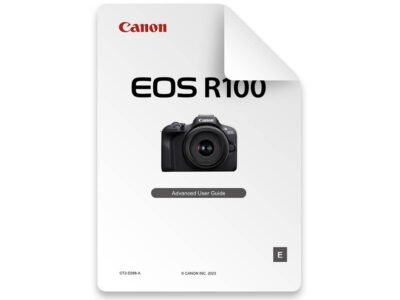
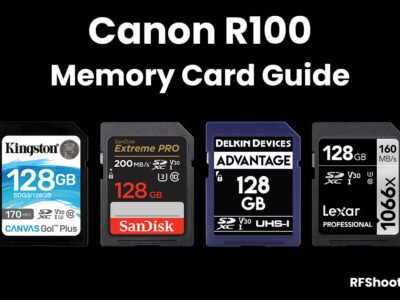

Leave a Reply