Whether you already own the Canon R3 or are still contemplating purchasing one, our accessories guide will help you to quickly discover the best accessories available for Canon’s flagship mirrorless camera in 2026.

Table of Contents[Hide][Show]
Canon R3 Forum & Facebook Group
If you are looking for further help and advice on the Canon R3 or would simply like to share your photos and videos, then please head over to our friendly Forum. If you prefer Facebook then we also run the Canon R3 Shooters Group.
Screen Protectors
If you want to avoid scratching or breaking the fully articulated, 8.2cm, 4,200,000-dot touch screen on the R3, then adding a screen protector is a sensible option.
There are lots of third-party screen protectors on the market because Canon does not offer one themselves.
My preference for third-party screen protectors are the ones from Expert Shield. For the Canon R3 they offer 3 different screen protector options.
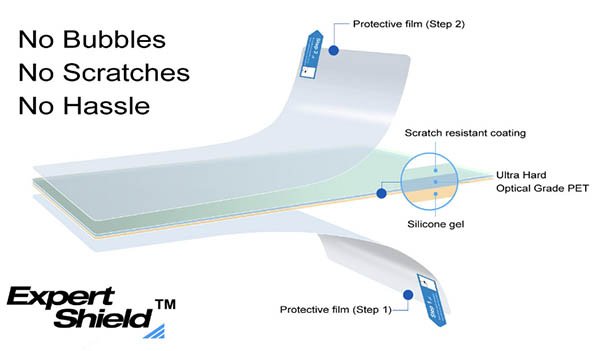
Canon EOS R3 (w/top LCD) Anti-Glare Expert Shield
The Anti-Glare screen protector allows you to use the camera’s rear display in sunlight with more clarity, this is thanks to the matte design. However, while this anti-glare factor allows for better visibility in sunlight, it does reduce clarity by a few percent under normal lighting conditions. A screen protector for the top LCD of the R3 is also included.
Canon EOS R3 (w/top LCD) Crystal Clear Expert Shield
This is the most optical clear screen protector that Expert Shield offer. It’s made from ultra hard optical grade PET and has a scratch resistant coating. It also includes a protector for the top LCD of the R3.
Canon EOS R3 (w/top LCD) Glass Expert Shield
This screen protector is made from tempered optical glass and is extremely thin but also scratch and shatter-resistant. Additionally, its near-perfect clarity preserves the sharpness and brightness of the image you see on your camera’s screen. The top LCD shield is made of crystal-clear plastic.
Memory Cards
If you want to clear the buffer the fastest, offload your images the fastest or shoot video, then you’ll need to pick the right memory card to ensure that you are not being held back.
The R3 has two memory card slots. CFexpress Type-B memory cards are supported in slot one and SD/SDHC/SDXC UHS-I / II cards supported are supported in slot two.
CFexpress Type-B cards deliver incredibly fast read speeds of up to 1700MB/s and write speeds up to 1400MB/s. This compares to UHS-II cards that deliver read speeds of up to 300MB/s and write speeds up to 299MB/s.
So if speed is important to you you’ll definitely want to opt for the CFexpress Type-B cards.
CFexpress Type-B
Here are the results from our Canon R3 Memory Card Guide where we tested 13 CFexpress Type-B cards in-camera.
| Memory Card | In-Camera Write Speed * | Price Check |
|---|---|---|
| 1. Delkin Devices BLACK 325GB | 408 MB/s | B&H Photo | Amazon |
| 2. Sony CEB-G Series TOUGH 128GB | 407 MB/s | B&H Photo | Amazon |
| 3. Angelbird AV PRO SX 160GB | 405 MB/s | B&H Photo | Amazon |
| 4. ProGrade Digital Cobalt 325GB | 405 MB/s | B&H Photo | Amazon |
| 5. Delkin Devices POWER 128GB | 404 MB/s | B&H Photo | Amazon |
| 6. Delkin Devices BLACK 128GB | 404 MB/s | B&H Photo | Amazon |
| 7. Lexar Professional DIAMOND Series 128GB | 403 MB/s | B&H Photo | Amazon |
| 8. Lexar Professional GOLD Series 128GB | 402 MB/s | B&H Photo | Amazon |
| 9. Lexar Professional SILVER Series 128GB | 399 MB/s | B&H Photo | Amazon |
| 10. SanDisk Extreme PRO 128GB | 393 MB/s | B&H Photo | Amazon |
| 11. Wise Advanced CFX-B Series 128GB | 190 MB/s | B&H Photo | Amazon |
| 12. ProGrade Digital Gold 128GB | 145 MB/s | B&H Photo | Amazon |
UHS-II Cards
We have also tested 13 UHS-II SD cards in the R3.
| Memory Card | In-Camera Write Speed * | Price Check |
|---|---|---|
| 1. Sony SF-G Tough UHS-II ** | 245 MB/s | B&H Photo | Amazon |
| 2. Kingston Canvas React Plus UHS-II | 236 MB/s | B&H Photo | Amazon |
| 3. Lexar Professional 2000X UHS-II | 230 MB/s | B&H Photo | Amazon |
| 4. Delkin Devices POWER UHS-II | 225 MB/s | B&H Photo | Amazon |
| 5. Transcend SD 700S UHS-II | 225 MB/s | B&H Photo | Amazon |
| 6. ProGrade V90 UHS-II | 217 MB/s | B&H Photo | Amazon |
| 7. SanDisk Extreme Pro UHS-II | 214 MB/s | B&H Photo | Amazon |
| 8. Sony SF-M Tough UHS-II ** | 135 MB/s | B&H Photo | Amazon |
| 9. Sony SF-M UHS-II | 135 MB/s | B&H Photo | Amazon |
| 10. ProGrade V60 UHS-II | 123 MB/s | B&H Photo | Amazon |
| 11. Lexar Professional 1667X UHS-II | 97 MB/s | B&H Photo | Amazon |
| 12. Sony SF-E UHS-II | 73 MB/s | B&H Photo | Amazon |
| 13. Angelbird AV Pro Mk 2 V90 UHS-II | 57 MB/s | B&H Photo | Amazon |
Please visit our Canon R3 Memory Card Guide where you’ll find full details from all of our in-camera tests including the max shots before hitting the buffer and time to clear for each card and file format.
Memory Card Readers
If you prefer to remove the card from your R3 and use a reader to copy over the files to your computer, then here are a couple of memory card readers to consider.
ProGrade Digital CFexpress Type B & UHS-II Card Reader

This ProGrade Card Reader includes both a CFexpress Type B slot and a UHS-II SDXC slot.
It supports transfer speeds of up to 10 GB/s via a USB Type-C interface (USB 3.2 Gen 2).
Both Windows and Mac are supported and 18″ USB Type-C to Type-C and Type-C to Type-A cables are included.
Delkin Devices CFexpress Type-B Memory Card Reader

This Delkin Devices card reader includes a single CFexpress Type B slot.
Just like the ProGrade Reader it also supports transfer speeds of up to 10 GB/s via a USB Type-C interface (USB 3.2 Gen 2).
Both Windows and Mac are supported and USB Type-C to Type-C and Type-C to Type-A cables are included.
Memory Card Storage
If you want to keep your CFexpress Type-B and SD cards safe then it’s alway a sensible idea to invest in a high quality storage case.
PolarPro Slate CF Memory Card Storage Case

This cast-aluminum case from PolarPro supports 4 CFexpress, 2 standard SD, and 8 microSD cards. It features a custom-cut, injection-molded insert and a rubber interior that provides shock absorption and protection.
Pelican Memory Card Case for CFexpress Type B

This CFexpress Type-B Memory Card Case from Pelican supports up to 6 CFexpress Type-B cards. It has a water resistant seal and a tough shock resistant exterior. There’s no space for UHS-II SD cards though.
Batteries
The official battery for the Canon R3 is the Canon LP-E19 battery (10.8V, 2700 mAh). One of these should be included in the box when you purchase your R3 from new.
The older Canon LP-E4N (11.1V, 2450 mAh) is also supported but this does not support in-camera charging with the R3.
Canon LP-E19 Battery Pack
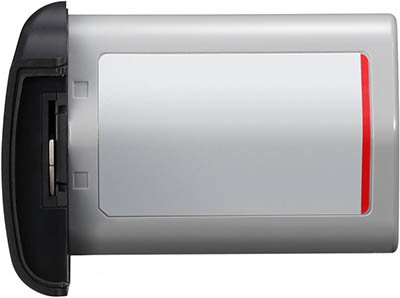
The Canon LP-E19 battery (10.8V, 2700 mAh) is the official battery for the Canon R3.
The Canon LP-E19 battery will allow you to take approx.860 shots with the LCD (at 23°C) and 620 shots with the Viewfinder (at 23°C). These shots are based on CIPA standard and if you are shooting continuous bursts you will most likely shoot many more than this.
Check Price & Buyer Reviews: Canon LP-E19 Battery
At: Amazon | B&H Photo
Battery Chargers
The Canon R3 should include one Canon LC-E19 Battery Charger in the box when purchased from new.
Canon LC-E19 Battery Charger

The Canon LC-E19 Battery Charger can be used to charge two LP-E19 or LP-E4N batteries. It will also charge the older LP-E4 batteries that are not supported in the R3.
It plugs directly into an AC socket and will charge two LP-E19 batteries in around 170 minutes, whilst the LP-E4N can be charged in around 140 minutes.
It is also compatible with a 100 V AC to 240 V AC 50/60 Hz power sources.
Check Price & Buyer Reviews: Canon LC-E19 Battery Charger
At: Amazon | B&H Photo
USB Chargers
Only the Canon LP-E19 batteries support in-camera charging via the R3’s USB-C connector, but only with the Canon PD-E1 USB power adapter.
Canon PD-E1 USB Power Adapter

The Canon PD-E1 USB Power Adapter allows you to charge the Canon LP-E19 battery in camera. However, it cannot be used to power the camera.
Anker PowerPort III 65W Pod

The Anker PowerPort III 65W Pod has also been verified by Canon to charge and power the R3 via its USB port.
It was verified using an Anker PowerLine III USB-C to USB-C cable (0.9 m), other cables may not work.
Check Price & Buyer Reviews: Anker PowerPort III 65W Pod
At: Amazon | B&H Photo
USB Power Banks
You can also used a power bank to either charge or power the R3. It’s important to note that not all power banks will allow you to power the R3 when it’s turned on.
Anker PowerCore III Elite 26K 60W
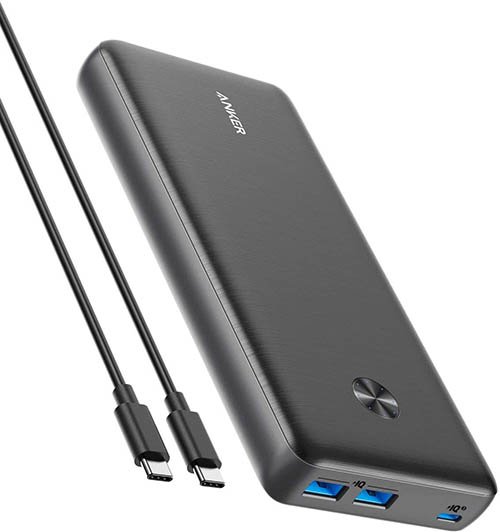
The Anker PowerCore III Elite 26K 60W is one of the USB power banks that Canon has verified themselves to charge and power the R3 via its USB port.
The massive 25,600 mAh capacity battery will keep your R3 going all day long.
It was only verified using the USB-C cable included with the battery, so other cables may not work.
Check Price & Buyer Reviews: Anker PowerCore III Elite
At: Amazon | B&H Photo
Multi-Function Hot Shoe Adapter & Covers
The following accessories cannot be attached directly to the multi-function shoe of the R3:
- Speedlite EL-1/600EXII-RT/600EX-RT/580EX II
- Speedlite Transmitter ST-E3-RT (Ver. 2)/ST-E3-RT
- Off-Camera Shoe Cord OC-E3
To use the accessories listed above with the camera, you will need the Canon Multi-Function Shoe Adapter AD-E1.
Canon AD-E1 Multi-function Shoe Adapter

The Canon AD-E1 Multi-function Shoe Adapter converts conventional hot-shoe Speedlites and accessories with a weather-sealed foot to Multi-function shoe cameras like the R3, whilst still maintaining dust and weather resistance.
Canon ER-SC1 Multifunction Shoe Cover
The Canon ER-SC1 Shoe Cover protects the multi-function shoe on your EOS R3 camera.

Check Price & Buyer Reviews: Canon ER-SC1 Multifunction Shoe Cover
At: B&H Photo | Amazon
L-brackets
If you are looking for an R3 L-bracket with a Arca-Type Quick Release System then here are some products to consider.
Kirk BL-R3 L-Bracket

The Kirk BL-R3 L-Bracket is an ultracompact and lightweight L-bracket custom designed to snugly fit the Canon R3 camera body. Machined from 6061-T6 industrial-grade aluminum with an Arca-type dovetail groove in both the horizontal and vertical components, it also features a standard quick disconnect system and an integrated strap loop for attaching a hand strap. The open design provides full access to all camera controls, ports, and the battery drawer. Please note that full port access may only be available with the L-bracket slid away from the camera body.
Check Price & Buyer Reviews: Kirk BL-R3 L-Bracket
At: B&H Photo | Amazon
Cages
If you need to attach additional accessories to your R3 then you might find a cage useful.
SmallRig Camera Cage for Canon EOS R3

This SmallRig cage features two shoe mounts on top and multiple 1/4″-20 and 3/8″-16 threaded accessory-mounting threads around the cage. Access to the camera’s controls, compartments, and connectors is maintained when the cage is fitted to the camera.
The camera mounts onto the cage using a 1/4″-20 camera screw on the bottom, and it features two side lock adapters to further secure the camera and prevent twisting. It also features strap holes to add a hand strap or neck strap.
The underside of the cage incorporates both 1/4″-20 and 3/8″-16 tripod threads, and it features integrated Arca-type plates on the side and bottom for quick mounting onto an Arca-type tripod head.
A magnetic flat screwdriver attaches to the cage for tightening or loosening the camera tie-down screws.
Neck & Wrist Straps
The Canon R3 does include the Canon ER-L1 Camera Strap in the box, but if you are looking for something a little more comfortable then you might want to consider a third-party strap.
There are many camera straps on the market, but my personal favorite are the Peak Design Straps.
Peak Design Straps are extremely comfortable and it’s easy to swap them between camera’s with their convenient clip system.
Peak Design Slide & Slide Lite
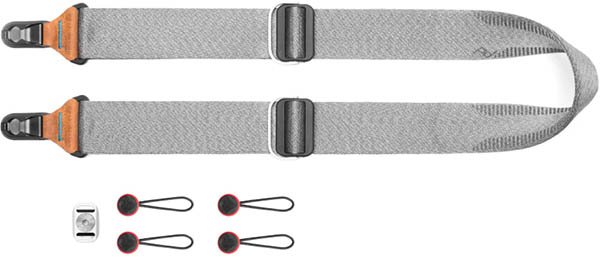
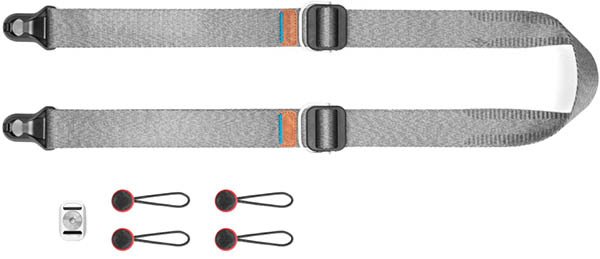
The Peak Design Slide and Slide Lite can be worn as a sling, neck, or shoulder strap. The seatbelt-style nylon webbing has a smooth side that glides over clothing in sling mode and a grippy side that prevents slipping in shoulder mode.
The Slide measures 45 mm (1.8″) in width, has a max length of: 145 cm (57″) and a min length of: 99 cm (39″). Each Anchor holds over 200lbs (90kg).
The Slide Lite measures 32 mm (1.3″) in width, has a max length of: 145 cm (57″) and a min length of: 99 cm (39″). Each Anchor holds over 200lbs (90kg).
Both the Slide and Slide Lite are available in black, ash, midnight and sage colors.
Here’s a short video from Peak Design showing the setup of these straps.
Check Price & Buyer Reviews for Peak Design Slide
At: Peak Design | Amazon | B&H Photo
Check Price & Buyer Reviews for Peak Design Slide Lite
At: Peak Design | Amazon | B&H Photo
Peak Design Cuff
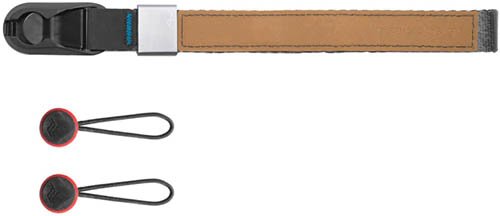
The Peak Design Cuff also makes use of Peak Design’s anchor system allowing you to quickly swap between both Slide and Cuff.
The cuff strap magnetically locks into place on your wrist. This does take some getting used to, but once you do it’s very easy to put the cuff on, secure it and remove it again.
Check Price & Buyer Reviews for Peak Design Cuff
At: Peak Design | Amazon | B&H Photo
Cases & Bags
We will be adding a selection of bags here together with images of the R3 inside. Until then please take a look at B&H Photo who have an extensive collection of bags available.
Remote Controls
If you wish to control your R3 remotely then there are a few options available.
Canon Camera Connect App

Canon’s Camera Connect App is free and will allow you to transfer and save camera images to your smartphone and also shoot remotely with a live view image on your smartphone.
Canon BR-E1 Wireless Remote Control
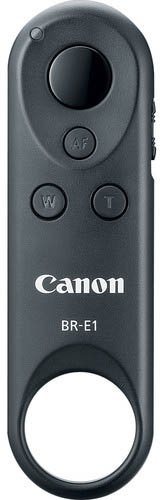
The Canon BR-E1 is a bluetooth remote that has a range of approximately 5 meters.
It works in single shot mode, 2-second delay single shot, and movie mode), but unfortunately not in continuous shooting mode.
There’s a shutter release button on the remote along with focus and zoom controls.
Canon TC-80N3 Timer Remote Control

The Canon TC-80N3 allows you to accurately time exposures and shutter speed from 1 second to 99 hours, 59 minutes and 59 seconds, in one second increments.
There’s an LCD display and an 2.6 ft / 80 cm cable.
Check Price & Buyer Reviews for Canon TC-80N3 Timer Remote Control
At: Amazon | B&H Photo
Flashes & Triggers
If your scene requires more light and you wish to trigger this remotely then here are some of your choices.
Canon lists the following flashes and transmitters as supported with the R3:
| Product Name | Check Price |
|---|---|
| Macro Ring Lite MR-14EX II * | B&H Photo | Amazon |
| Speedlite 430EX III-RT/430EX III * | B&H Photo | Amazon |
| Macro Twin Lite MT-26EX-RT * | B&H Photo | Amazon |
| Speedlite EL-100 | B&H Photo | Amazon |
| Speedlite EL-5 | B&H Photo | Amazon |
| Speedlite EL-1 | B&H Photo | Amazon |
| Speedlite Transmitter ST-E3-RT (Ver. 2) * | B&H Photo | Amazon |
| Speedlite Transmitter ST-E10 | B&H Photo | Amazon |
Microphones
Although the R3 does include a microphone on-board, it’s certainly not something that you will want to use if you are serious about audio.
Thankfully there are plenty of external microphones that do deliver excellent quality audio, here are some that you might want to take a closer look at.
Canon Directional Stereo Microphone DM-E1D

The Canon DM-E1D Stereo Microphone slides onto the R3’s Multi-function hot shoe with no cables or batteries required for a reliable, digital connection.
The menu button on the mic brings up a menu on the R3 for making adjustments and changes to the settings.
The microphone offers three modes of directional pick-up, allowing you to switch between shotgun (monaural), 90° or 120° stereo for different sized spaces.
Price Check & Buyer Review: Canon DM-E1D
At: Amazon | B&H Photo
Rode VideoMic Pro R
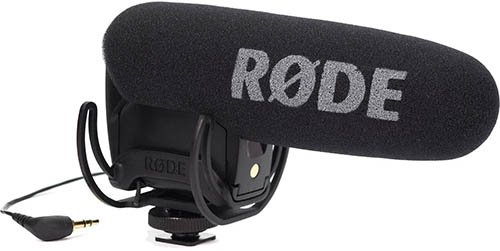
If you don’t mind cables and replacing the battery now and again, then the Rode VideoMic Pro R which features Rycote’s Lyre suspension system to isolate your microphone from vibrations is a great option to consider.
It simply connects to the R3 using the 3.5mm mini plug and provides a dual mono signal.
A windshield is included to help reduce wind noise, however I struggled with fitting the shield to my own Rode Video Mic until I found the following very helpful video:
Price Check & Buyer Reviews for Rode VideoMic Pro R
At: Amazon | B&H Photo
Rode Wireless Go II Single

The Rode Wireless GO II single can transmit crystal clear audio at up to 200m / 656 feet distance (line of sight) with 128-bit encryption. It also supports an additional transmitter so that it can be used by two people at the same time.
Its compact design offers a simple receiver and transmitter with microphone built in. You simply clip the transmitter-microphone to your subject then attach the receiver to the hotshoe of the R3 and then connect the short cable to the 3.5mm mic input.
The Wireless Go II also features on-board recording allowing you to record over 40 hours of audio to the internal memory.
The rechargeable battery will last up to around seven hours and both transmitter and receiver can be fully charged via USB-C in just two hours.
It also features a 3.5mm TRS powered port to support a lavalier microphone like the Rode Lavalier GO (B&H Photo).
I use the previous version of this microphone myself for recording YouTube videos. I prefer it to the shotgun microphones because there is very little reverb when using it indoors. I do use it together with the Rode Lavalier GO because I find it’s more comfortable when clipped to a shirt.
Lens Adapters
If you want to adapt your older EF lenses or lenses from another mount type to the RF mount of the R3, then you’ll want to use a lens adapter.
Canon EF-Mount to RF-Mount Lens Adapters
Here are the official EF to RF lens adapters from Canon:
| Mount Adapter Version | Check Price & Buyer Reviews |
|---|---|
| Canon Mount Adapter EF-EOS R | Amazon | B&H |
| Canon Control Ring Mount Adapter EF-EOS R | Amazon | B&H |
| Canon Drop-In Filter Mount Adapter EF-EOS R with Circular Polarizer Filter | Amazon | B&H |
| Canon Drop-In Filter Mount Adapter EF-EOS R with Variable ND Filter | Amazon | B&H |
Nikon F-Mount to Canon RF-Mount
If you are a Nikon shooter moving over to Canon and would still like to use some of your old lenses, then thankfully Metabones makes an adapter for people just like you!
Metabones Nikon G Lens to Canon RF-mount Camera T Adapter

This adapter from Metabones will allow you to use your Nikon F-mount lenses on the RF-mount of the Canon R3.
The adapter has a flocked interior that helps to limit flaring and ghosting from reflections inside the adapter.
It also has a detachable Arca-type compatible tripod foot to make it easier for mounting your camera/lens to a compatible tripod.
It is important to note that automatic functions such as autofocus and electronic aperture control are not supported since there are no electronic contacts. So its full manual only I’m afraid which really takes away a lot of power from the R3.
Price Check & Buyer Reviews for Metabones Nikon G Lens to Canon RF Adapter
At: Amazon | B&H Photo
Eyecups
You might find that the eyecup included with the R3 doesn’t block out as much light as you would like, or isn’t particularly comfortable when wearing glasses. Thankfully Canon offers a much larger version!
Canon ER-hE Eyecup

The Canon ER-hE Eyecup is an official eyecup from Canon. It features a large asymmetrical design that makes it perfect for using the eye control on the R3, it also helps protect your camera’s infrared eye sensors.
The large design compared to the standard ER-h eyecup also makes it easier for those who wear glasses. The eyecup can rotate 360º, with turns every 90º, making it comfortable for both left and right eye shooters.
The downside to this eyecup is that because it’s so large, it does block the LCD monitor and stops it from opening, so it might only be suitable for those who don’t rely on the monitor so much.
Canon ER-h Eyecup
The Canon ER-h Eyecup is the same as the one that is included with the R3. You’ll probably only want to buy this if you damage yours or lose it.

Check Price & Buyer Reviews: Canon ER-h Eyecup
At: B&H Photo | Amazon
Replacement Parts
There are not all that many parts that you can replace yourself on the R3, but here are the ones that you can.
Canon R-F-5 Camera Body Cover Cap

The RF-5 Camera Body Cover Cap is a protective body cap for the R3 for use when your lens is not attached to the camera. It helps to prevent dust from reaching the shutter and image sensor. One of these should be included with your R3 but you may want to carry a spare just in case.
Cables
The Canon R3 has a USB 3.1 Type C and includes the Canon IFC-100U Interface Cable in the box when purchased from new. If you require a new cable or a longer cable then Canon offers two options.
Canon IFC-100U Interface Cable

This is the cable that’s included in the box with the R3. It’s a USB 3.1 Type C cable with a Type C connector on each end. It’s 1m in length.
Canon IFC-400U Interface Cable

If the 1m cable is not long enough then this 4m cable should hopefully do the job. It’s also a USB 3.1 Type C cable with a Type C connector on each end.
Cleaning
If you are spending $5,999 on the Canon R3 then you’ll certainly want to keep it in the best possible condition.
There are a few cleaning accessories available that will make this job much easier.
UES FFR24 Full Frame Sensor Cleaning Swabs + 15ml Sensor Cleaner
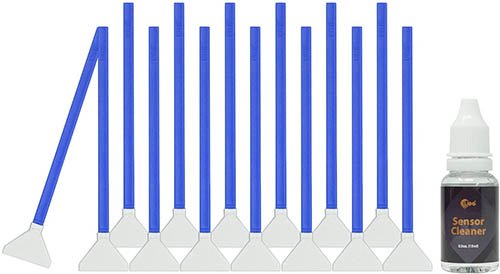
If you are comfortable with cleaning your camera’s sensor yourself, then these sensor cleaning swabs are very useful to carry in your bag.
Personally I’ve only ever used the swabs without adding the cleaning fluid, I’d only consider adding the fluid for very stubborn marks.
When it comes to sensor cleaning less is more! Start with the lightest touch because this will typically remove 99% of dust particles and marks.
Check Price & Buyer Reviews: UES FFR24 Full Frame Sensor Cleaning Swabs
At: B&H Photo | Amazon
Giottos AA1900 Rocket Air Blaster Large

The Giottos rocket air blaster is really a must have cleaning tool for all photographers.
It’s very useful for blowing dust off the sensor, camera body, lenses and filters.
There are many other air blasters available but this is one of the most popular with photographers and myself.
Zeiss Cleaning Wipes

There are lots of wipes on the market but it’s hard to go wrong with these ones from Zeiss.
They are not only useful for cleaning your R3, lenses and filters, but also for cleaning glasses, mobile devices and laptop screens.
I even use them to clean my sons fingerprints of our 65″ TV screen!
MagicFiber Microfiber Cleaning Cloths

These microfiber cleaning cloths are great for using after the Zeiss lens wipes to make sure that your gear is truly spotless.
Price Check & Buyer Reviews for MagicFiber Microfiber Cleaning Cloths
At: Amazon
And that’s all for now.
Hopefully you have found this guide helpful.
If you can recommend your own accessories or have anything to say on the accessories included here, please do drop a comment down below.
This article will be updated as and when new accessories for the Canon R3 are released.
If you are not already a member of our forum here, please do consider joining up! I promise that we are a friendly bunch.





Leave a Reply