Welcome to our ultimate guide to the best Canon R5 accessories available in 2026.
You’ll find batteries, memory cards, screen protectors, l-brackets, cages, straps plus many more accessories in this helpful guide.

Table of Contents[Hide][Show]
Canon R5 / R5 II Forum & Facebook Group
If you are looking for further help and advice on the Canon R5 / R5 Mark II or would simply like to share your photos and videos, then please head over to our friendly Forum. If you prefer Facebook then we also run the Canon R5 & R5II Shooters Group.
Screen Protectors
The R5’s fully articulated, 8.01cm (3.15″) Clear View LCD II with approx. 2.1million dots and touch sensitivity is not going to be cheap to replace if it gets damaged, therefore I would strongly recommend adding a screen protector.
Canon does not offer a screen-protector themselves but there are lots of third-party options available.
Vello LCD Screen Protector Ultra
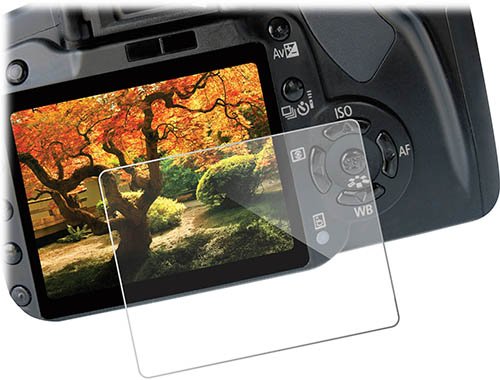
This LCD Screen Protector Ultra from Vello is made from a sheet of ultrathin (0.02″) optical glass that easily adheres to the screen via static without trapping air bubbles and can be removed without leaving any sticky residue.
The shatterproof glass blocks UV rays while allowing visible light in and still allows full operation of the R5’s touchscreen.
Check Price & Buyer Reviews: Vello LCD Screen Protector Ultra R5
At: B&H Photo | Amazon
Canon EOS R5 (w/top LCD) Glass Expert Shield
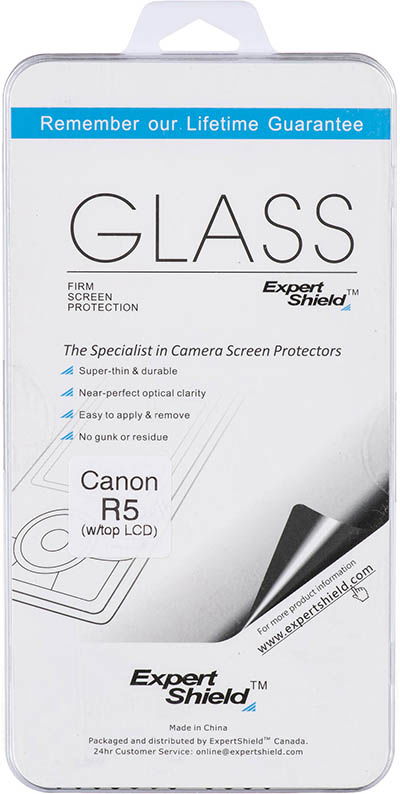
The Expert Shield Glass screen protector is made from tempered optical glass and is extremely thin but also scratch and shatter-resistant.
Additionally, its near-perfect clarity preserves the sharpness and brightness of the image you see on your camera’s screen.
There’s also top LCD protector included but this is made from crystal-clear plastic. Just like with the Vello screen protector the touch screen functions of the R5 still work well.
Memory Cards
To achieve optimal performance from the R5 selecting the appropriate memory card is crucial.
The R5 features two memory card slots: slot one supports CFexpress Type-B memory cards, while slot two supports SD/SDHC/SDXC UHS-I/II cards.
When it comes to speed, CFexpress Type-B cards outshine the UHS-II SD cards with blazing-fast read speeds of up to 1700MB/s and write speeds up to 1400MB/s. In comparison, UHS-II cards offer read speeds of up to 300MB/s and write speeds up to 299MB/s.
If continuous shooting is a top priority for you, then opting for CFexpress Type-B cards is the way to go.
Our recommended CFexpress Type-B card is the Angelbird AV Pro SE 512GB. It’s offers very good performance and great value. Our recommended SD card is the Kingston Canvas React Plus UHS-II, again it offers great performance and value.
CFexpress Type-B
Here are the results from our Canon R5 Memory Card Guide where we tested 13 CFexpress Type-B cards in-camera.
| CFexpress Type-B Card | In-Camera Write Speed * | Max Burst ** | 8K RAW *** | 4K120 *** | Price Check |
|---|---|---|---|---|---|
| 1. Delkin Devices BLACK 325GB | 518 MB/s | 63 | Yes | Yes | B&H Photo | Amazon |
| 2. Delkin Devices POWER 128GB | 518 MB/s | 63 | Yes | No | B&H Photo | Amazon |
| 3. Delkin Devices BLACK 128GB | 518 MB/s | 63 | Yes | Yes | B&H Photo | Amazon |
| 4. Angelbird AV Pro SE 512GB | 518 MB/s | 63 | Yes | Yes | B&H Photo | Amazon |
| 5. Lexar Professional DIAMOND Series 128GB | 517 MB/s | 63 | Yes | Yes | B&H Photo | Amazon |
| 6. Sony CEB-G Series TOUGH 128GB | 515 MB/s | 63 | Yes | Yes | B&H Photo | Amazon |
| 7. ProGrade Digital Cobalt 325GB | 514 MB/s | 63 | Yes | Yes | B&H Photo | Amazon |
| 8. Angelbird AV PRO SX 160GB | 514 MB/s | 63 | Yes | Yes | B&H Photo | Amazon |
| 9. Lexar Professional GOLD Series 128GB | 515 MB/s | 63 | Yes | Yes | B&H Photo | Amazon |
| 10. Lexar Professional SILVER Series 128GB | 515 MB/s | 63 | Yes | Yes | B&H Photo | Amazon |
| 11. SanDisk Extreme PRO 128GB | 419 MB/s | 63 | Yes | Yes | B&H Photo | Amazon |
| 12. ProGrade Digital Gold 128GB | 225 MB/s | 63 | No | No | B&H Photo | Amazon |
| 13. Wise Advanced CFX-B Series 128GB | 193 MB/s | 63 | No | No | B&H Photo | Amazon |
UHS-II Cards
We have also tested 17 UHS-II SD cards in the R5.
| Memory Card | In-Camera Write Speed * | Max Burst ** | Video Rating | Price Check |
|---|---|---|---|---|
| 1. Sony SF-G Tough UHS-II | 231 MB/s | 64 | V90 | B&H Photo | Amazon |
| 2. Kingston Canvas React Plus UHS-II | 226 MB/s | 64 | V90 | B&H Photo | Amazon |
| 3. PNY X-PRO 90 UHS-II | 226 MB/s | 63 | V90 | B&H Photo | Amazon |
| 4. Ritzgear Video Pro UHS-II | 226 MB/s | 64 | V90 | B&H Photo | Amazon |
| 5. Hoodman Steel 2000x UHS-II | 226 MB/s | 63 | V90 | B&H Photo | Amazon |
| 6. Lexar Professional 2000X UHS-II | 222 MB/s | 63 | V90 | B&H Photo | Amazon |
| 7. Transcend SD 700S UHS-II | 222 MB/s | 63 | V90 | B&H Photo | Amazon |
| 8. Delkin Devices POWER UHS-II | 215 MB/s | 63 | V90 | B&H Photo | Amazon |
| 9. SanDisk Extreme Pro UHS-II | 215 MB/s | 64 | V90 | B&H Photo | Amazon |
| 10. ProGrade V90 UHS-II | 213 MB/s | 64 | V90 | B&H Photo | Amazon |
| 11. Exascend Catalyst UHS-II | 213 MB/s | 64 | V90 | B&H Photo |
| 12. Sony SF-M Tough UHS-II | 140 MB/s | 63 | V60 | B&H Photo | Amazon |
| 13. Sony SF-M UHS-II | 140 MB/s | 63 | V60 | B&H Photo | Amazon |
| 14. ProGrade V60 UHS-II | 124 MB/s | 63 | V60 | B&H Photo | Amazon |
| 15. Lexar Professional 1667X UHS-II | 99 MB/s | 63 | V60 | B&H Photo | Amazon |
| 16. Angelbird AV Pro Mk 2 V90 UHS-II | 87 MB/s | 62 | V90 | B&H Photo | Amazon |
| 17. Sony SF-E UHS-II | 74 MB/s | 63 | V30 (64GB), V60 (128GB) | B&H Photo | Amazon |
Please visit our Canon R5 Memory Card Guide where you’ll find full details from all of our in-camera tests. We include the maximum number of shots taken before hitting the buffer and time to clear the buffer for each card and file format supported.
Memory Card Readers
If your preference is to remove the memory card from your R5 camera and transfer files to your computer using a card reader, then here are a couple of recommended options to consider.
ProGrade Digital CFexpress Type B & UHS-II Card Reader

This ProGrade Card Reader includes both a CFexpress Type B slot and a UHS-II SDXC slot.
It supports transfer speeds of up to 10 GB/s via a USB Type-C interface (USB 3.2 Gen 2).
Both Windows and Mac are supported and 18″ USB Type-C to Type-C and Type-C to Type-A cables are included.
Delkin Devices CFexpress Type-B Memory Card Reader

This Delkin Devices card reader includes a single CFexpress Type B slot.
Just like the ProGrade Reader it also supports transfer speeds of up to 10 GB/s via a USB Type-C interface (USB 3.2 Gen 2).
Both Windows and Mac are supported and USB Type-C to Type-C and Type-C to Type-A cables are included.
Memory Card Storage
To ensure the safe protection of your CFexpress Type-B and SD cards, it is always wise to invest in a high-quality storage case.
PolarPro Slate CF Memory Card Storage Case

PolarPro offers a cast-aluminum case that is specifically designed to accommodate your card storage needs. This robust case can hold up to 4 CFexpress cards, 2 standard SD cards, and 8 microSD cards. Its custom-cut, injection-molded insert and rubber interior ensure exceptional shock absorption and protection for your valuable memory cards.
Pelican Memory Card Case for CFexpress Type B

This dedicated CFexpress Type-B Memory Card Case from Pelican can safely store up to 6 CFexpress Type-B cards. With its water-resistant seal and durable shock-resistant exterior, this case offers great protection for your valuable memory cards. However, it’s important to note that this case does not provide space for UHS-II SD cards.
Batteries
The compatible battery for the Canon R5 is the Canon LP-E6NH Lithium-Ion Battery (7.2V, 2130mAh).
The older and now discontinued Canon LP-E6N and LP-E6 batteries are also supported in the R5. However, only the LP-E6NH and LP-E6N support charging over USB.
The older Canon LP-E6 battery along with third-party batteries do not support charging over USB with the R5.
Canon LP-E6NH

The Canon LP-E6NH Lithium-Ion Battery (7.2V, 2130mAh) is the battery that you will find included with your R5.
If you require an extra battery then we would strongly recommend purchasing one of these over third-party options.
This battery can also be charged in-camera via USB-C and PD certified Power Banks.
When it comes to shooting stills, we highly recommend having a minimum of two batteries or three for a full days shoot. If you plan on shooting video, it’s advisable to have a few additional batteries on hand to account for the higher power consumption.
Battery Chargers
The official Canon charger for the Canon LP-E6NH battery us the LC-E6 (US) / LC-E6E (Europe). One of these should be included in the box with the R5.
Canon LC-E6 / LC-E6E Battery Charger
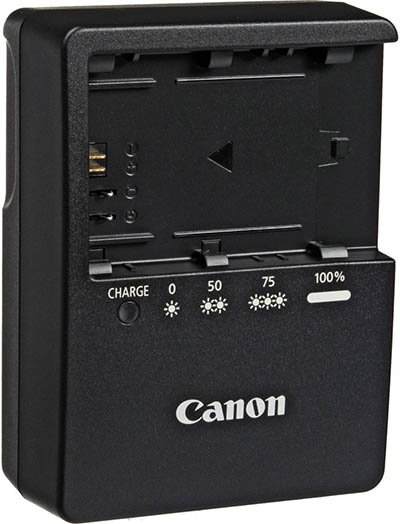
The Canon LC-E6 (US) / LC-E6E (Europe) battery charger can be used to charge a single LP-E6NH, LP-E6N, LP-EL or LP-E6 battery.
It takes approximately 2 hours to fully charge one LP-E6NH lithium-ion battery with this charger.
USB Chargers
Only the Canon LP-E6NH and LP-E6N batteries support charging via the R5’s USB-C connector.
Canon PD-E1 USB Power Adapter

The Canon PD-E1 USB Power Adapter is Canon’s supported USB charging adapter for the R5. With this adapter, you can conveniently charge the Canon LP-E6NH and LP-E6N batteries directly in-camera using the USB-C connection.
It’s important to note that the battery will only charge when the R5 is powered off. Additionally, this adapter can be used to power the R5, but please keep in mind that once the camera is turned on, battery charging will stop.
Anker PowerPort III 65W Pod

The Anker PowerPort III 65W Pod will allow you to either charge the R5s (LP-E6NH / LP-E6N) when the camera is turned off, or power the R5 when the camera is turned on.
I’ve tested this USB charger with the R5 and can confirm that it works perfectly for both charging and powering the R5, just not at the same time.
It takes approximately 3 hours and 8 minutes to fully charge the LP-E6NH battery in-camera with this USB charger.
Check Price & Buyer Reviews: Anker PowerPort III 65W Pod
At: Amazon | B&H Photo
Anker PowerPort III Duo
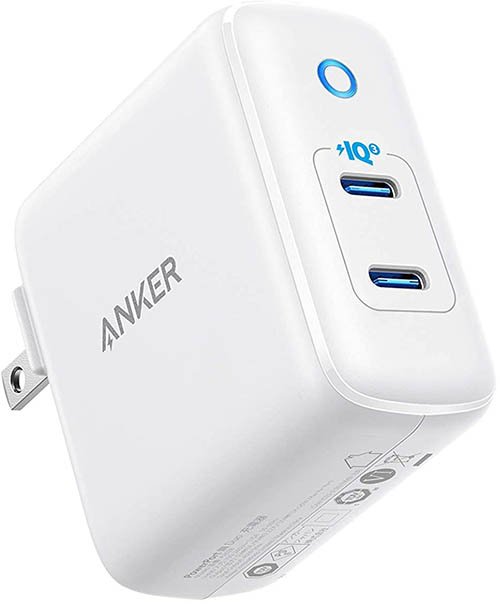
The Anker PowerPort III Duo is a 40 watt charger that charges at a maximum of 20 watts per port and supports Power Delivery (PD). There are two USB-C ports so you can also charge another device as well as your R5.
No USB-C cables are included but you can use the USB-C cable that should be included with your R5, if not Anker also sells USB-C cables (Amazon).
This will only supply enough power to charge the battery in the R5 when the camera is switched off. With the camera turned on the battery will not charge and this charger does not provide enough power for the R5.
Check Price & Buyer Reviews: Anker PowerPort III Duo
At: B&H Photo | Amazon
USB Power Banks
USB power banks can be used to charge the R5’s battery (LP-E6NH / LP-E6N) when the camera is turned off. Some of the more powerful power banks that support power delivery of 45 watts and above can also be used to power the R5 when powered on.
Anker PowerCore III Elite 26K 60W
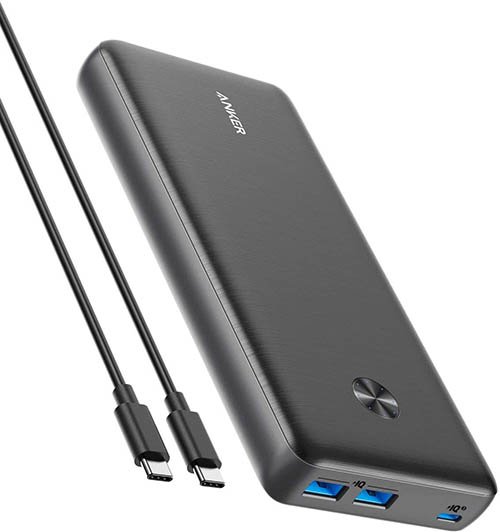
The Anker PowerCore III Elite 26K 60W will allow you to either charge the R5’s battery (LP-E6NH / LP-E6N) when the camera is switched off, or power the R5 when the camera is switched on.
I’ve tested this power bank with the R5 and can confirm that it works perfectly for both charging and powering the R5 but not at the same time.
With a massive 25,600 mAh capacity, this power bank will keep your R5 going through the longest of day’s.
Check Price & Buyer Reviews: Anker PowerCore III Elite
At: Amazon | B&H Photo
Anker PowerCore+ 26800mAh PD 45W

The Anker PowerCore+ 26800mAh PD 45W will also allow you to either charge the R5’s battery (LP-E6NH / LP-E6N) when the camera is switched off, or power the R5 when the camera is switched on.
I’ve tested this power bank with the R5 and can confirm that it works for both charging and powering the R5, just not at the same time.
This 26,800 mAh capacity power bank will provide plenty of juice to keep your R5 going all day long.
Check Price & Buyer Reviews: Anker PowerCore+ 26800mAh PD 45W
At: B&H Photo | Amazon
Battery Grip
If you are seeking to enhance the battery life of your R5 and improve its ergonomics at the same time, then adding a battery grip is an option to consider.
Canon BG-R10 Battery Grip

The Canon BG-R10 Battery Grip holds one or two Canon LP-E6NH batteries. It also adds additional controls to make shooting vertically much more comfortable.
The grip is designed using the same materials as the R5 and the buttons also have the same tactile feedback, it’s also weather sealed just like the R5.
Hot Shoe Covers
Annoyingly Canon does not include a hot shoe cover with the R5. Since it’s best to keep the electrical contacts free from dust and moisture, I would strongly recommend purchasing a third-party one since Canon does not make one themselves for the R5.
Vello HSC-C Hot Shoe Cover

The HSC-C Hot Shoe Cover for from Vello slides right into the R5’s hot shoe to keep it dust and debris free and also protect the contacts inside the shoe.
Check Price & Buyer Reviews: Vello HSC-C Hot Shoe Cover R5
At: B&H Photo | Amazon
L-brackets
If you’re searching for an R5 L-bracket with an Arca-Type Quick Release System, then here are a few products worth considering.
Really Right Stuff L-Plate

If money is no object then this L-Set Plate from Really Right Stuff is a great match for the R5. The CNC-machined 6061-T6 aluminum L-plate and Arca-type compatible base plate maintains access to the camera’s side ports and provides no constraint to the articulating LCD screen. The base plate has laser-engraved center marks on the back to align it on a tripod head and features a magnetic 5/32″ hex key storage slot.
Check Price & Buyer Reviews: Really Right Stuff L-Plate R5
At: B&H Photo | Amazon
3 Legged Thing Roxie-C L-Bracket

Available in copper, matte black, and metallic slate grey colors this sleek Roxie-C from 3 Legged Thing is a dedicated L-bracket that is designed perfectly for the Canon EOS R5.
Machined from a single block of aerospace-grade magnesium alloy, Roxie features a stainless steel Stagsden camera screw and sliding locator pin in the base for a secure fit, and a contoured lip is provided to prevent the camera body from twisting.
The bracket is Arca-type compatible on both the horizontal and vertical axis and features a cut-out in the vertical aspect, which enables the rear screen of the R5 to be opened either upright or tilted for a choice of angles in use.
The vertical aspect also includes two 1/4″-20 accessory mounts to allow a microphone, light, or other accessory to be easily attached. The R5’s side ports and battery compartment are all still accessible when attached.
ProMediaGear PLCR56 L-Bracket

The ProMediaGear PLCR56 L-Bracket is made of CNC machined aluminum and fits the R5 like a glove. This Arca-Swiss compatible bracket is offset to allow the full articulation of the R5’s LCD screen.
A sliding vertical piece allows quick side port access, the battery compartment is also not restricted.
There are precise centering lines for panoramas and extra 1/4-20″ mounts. There’s also an integrated magnetic Allen wrench.
Check Price & Buyer Reviews: ProMediaGear PLCR56 L-Bracket R5
At: B&H Photo | Amazon | ProMediaGear
Cages
If you want to attach additional accessories to your EOS R5 then you’ll probably want to purchase a cage.
SmallRig Camera Cage 2982B

The lightweight formfitting aluminum Camera Cage from SmallRig provides accessory mounting and protection for your Canon EOS R5 whilst maintaining access to the camera’s controls, battery, and memory card slots.
The camera mounts onto the cage using a single 1/4″-20 screw, and there are anti-twist pins and a pad on the base to prevent the camera from twisting or scratching.
In addition to multiple 1/4″-20 and 3/8″-16 accessory threads, the cage features several ARRI-style locating holes to prevent accessories from twisting when mounted on the cage.
The L-bracket features an integrated NATO rail on one side and a convenient shoe mount on top. Furthermore, the design incorporates strap slots that allow you to easily attach a separate neck or wrist strap if desired.
Neck & Wrist Straps
The Canon R5 comes with the ER-EOSR5 strap included in the box. However, if you desire a more comfortable strap option, you may want to explore third-party alternatives.
Among the various camera straps available on the market, my personal favorite are the Peak Design Straps. These offer exceptional comfort, and their convenient clip system makes it effortless to switch them between cameras.
Peak Design Slide & Slide Lite
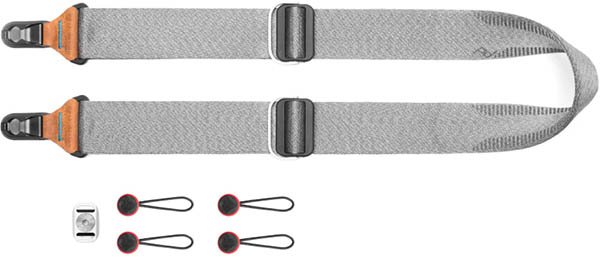
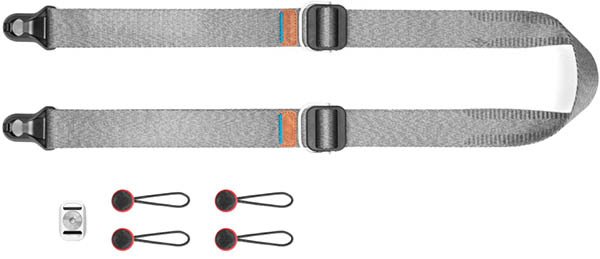
The Peak Design Slide and Slide Lite can be worn as a sling, neck, or shoulder strap. The seatbelt-style nylon webbing has a smooth side that glides over clothing in sling mode and a grippy side that prevents slipping in shoulder mode.
The Slide measures 45 mm (1.8″) in width, has a max length of: 145 cm (57″) and a min length of: 99 cm (39″). Each Anchor holds over 200lbs (90kg).
The Slide Lite measures 32 mm (1.3″) in width, has a max length of: 145 cm (57″) and a min length of: 99 cm (39″). Each Anchor holds over 200lbs (90kg).
Both the Slide and Slide Lite are available in black, ash, midnight and sage colors.
Here’s a short video from Peak Design showing the setup of these straps.
Check Price & Buyer Reviews for Peak Design Slide
At: Peak Design | Amazon | B&H Photo
Check Price & Buyer Reviews for Peak Design Slide Lite
At: Peak Design | Amazon | B&H Photo
Peak Design Cuff
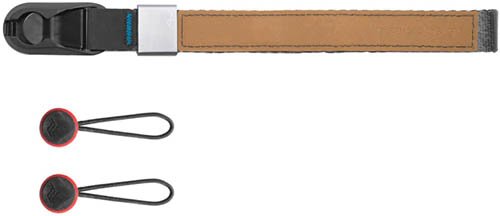
The Peak Design Cuff utilizes the same anchor system as their Slide strap, enabling seamless switching between the two.
The cuff strap magnetically locks into place on your wrist. This does take some getting used to, but once you do it’s very easy to put the cuff on, secure it and remove it again.
Check Price & Buyer Reviews for Peak Design Cuff
At: Peak Design | Amazon | B&H Photo
Cases & Bags
We will be adding a selection of bags here together with images of the R5 inside. Until then please head over to B&H Photo who have an extensive collection of camera bags available.
Remote Controls
If you want to operate your R5 from a distance, you have several options available.
Canon Camera Connect App

Canon’s Camera Connect App is free and will allow you to transfer and save camera images to your smartphone and also shoot remotely with a live view image on your smartphone.
Canon BR-E1 Wireless Remote Control
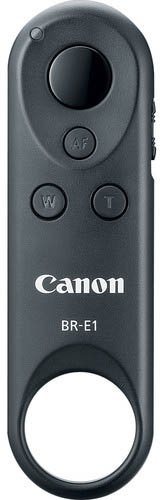
The Canon BR-E1 is a Bluetooth remote with an approximate range of 5 meters. It enables control in single shot mode, 2-second delay single shot mode, and movie mode. However, it does not support continuous shooting mode. The remote includes a shutter release button, as well as focus and zoom controls.
Canon TC-80N3 Timer Remote Control

The Canon TC-80N3 connects to the port on the front of the R5 and allows you to accurately time exposures with shutter speeds from 1 second to 99 hours, 59 minutes and 59 seconds, in one second increments. There’s an LCD display and an 2.6 ft / 80 cm cable.
Check Price & Buyer Reviews for Canon TC-80N3 Timer Remote Control
At: Amazon | B&H Photo
Flashes & Triggers
If your scene requires more light and you wish to trigger this remotely then here are some of your choices. Canon lists the following flashes and transmitters as supported with the R5:
| Product Name | Check Price |
|---|---|
| Macro Ring Lite MR-14EX II | B&H Photo | Amazon |
| Macro Twin Lite MT-26EX-RT | B&H Photo | Amazon |
| Speedlite 430EX III-RT/430EX III | B&H Photo | Amazon |
| Speedlite EL-100 | B&H Photo | Amazon |
| Speedlite Transmitter ST-E3-RT (Ver. 2) | B&H Photo | Amazon |
Godox V1 Flash for Canon
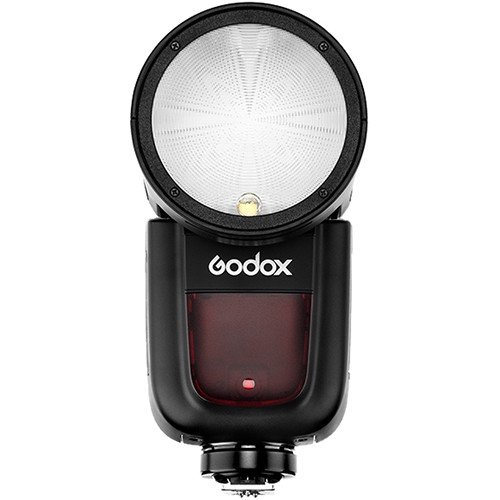
If you are looking for a third-party option then the Godox V1 Flash is fully compatible with the Canon R5.
Boasting an impressive 76Ws output, the Godox V1 Flash is compatible with Canon E-TTL / E-TTL II. The round head that produces soft, gentle light with a gradual fall-off, resulting in a flattering output. The head can rotate up to 330 degrees, tilt from -7 to 120 degrees, and features a magnetic surface for quick attachment of Godox’s accessory light modifiers.
The V1 is powered by a removable 2600mAh lithium-ion battery, providing up to 480 full-power flashes on a single charge, ensuring you don’t miss any crucial moments. A lightning-fast recycle time of just 1.5 seconds helps the V1 to keep up with your subjects.
It supports High-Speed Sync up to 1/8000 sec, enabling you to effectively manage bright backgrounds and shoot with wide apertures. Additionally, the V1 supports both front and rear-curtain sync.
The V1 also features a built-in 2.4 GHz receiver that can receive wireless signals from Godox X System transmitters. This allows for the control of up to four wireless groups in a master/slave configuration, where adjustments made on the V1 are replicated on the slave flashes. The V1 offers further convenience with an AF assist lamp, a 3200K LED modeling lamp, and a 2.5mm port for cabled triggering.
Check Price & Buyer Reviews: Godox V1 Flash for Canon
At: B&H Photo | Amazon
Microphones
Although the R5 does include a microphone on-board it’s not going to win any awards for audio quality. Luckily there are some excellent external microphones on the market to consider.
Canon DM-E1 Stereo Microphone

The Canon DM-E1 Directional Microphone provides various directional control options, including a dedicated shotgun setting, as well as switchable 90° and 120° stereo settings. It offers a frequency response range of 50 Hz to 16 kHz.
The DM-E1 comes with a wind screen that reduces peripheral sound caused by wind or other ambient noises. Additionally, it features a shock mount built into its design, which helps minimize operational noise from the camera and lens during recording.
The microphone is powered by a CR2032 button-type lithium cell battery, one of which is included. A power status indicator lamp allows you to easily check the remaining battery life.
Check Price & Buyer Reviews: Canon DM-E1 Stereo Microphone
At: B&H Photo | Amazon
Rode VideoMic Pro R
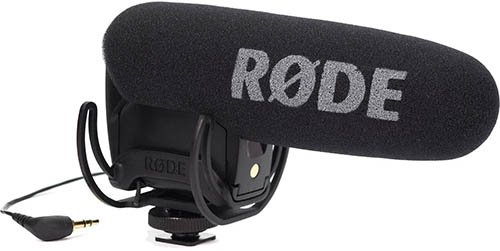
The Rode VideoMic Pro R incorporates Rycote’s Lyre suspension system, which effectively isolates the microphone from vibrations, ensuring high-quality audio capture. The connection to the R5 utilizes a 3.5mm mini plug which provides a dual mono signal.
To minimize wind noise, a windshield is included with the microphone. However, if you encounter difficulties in fitting the shield onto your own Rode VideoMic like I did, then you will find this video very helpful.
Price Check & Buyer Reviews for Rode VideoMic Pro R
At: Amazon | B&H Photo
Rode Wireless Go II Single

The Rode Wireless GO II provides crystal clear audio transmission with a range of up to 200m / 656 feet (line of sight) and utilizes 128-bit encryption for secure communication. Additionally, it supports the use of an additional transmitter, enabling simultaneous use by two people.
Its compact design features a user-friendly receiver and transmitter with a built-in microphone. To use, simply clip the transmitter-microphone onto your subject, attach the receiver to the hot shoe of the R5, and connect the short cable to the 3.5mm mic input.
The Wireless GO II also offers the convenience of on-board recording, allowing you to capture and store over 40 hours of audio directly to the internal memory.
The rechargeable battery will last up to around seven hours and both transmitter and receiver can be fully charged via USB-C in just two hours.
It also features a 3.5mm TRS powered port to support a lavalier microphone like the Rode Lavalier GO (B&H Photo).
I use the previous version of this microphone myself for recording YouTube videos. I prefer it to the shotgun mic because there is very little reverb when used indoors. I prefer to use it with the Rode Lavalier GO because I find it’s more comfortable clipped to a shirt collar.
Lens Adapters
If you want to adapt older EF lenses or lenses from another mount type to the R5, then you’ll need to utilize a lens adapter.
Canon EF-Mount to RF-Mount Lens Adapters
Here are the official EF to RF lens adapters from Canon:
| Mount Adapter Version | Check Price & Buyer Reviews |
|---|---|
| Canon Mount Adapter EF-EOS R | Amazon | B&H |
| Canon Control Ring Mount Adapter EF-EOS R | Amazon | B&H |
| Canon Drop-In Filter Mount Adapter EF-EOS R with Circular Polarizer Filter | Amazon | B&H |
| Canon Drop-In Filter Mount Adapter EF-EOS R with Variable ND Filter | Amazon | B&H |
Nikon F-Mount to Canon RF-Mount
If you are a Nikon shooter moving over to Canon and would still like to use some of your old lenses, then thankfully Metabones has a solution.
Metabones Nikon G Lens to Canon RF-mount Camera T Adapter

This adapter from Metabones will allow you to use your Nikon F-mount lenses on the RF-mount of the Canon R5.
The adapter has a flocked interior that helps to limit flaring and ghosting from reflections inside the adapter.
It also has a detachable Arca-type compatible tripod foot to make it easier for mounting your camera/lens to a compatible tripod.
It is important to note that automatic functions such as autofocus and electronic aperture control are not supported since there are no electronic contacts. So its full manual only I’m afraid.
Price Check & Buyer Reviews for Metabones Nikon G Lens to Canon RF Adapter
At: Amazon | B&H Photo
Eyecups
If you feel that the included eyecup with the R5 does not provide sufficient light blocking or isn’t comfortable while wearing glasses, then you might not want to know that Canon does not offer a larger more comfortable alternative like they do for the R3.
However thankfully there is a third-party eyecup available for the R5 that you might want to consider.
KiwiFotos Canon R5 Eyecup

The KiwiFotos Canon R5 Eyecup upgrades the original eyepiece making it much more comfortable and further helping to reduce light leakage.
It’s made from soft silicone and does not impede the opening of the LCD display in anyway.
You will need to remove the original eyecup using the included screwdriver before attaching.
Check Price & Buyer Reviews: KiwiFotos Canon R5 Eyecup
At: B&H Photo | Amazon
Replacement Parts
There are not all that many parts that you can replace yourself on the R5, but here are the ones that you can.
Canon R-F-5 Camera Body Cover Cap

The RF-5 Camera Body Cover Cap is a protective body cap for the R5 for use when your lens is not attached to the camera.
Cables
The Canon R5 has a SuperSpeed USB 3.1 Gen 2 USB C connector and includes the Canon IFC-100U Interface Cable in the box when purchased from new. If you require a new cable or a longer cable then Canon offers two options.
Canon IFC-100U Interface Cable

This is the cable that’s included with the R5. It’s a USB 3.1 Type C cable with a Type C connector on each end. It’s 1m in length.
Canon IFC-400U Interface Cable

If the 1m cable is not long enough then this 4m cable should hopefully do the job. It’s also a USB 3.1 Type C cable with a Type C connector on each end.
Cleaning
The Canon R5 is not exactly a cheap camera, so if you are anything like me you’ll want to keep it in the best possible condition. Here are a few cleaning accessories that will help with that.
UES FFR24 Full Frame Sensor Cleaning Swabs + 15ml Sensor Cleaner
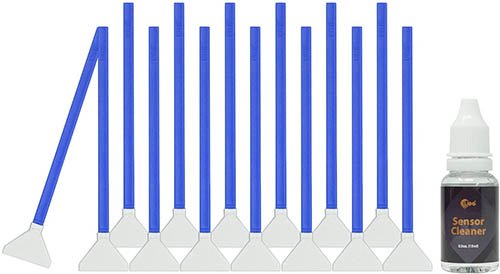
If you feel confident in cleaning your R5’s sensor on your own, then these sensor cleaning swabs are incredibly handy to have in your bag. In my personal experience, I have found them effective even without using the cleaning fluid, reserving it only for persistent marks. Remember, when it comes to sensor cleaning, less is more! Begin with a gentle touch as it often eliminates 99% of dust particles and marks.
Check Price & Buyer Reviews: UES FFR24 Full Frame Sensor Cleaning Swabs
At: B&H Photo | Amazon
Giottos AA1900 Rocket Air Blaster Large

The Giottos Rocket Air Blaster is an essential tool that every photographer should have in their bag. It’s perfect for blowing away dust from the sensor, camera body, lenses, and filters.
Zeiss Cleaning Wipes

With a wide range of wipes available on the market, these Zeiss wipes are the ones to go for. Not only are they effective for cleaning your R5, lenses, and filters but also come in useful for cleaning glasses, mobile devices, laptop screens, and even removing fingerprints from TV’s.
MagicFiber Microfiber Cleaning Cloths

For achieving a truly spotless finish, these microfiber cleaning cloths work really well as a follow-up to the Zeiss lens wipes.
Price Check & Buyer Reviews for MagicFiber Microfiber Cleaning Cloths
At: Amazon
And that’s all for now folks. I hope you have found this guide helpful.
If you would like to recommend your own accessories for inclusion here or provide feedback on any of the accessories mentioned in this article, please do drop a comment down below.
If you are not already a member of our forum here, please do consider joining up! I promise that we are a friendly bunch.


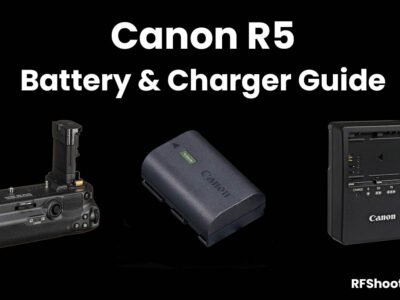

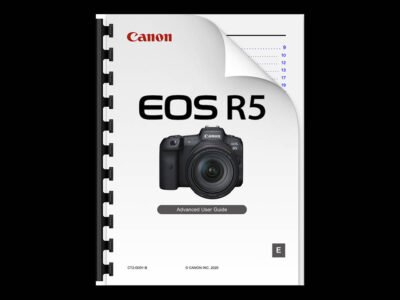
Hi Timothy
Thank you for a great site, I am in the process of looking at a mirrorless EOS camera to use beside my Canon EOS mirrored equipment and was looking on-line and found RFShooters.
I have already found it to be a really useful resource and am looking forward to my new (2nd hand) camera.
Thanks and regards
Dave