In this guide we test over 30 memory cards in the Canon R6 Mark II, helping to provide a much clearer picture of their actual in-camera performance, rather than just relying on the maximum read and write speeds listed by manufacturers.
For those of you who are unaware, the R6 II features dual memory card slots. Each slot is compatible with SD/SDHC/SDXC (UHS-II / UHS-I) memory cards.
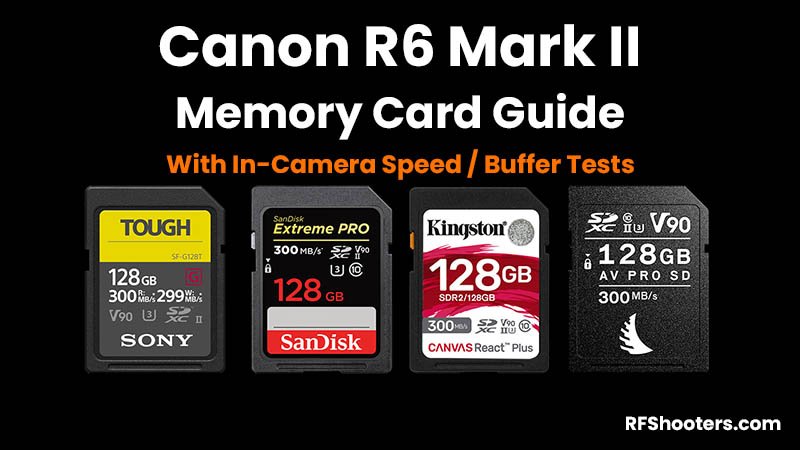
Table of Contents[Hide][Show]
Canon R6 Series Forum & Facebook Group
If you are looking for further help and advice on the Canon R6 Series or would simply like to share your photos and videos, then please head over to our friendly Forum. If you prefer Facebook then we also run the Canon R6 Shooters Group.
Introduction
The write speeds found on card labels don’t really help with understanding how the cards will perform when used in-camera, especially with most manufacturers displaying the maximum speeds rather than sustained speeds.
We have therefore put over 30 memory cards through our extensive in-camera tests to see how they actually perform when used in the Canon R6 II.
Best UHS-II SD/SDHC/SDXC Memory Cards
In this table you will find all of the UHS-II SD cards that we have tested so far in the R6 II by shooting RAW + JPEG L at 40 FPS.
We have ranked the cards by the time it takes them to clear the buffer. The faster cards will clear the buffer faster than the slower cards.
Our results are only valid for the card capacities tested. It’s not always the case, but sometimes write speeds can vary by capacity.
| UHS-II SD Memory Card | Shots to Fill Buffer * | Buffer Clearing Time in Seconds | Video Speed Class |
|---|---|---|---|
 Nextorage NX-F2 PRO (256 GB) B&H Photo | Amazon | 76 (40 fps) | 11.5s (40 fps) | V90 |
 SanDisk Extreme Pro (64 GB) B&H Photo | Amazon | Memory Wolf UK | 76 (40 fps) | 11.5s (40 fps) | V90 |
 Delkin Devices BLACK (64 GB) B&H Photo | Memory Wolf UK | 76 (40 fps) | 11.5s (40 fps) | V90 |
 Sony SF-G Tough (64 GB) B&H Photo | Amazon | Memory Wolf UK | 76 (40 fps) | 11.5s (40 fps) | V90 |
 Delkin Devices POWER (64 GB) B&H Photo | Amazon | Memory Wolf UK | 76 (40 fps) | 12.5s (40 fps) | V90 |
 ProGrade Digital V90 Iridium (128 GB) B&H Photo | Amazon | 76 (40 fps) | 12.5s (40 fps) | V90 |
 Integral UltimaPro X2 (64 GB) Amazon | 76 (40 fps) | 12.5s (40 fps) | V90 |
 OWC Atlas Ultra (128 GB) B&H Photo | Amazon | 76 (40 fps) | 12.5s (40 fps) | V90 |
 PNY EliteX-PRO 90 (64 GB) B&H Photo | Amazon | 76 (40 fps) | 12.5s (40 fps) | V90 |
 Ritzgear Video Pro (64 GB) Amazon | 76 (40 fps) | 12.5s (40 fps) | V90 |
 Kingston Canvas React Plus (64 GB) B&H Photo | Amazon | Memory Wolf UK | 76 (40 fps) | 12.5s (40 fps) | V90 |
 Lexar Professional 2000X (64 GB) B&H Photo | Amazon | Memory Wolf UK | 76 (40 fps) | 12.5s (40 fps) | V90 |
 Transcend SD 700S (64 GB) B&H Photo | 76 (40 fps) | 12.5s (40 fps) | V90 |
 Angelbird AV Pro Mk 2 V90 (128 GB) B&H Photo | Amazon | Memory Wolf UK | 76 (40 fps) | 12.5s (40 fps) | V90 |
 ProGrade Digital V90 300R (64 GB) B&H Photo | Amazon | 76 (40 fps) | 13s (40 fps) | V90 |
 Exascend Catalyst (128 GB) B&H Photo | Amazon | 76 (40 fps) | 13s (40 fps) | V90 |
 Lexar ARMOR Gold (128 GB) B&H Photo | Amazon | 75 (40 fps) | 16s (40 fps) | V60 |
 Lexar Professional 1800X (64 GB) B&H Photo | Amazon | 75 (40 fps) | 16s (40 fps) | V60 |
 Nextorage NX-F2 SE (512 GB) B&H Photo | Amazon | 75 (40 fps) | 16s (40 fps) | V60 |
 Sony SF-M Tough (128 GB) B&H Photo | Amazon | Memory Wolf UK | 75 (40 fps) | 18.5s (40 fps) | V60 |
 Sony SF-M (64 GB) B&H Photo | Amazon | 75 (40 fps) | 18.5s (40 fps) | V60 |
 ProGrade V60 (128 GB) B&H Photo | Amazon | 75 (40 fps) | 19s (40 fps) | V60 |
 Lexar ARMOR Silver Pro (128 GB) Amazon | 75 (40 fps) | 19s (40 fps) | V60 |
 Lexar Professional Silver Pro (128 GB) Amazon | 75 (40 fps) | 19s (40 fps) | V60 |
 Delkin Devices PRIME (128 GB) B&H Photo | Amazon | 39 (30 fps) | 21s (30 fps) | V60 |
 Angelbird AV Pro MK2 V60 (64 GB) B&H Photo | Amazon | Memory Wolf UK | 75 (40 fps) | 24s (40 fps) | V60 |
 Lexar Professional 1667X (64 GB) B&H Photo | Amazon | Memory Wolf UK | 75 (40 fps) | 24s (40 fps) | V60 |
 SanDisk Extreme Pro (64 GB) B&H Photo | Amazon | 75 (40 fps) | 25s (40 fps) | V60 |
 Sony SF-E (64 GB) B&H Photo | Amazon | Memory Wolf UK | 75 (40 fps) | 32s (40 fps) | V30 |
 Angelbird AV Pro Mk 2 V90 (64 GB) B&H Photo | Amazon | Memory Wolf UK | 75 (40 fps) | 37s (40 fps) | V90 |
Please note that the Angelbird AV Pro Mk 2 V90 (64 GB) cards are under performing in a big way. We have tested two of these cards in 8 different R Series cameras and they both perform well below where they should be for a V90 card with a 260 MB/s sustained write speed. The 128GB version appears to perform as it should. Both cards were purchased from authorized sellers in around 2023. We have purchased another 64 GB card in Dec 2025 and this one appears to be working as it should. So there is either a quality control issue, or the cards have been updated and the issue resolved. Either way, we would recommend avoiding the 64 GB card.
Best UHS-I SD/SDHC/SDXC Memory Cards
In this table you will find all of the UHS-I SD cards that we have tested so far in the R6 II by shooting RAW + JPEG L at 40 FPS.
Again, we have ranked the cards by the time it takes them to clear the buffer. The faster cards will clear the buffer faster than the slower cards.
Our results are only valid for the card capacities tested. It’s not always the case, but sometimes write speeds can vary by capacity.
| UHS-I SD Memory Card | Shots to Fill Buffer * | Buffer Clearing Time in Seconds | Video Speed Class |
|---|---|---|---|
 Delkin Devices Advantage (128 GB) B&H Photo | Amazon | 75 (40 fps) | 29s (40 fps) | V30 |
 Kingston Canvas Go! Plus (64 GB) B&H Photo | Amazon | 75 (40 fps) | 29s (40 fps) | V30 |
 SanDisk Extreme PRO (64GB) B&H Photo | Amazon | 75 (40 fps) | 30s (40 fps) | V30 |
 SanDisk Extreme (64GB) B&H Photo | Amazon | 75 (40 fps) | 39s (40 fps) | V30 |
 Lexar Professional SILVER PLUS (64GB) B&H Photo | Amazon | 75 (40 fps) | 39s (40 fps) | V30 |
About Our Tests
All of these tests were carried out with the Canon R6 II and firmware 1.6.0 whilst shooting in RAW + JPEG L at 40 FPS.
Please also note that the figures presented here are based on our test conditions. If you are testing this yourself, you will probably see slightly different results because a different scene will generate different file sizes.
Even slightly different exposures of the same scene can result in different sized files, and therefore different buffer and clearing time figures. Our RAW files were 24.5 MB and our JPEG L files 8.3 MB in size.
When shooting to one of the faster UHS-II memory cards in RAW + JPEG L at 40 FPS, the R6 II is writing to the card at an average speed of approximately 178 MB/s.
Supported Memory Cards
The Canon EOS R6 Mark II has two memory cards slots just like the Mark I, and each slot supports SD/SDHC/SDXC (UHS-I / UHS-II) memory cards.
Here’s a speed comparison between UHS-I and UHS-II cards.
- UHS-I: theoretical maximum transfer speeds of up to 104MB/s
- UHS-II: theoretical maximum transfer speeds of up to 312MB/s
If you are shooting a lot of bursts and require the buffer to clear as quickly as possible, then we’d strongly recommend going with a UHS-II memory card.
If you shoot landscapes or architecture and rarely shoot long bursts, then you might find that the UHS-I cards are fast enough. Although you can still benefit from the faster read times of UHS-II cards when copying images to your computer.
Mechanical Shutter 12 FPS Speed & Buffer Tests
All of our buffer tests are done using the Electronic Shutter at 40 FPS to ensure that we test the maximum write speed of each card.
However, since we know some photographers might prefer to shoot at a more manageable 12 FPS (Drive Mode Hi), which is also the maximum speed if you are using the mechanical or elec. 1st-curtain shutter, we have also carried out our tests at 12 FPS.
We have only tested one memory card at 12 FPS, the SanDisk Extreme Pro UHS-II (64 GB) which is one of the fastest UHS-II cards from our 40 FPS tests.
| Image Type | Shots to Fill Buffer * | Buffer Clearing Time |
|---|---|---|
| RAW (24.5MB) | 516 | 8s |
| CRAW (10.9MB) | Over 1000 | < 2 seconds |
| JPEG L (8.3MB) | Over 1000 | < 2 seconds |
| HEIF L (10.6MB) | Over 1000 | < 2 seconds |
| RAW (24.5MB) + JPEG L (8.3MB) | 182 | 9.5s |
| CRAW (10.9MB) + JPEG L (8.3MB) | Over 1000 | < 2 seconds |
| RAW (24.5MB) + HEIF L (10.6MB) | 101 | 24.5s |
| CRAW (10.9MB) + HEIF L (10.6MB) | 241 | 44s |
Recording to Multiple Cards
If you select the record option in the menu “Rec. to Multiple” then the same image type will be written to the memory card in both slot 1 and slot 2.
We strongly recommend using the same cards if you record to multiple slots, because the write speed will always be limited by the slowest card.
Providing you are using identical cards then the write speed is the same as when recording to a single card.
Recording Separately
If you select the record option in the menu “Rec. Separately” then you can write a different file format to slot 1 and slot 2.
Note that recording RAW images to one slot and CRAW images to the other slot is not available for RAW images.
Again we’d strongly recommend using the same cards if you record to multiple slots, because the write speed will always be limited by the slowest card.
Memory Cards for Recording Video
The Canon R6 Mark II can shoot 4K at 60 frames per second internally, with a maximum bitrate of 340 Mbps (42.5 MB/s).
So while it doesn’t require the fastest V90 cards to record 4k video, using a V60 speed class UHS-II card will ensure a minimum write speed of 60MB/s.
Here is Canon’s list of memory card performance requirements depending on the video format you are recording in.
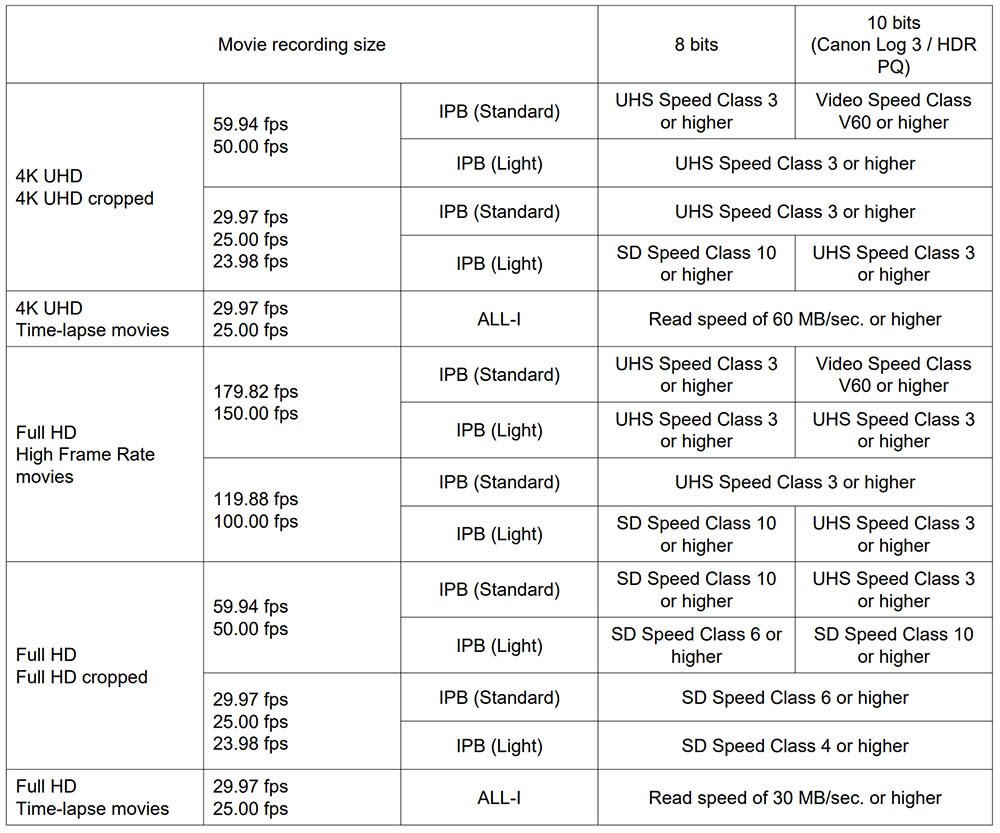
Movie Recording Times
The amount of time that you can record for will vary greatly based on the size of memory card that you are using and the video format that you are recording in.
Estimated Recording Times with Canon Log : OFF, HDR PQ : OFF
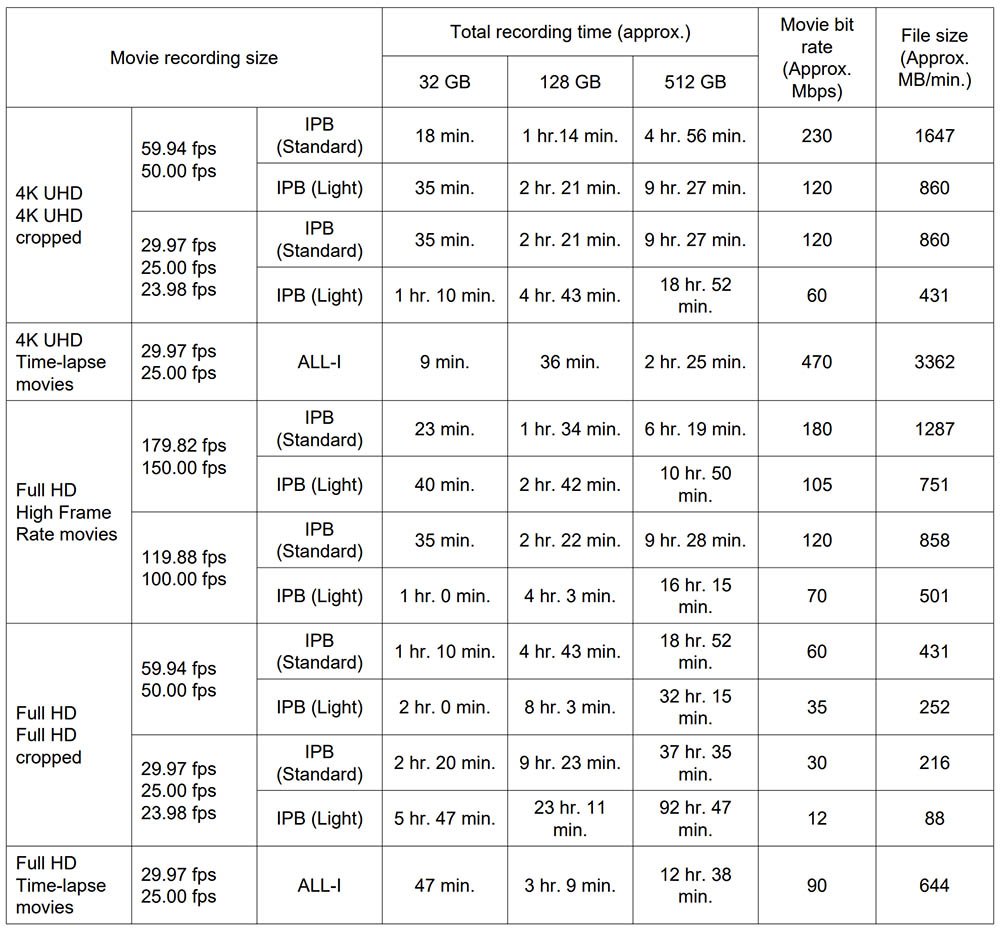
* Audio is recorded when [C.Fn4 Audio compression: Enable] (Audio: AAC) is set.
* Movie recording stops when the maximum recording time per movie is reached.
* No audio is recorded for approx. the last two frames with the compression method for movie recording
quality set to IPB (Standard) or IPB (Light) and the camera set to [C.Fn4 Audio compression: Enable].
Moreover, the video and sound may be slightly out of sync when movies are played back in Windows.
Estimated Recording Times with Canon Log : ON, HDR PQ : ON
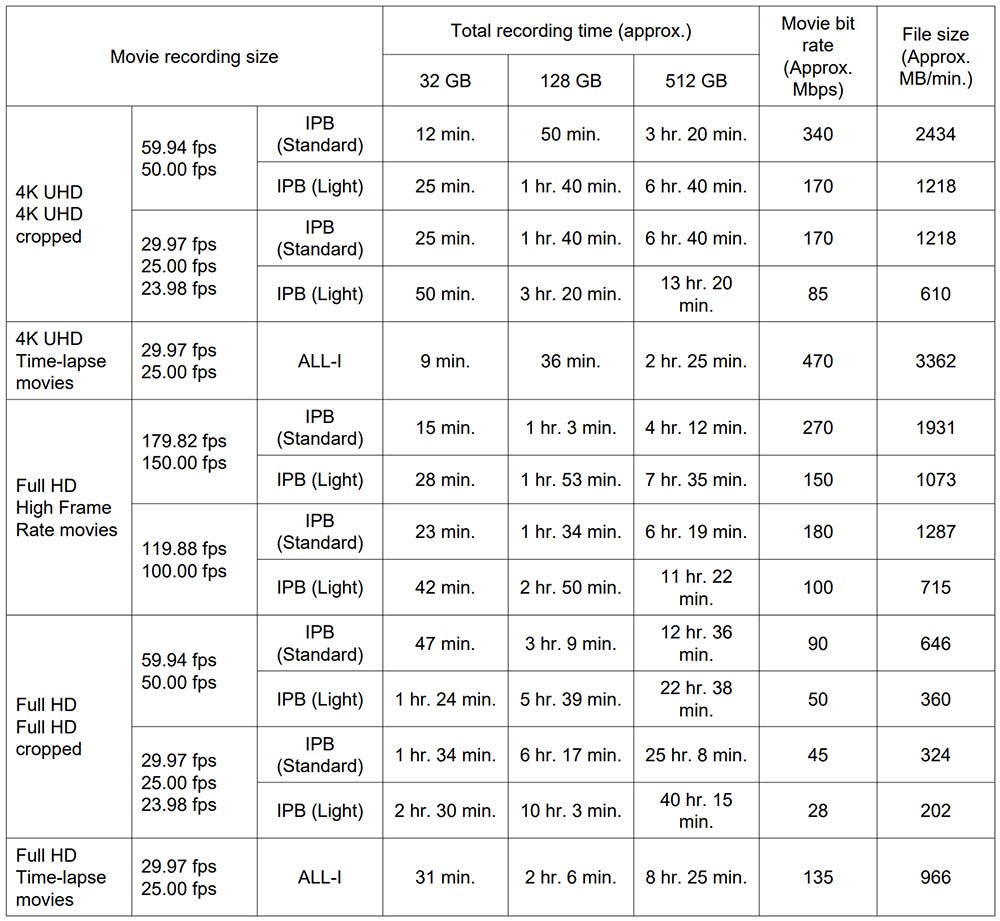
*Audio is recorded when [C.Fn4 Audio compression: Enable] (Audio: AAC) is set.
* Movie recording stops when the maximum recording time per movie is reached.
* No audio is recorded for approx. the last two frames with the compression method for movie recording
quality set to IPB (Standard) or IPB (Light) and the camera set to [C.Fn4 Audio compression: Enable].
Moreover, the video and sound may be slightly out of sync when movies are played back in Windows.
What Size Memory Card Do You Need?
This really depends on how and what you are shooting. You might find the table helpful which is based on a 32GB card.
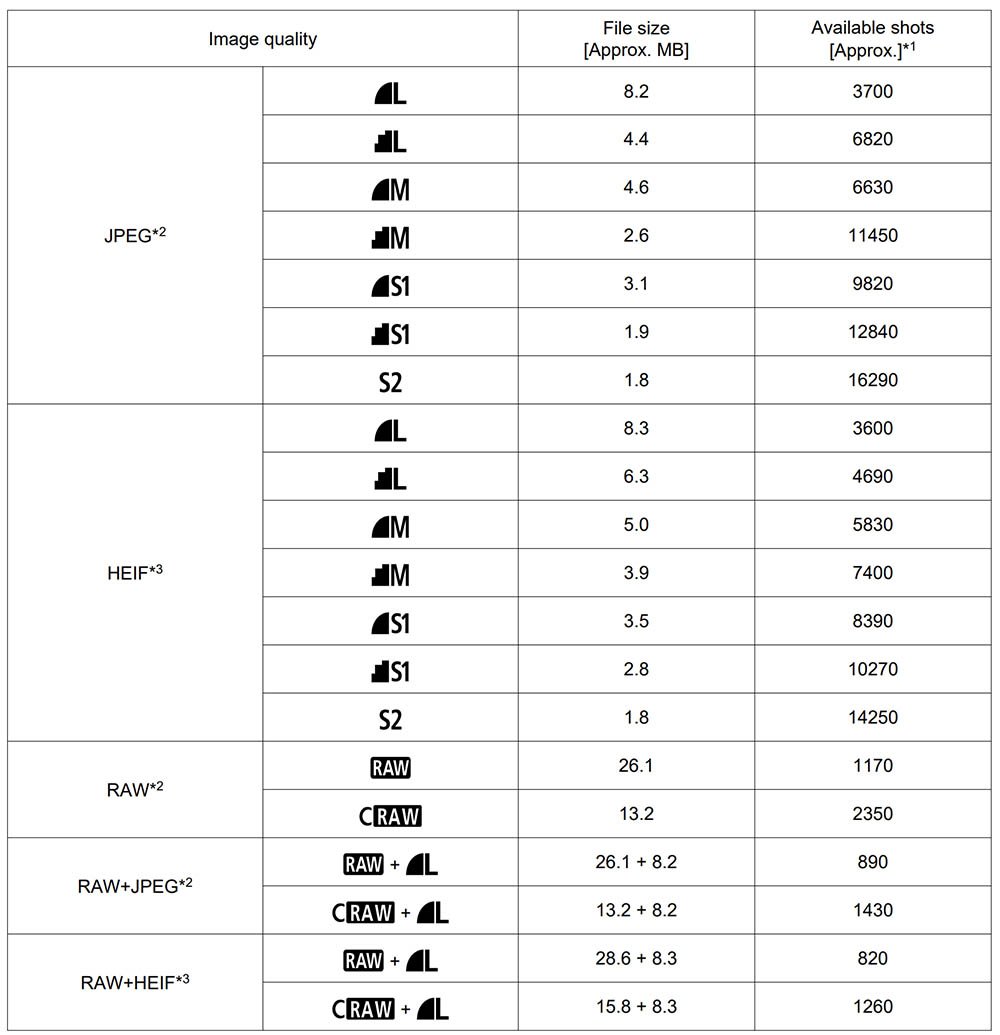
2: When set to [HDR shooting : Disable].
3: When set to [HDR shooting : Enable].
* File sizes are determined based on Canon testing standards.
* File size varies by shooting conditions (such as cropping/aspect ratio, subject, ISO speed, Picture Style,
and Custom Functions).
Stills Shooters
If you shoot a lot of sports or birds in flight in burst mode then you will fill a 64GB card very quickly, especially if you are shooting in RAW. We’d therefore recommend at-least a 128GB card or larger. If you don’t shoot a lot of bursts then 64GB or even 32GB might be large enough.
Video Shooters
For video shooters please refer to the movie recording times in the section above.
It’s best to avoid 32GB and smaller SDHC cards because they use the FAT 32 file system and video files will be broken up into 4GB chunks which makes for a lot more work in post.
So stick with the larger SDXC cards which are 64GB and larger.
Memory Card Readers
A lot of the time mixing different memory card and reader brands works fine, but occasionally compatibility problems can arise.
We therefore strongly recommend matching your card reader to your memory cards to minimize any compatibility issues.
The maximum transfer speeds will always be limited by either the reader or the maximum cards speeds. So don’t be tricked into buying a reader that advertises faster transfer speeds than the cards it supports.
| UHS-II SD Card Reader | * Max Transfer Speed | Price Check |
|---|---|---|
| Lexar Professional Workflow Dual-Slot | 312 MB/s | B&H Photo | Amazon |
| SanDisk Extreme Pro SD Card USB Type-C | 312 MB/s | B&H Photo | Amazon |
| Kingston Mobilelite Plus | 312 MB/s | B&H Photo | Amazon |
| Sony MRW-S1 UHS-II SD Memory Card Reader | 312 MB/s | B&H Photo | Amazon |
Summary
With the wide range of memory cards available today, choosing the right card option for your needs and budget can feel overwhelming.
If you’re an action photographer and taking advantage of the R6 II’s high burst rates, it makes sense to choose one of the faster UHS-II cards from our tests to ensure you are not waiting for the buffer to clear and potentially missing shots.
The SanDisk Extreme Pro UHS-II (64 GB) will clear a full buffer of 76 shots in just 11.5s seconds, whereas the Sony SF-E (64 GB) takes 32 seconds!
If you will only ever be shooting single shots and rarely continuous bursts, then a V60 UHS-II card will probably be sufficient for your needs, or even a UHS-I V30 card.
We are a big fan of the Delkin cards. They have excellent lifetime warranties and their BLACK cards also come with a 48-hour replacement guarantee in addition to their limited lifetime warranty policy. They also have US and European based support teams.
If you have any questions please drop them below. Also if you can share any feedback on the cards we have tested or any cards that we haven’t, please also drop a comment a below.
If you are in the UK please consider purchasing from Memory Wolf which is a store that I also run.
Thanks for reading!
Table of Contents[Hide][Show]
Canon R6 Mark II Guides & Resources
FAQs
SDHC cards use the FAT32 file system and can store up to 32 GB of data, while SDXC cards use the exFAT file system and can store up to 2 terabytes (2000 GB).
Two. Each slot supports UHS-II and UHS-I Memory Cards.
SD/SDHC/SDXC UHS-I and UHS-II memory cards.
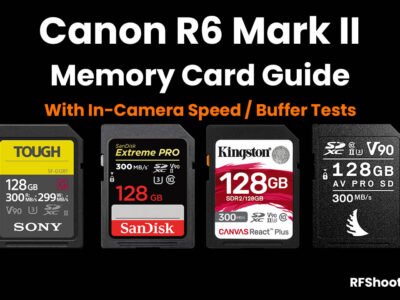

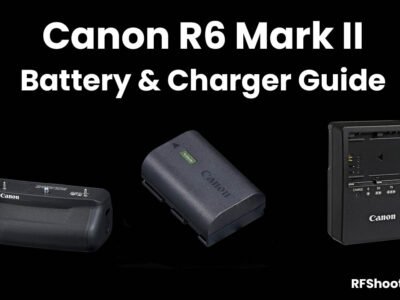
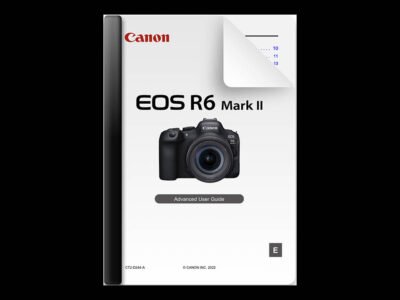

An error:
“The most demanding video mode of the R6 Mark II is when shooting 4K Timelapse (29.97, 25fps) All-I Approx. 470Mbps. The is around 58.75 MB/s and just within the limits of a V60 rated UHS-II card.”
This is wrong.
The bitrate of that is the _completed_ file when played back. But it’s a timelapse. The fastest (shortest intervall) you can set it to is 2 seconds. You do realize how 1 picture (even though it’s a video) every other second is not a problem when it can do many times that in constant write speed?
Yes. I did try it out with a C10/U1 (not marked, but would be marked V10) Samsung card, that handles 4k 60 fps 8-bit (29 MB/s), with a computer benchmark putting it on 33 MB/s write. No problem with timelapsing.
Thank you very much for spotting this. You are correct. I completely read Canon’s table wrong, and as I focus more on testing the cards for photo shooting than video I overlooked this. I’ve corrected that part of the guide.
Não consigo gravar vídeos em câmera lenta a 179 FPS com minha R6 Mk ii. Estou usando um Lexar V90 32GB
I am unable to shoot at 179 FPS slow mo video with my R6 Mk ii, do I need a specific memory card in order to do this?
Estou com o mesmo problema, conseguiu descobrir o porque? Estou usando um v90 lexar 32 gb
Why do you recomend 300mbps cards if you mention the most this camera needs is 178?
We recommend the cards that perform fastest in-camera. The Sony SF-G Tough card for example has a claimed write speed of 299 MB/s on the label but in camera when shooting with our settings and file sizes we only achieved 178 MB/s. This seems to be restricted by the R6 Mark II as we achieved 225 MB/s from the same card in the R6 Mark I. Sure, you could use a slower card like the Sony SF-M UHS-II card which is rated at 150 MB/s on the label, but in-camera it’s only actually writing at around 116 MB/s and takes 5 seconds longer to clear a full buffer of RAW files compared to the Sony SF-G card. I hope that makes sense 🙂