In this quick guide you’ll learn how to format a memory card in the Canon R6.
We recommend formatting a new memory card in-camera before using it for the first time and whenever you want to wipe the memory card of all images and videos.
It’s very important to note that formatting a memory card will permanently erase all data on the memory card, and it is normally unrecoverable.
Step 1 – Access the Format Menu
Press the menu button on the back of the R6. Then using the touch display tap the ‘Wrench‘ icon at the top of the menu, or use the joystick to move to the ‘wrench’ icon. Finally select “Format Card“.
Step 2 – Select Slot/Card to Format
Select a card to format, 1 or 2 (the memory card slots are numbered if you need to check).
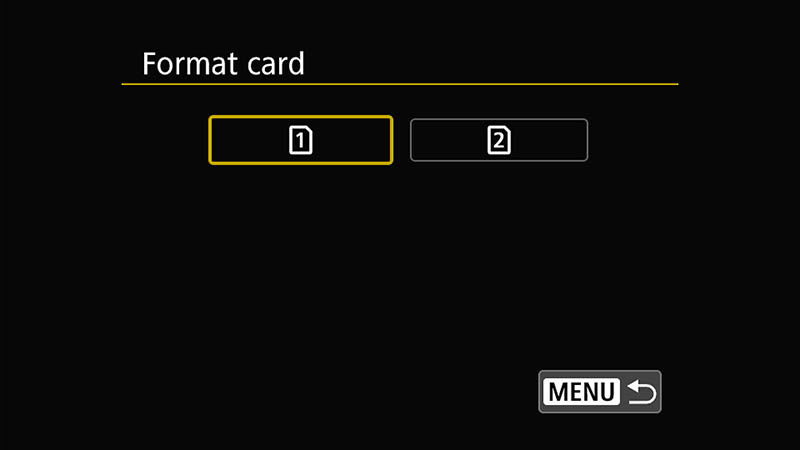
Step 3 – Format the Card
To format the card, select ‘OK’.
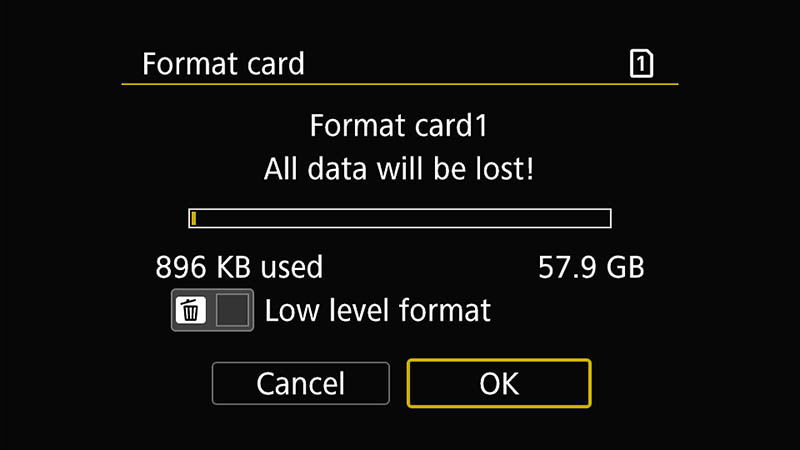
Step 4 – Repeat for Second Card
Simply repeat the steps for the second card slot if necessary.
CAUTION: Once formatted all images will be erased, this is typically irreversible, so make sure there is nothing you want to keep and everything is backed up.
Low Level Formatting
For ‘low level’ formatting press the ‘bin’ icon to add a checkmark then select ‘OK’
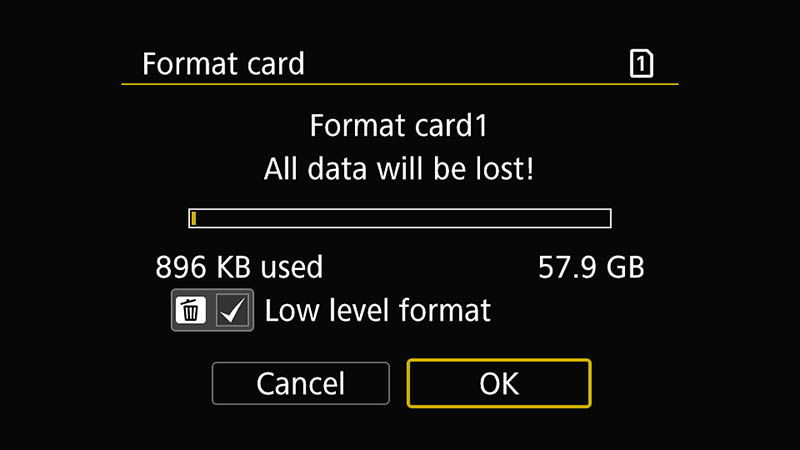
Low level formatting will format all the recordable sectors on the card, this formatting will take longer than normal formatting. Perform low level formatting if the cards writing or reading speed seems slow.
When to Format a Memory Card:
- The card is new.
- The card was formatted by a different camera or computer (you should reformat the card in the camera in which it is to be used; this ensures the card is ready for that camera).
- A card related error is displayed.
- The card is full of images or data.
- After a significant shoot (once you have downloaded and have the images saved in more than one place).
TIP: try not to erase individual images from your memory card in camera; this scrambles the FAT table (file allocation table) causing wear and tear and possible corruption.
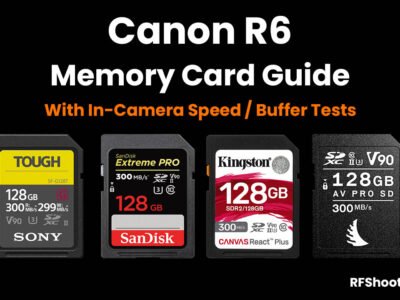



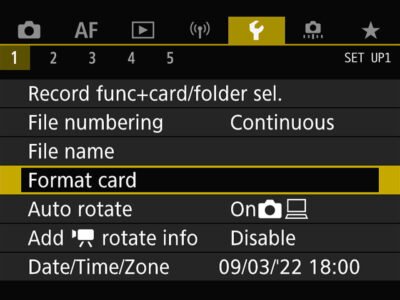
Hello RF Shooter,
Regarding your tip above-
“TIP: try not to erase individual images from your memory card in camera; this scrambles the FAT table (file allocation table) causing wear and tear and possible corruption.”
Does this apply as well if I’m deleting the set of images from the SD card after transferring to my computer?
SD card is in card reader of the computer obviously.
Should I be re-formatting the SD card after every use? Cause I haven’t been. lol
Also great blog site BTW, really appreciate it.
Johnny F.
After updating the Canon R6 firmware, do I have to format the SD card before I start taking photos?
Good question Brian. You shouldn’t need to format it but the firmware updates can sometimes be quite large, so I’d recommend formatting it after updating otherwise you will be losing valuable space on the card.