In this guide we test over 30 memory cards in the Canon R7, helping to provide a much clearer picture of real-world, in-camera performance, rather than relying solely on the maximum read and write speeds claimed by manufacturers.
For those of you who are unaware, the R7 features dual memory card slots. Each slot is compatible with SD/SDHC/SDXC (UHS-II / UHS-I) memory cards.
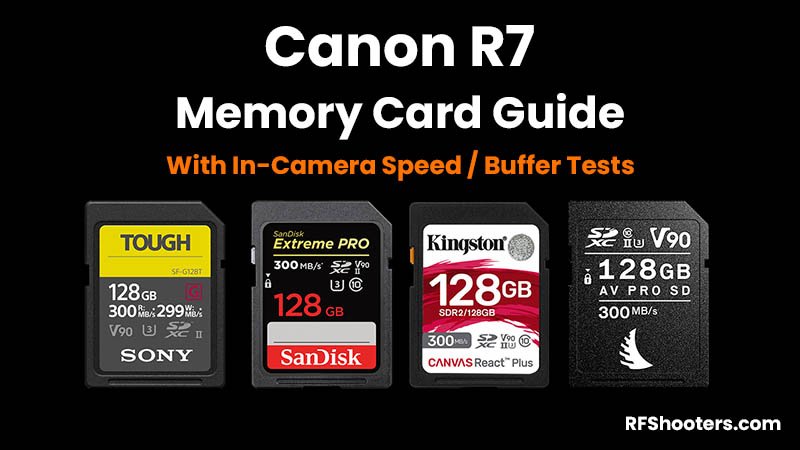
Table of Contents[Hide][Show]
- Introduction
- Best UHS-II SD/SDHC/SDXC Memory Cards
- Best UHS-I SD/SDHC/SDXC Memory Cards
- About Our Tests
- Supported Memory Cards
- 15 FPS Speed & Buffer Tests
- RAW Burst Mode & Pre-Shooting
- Recording to Multiple Cards
- Recording Separately
- Memory Cards for Recording Video
- Memory Card Readers
- Summary
- Canon R7 Guides & Resources
Canon R7 Forum & Facebook Group
If you are looking for further help and advice on the Canon R7 or would simply like to share your photos and videos, then please head over to our friendly Forum. If you prefer Facebook then we also run the Canon R7 Shooters Group.
Introduction
The write speeds found on card labels don’t really help with understanding how the cards will perform when used in-camera, especially with many manufacturers displaying the maximum speeds rather than sustained speeds.
We have therefore put over 30 memory cards through our extensive in-camera tests to see how they actually perform when used in the Canon R7.
Best UHS-II SD/SDHC/SDXC Memory Cards
In this table you will find all of the UHS-II SD cards that we have tested so far in the R7 by shooting RAW at 30 FPS.
We have ranked the cards by the time it takes them to clear the buffer. The faster cards will clear the buffer faster than the slower cards.
Our results are only valid for the card capacities tested. It’s not always the case, but sometimes write speeds can vary by capacity.
Swipe left on mobile to view the entire table.
| UHS-II SD Memory Card | Shots to Fill Buffer * | Buffer Clearing Time in Seconds | Video Speed Class |
|---|---|---|---|
 Nextorage NX-F2 PRO (256 GB) B&H Photo | Amazon | 41 (30 fps) | 8s (30 fps) | V90 |
 SanDisk Extreme Pro (64 GB) B&H Photo | Amazon | Memory Wolf UK | 41 (30 fps) | 8s (30 fps) | V90 |
 Delkin Devices BLACK (64 GB) B&H Photo | Memory Wolf UK | 41 (30 fps) | 8s (30 fps) | V90 |
 Sony SF-G Tough (64 GB) B&H Photo | Amazon | Memory Wolf UK | 41 (30 fps) | 8s (30 fps) | V90 |
 Delkin Devices POWER (64 GB) B&H Photo | Amazon | Memory Wolf UK | 41 (30 fps) | 8s (30 fps) | V90 |
 ProGrade Digital V90 Iridium (128 GB) B&H Photo | Amazon | 41 (30 fps) | 8s (30 fps) | V90 |
 Integral UltimaPro X2 (64 GB) Amazon | 41 (30 fps) | 8s (30 fps) | V90 |
 OWC Atlas Ultra (128 GB) B&H Photo | Amazon | 41 (30 fps) | 8s (30 fps) | V90 |
 PNY EliteX-PRO 90 (64 GB) B&H Photo | Amazon | 41 (30 fps) | 8.5s (30 fps) | V90 |
 Ritzgear Video Pro (64 GB) Amazon | 41 (30 fps) | 8.5s (30 fps) | V90 |
 Kingston Canvas React Plus (64 GB) B&H Photo | Amazon | Memory Wolf UK | 41 (30 fps) | 8.5s (30 fps) | V90 |
 Lexar Professional 2000X (64 GB) B&H Photo | Amazon | Memory Wolf UK | 41 (30 fps) | 8.5s (30 fps) | V90 |
 Transcend SD 700S (64 GB) B&H Photo | 41 (30 fps) | 8.5s (30 fps) | V90 |
 ProGrade Digital V90 300R (64 GB) B&H Photo | Amazon | 41 (30 fps) | 8.5s (30 fps) | V90 |
 Angelbird AV Pro Mk 2 V90 (128 GB) B&H Photo | Amazon | Memory Wolf UK | 41 (30 fps) | 8.5s (30 fps) | V90 |
 Exascend Catalyst (128 GB) B&H Photo | Amazon | 41 (30 fps) | 8.5s (30 fps) | V90 |
 Lexar ARMOR Gold (128 GB) B&H Photo | Amazon | 40 (30 fps) | 11s (30 fps) | V60 |
 Lexar Professional 1800X (64 GB) B&H Photo | Amazon | 40 (30 fps) | 11s (30 fps) | V60 |
 Nextorage NX-F2 SE (512 GB) B&H Photo | Amazon | 40 (30 fps) | 11s (30 fps) | V60 |
 Sony SF-M Tough (128 GB) B&H Photo | Amazon | Memory Wolf UK | 40 (30 fps) | 13s (30 fps) | V60 |
 Sony SF-M (64 GB) B&H Photo | Amazon | 40 (30 fps) | 13s (30 fps) | V60 |
 ProGrade V60 (128 GB) B&H Photo | Amazon | 39 (30 fps) | 14s (30 fps) | V60 |
 Lexar ARMOR Silver Pro (128 GB) Amazon | 39 (30 fps) | 18s (30 fps) | V60 |
 Lexar Professional Silver Pro (128 GB) Amazon | 39 (30 fps) | 18s (30 fps) | V60 |
 Delkin Devices PRIME (128 GB) B&H Photo | Amazon | 39 (30 fps) | 21s (30 fps) | V60 |
 Angelbird AV Pro MK2 V60 (64 GB) B&H Photo | Amazon | Memory Wolf UK | 39 (30 fps) | 21s (30 fps) | V60 |
 Lexar Professional 1667X (64 GB) B&H Photo | Amazon | Memory Wolf UK | 39 (30 fps) | 21s (30 fps) | V60 |
 SanDisk Extreme Pro (64 GB) B&H Photo | Amazon | 39 (30 fps) | 22s (30 fps) | V60 |
 Sony SF-E (64 GB) B&H Photo | Amazon | Memory Wolf UK | 38 (30 fps) | 24s (30 fps) | V30 |
 Angelbird AV Pro Mk 2 V90 (64 GB) B&H Photo | Amazon | Memory Wolf UK | 38 (30 fps) | 27s (30 fps) | V90 |
Please note that the Angelbird AV Pro Mk 2 V90 (64 GB) cards are under performing in a big way. We have tested two of these cards in 8 different R Series cameras and they both perform well below where they should be for a V90 card with a 260 MB/s sustained write speed. The 128GB version appears to perform as it should. Both cards were purchased from authorized sellers in around 2023. We have purchased another 64 GB card in Dec 2025 and this one appears to be working as it should. So there is either a quality control issue, or the cards have been updated and the issue resolved. Either way, we would recommend avoiding the 64 GB card.
Best UHS-I SD/SDHC/SDXC Memory Cards
In this table you will find all of the UHS-I SD cards that we have tested so far in the R7 by shooting RAW at 30 FPS.
Again, we have ranked the cards by the time it takes them to clear the buffer. The faster cards will clear the buffer faster than the slower cards.
Our results are only valid for the card capacities tested. It’s not always the case, but sometimes write speeds can vary by capacity.
| UHS-I SD Memory Card | Shots to Fill Buffer * | Buffer Clearing Time in Seconds | Video Speed Class |
|---|---|---|---|
 Delkin Devices Advantage (128 GB) B&H Photo | Amazon | 39 (30 fps) | 16.5s (30 fps) | V30 |
 Kingston Canvas Go! Plus (64 GB) B&H Photo | Amazon | 39 (30 fps) | 16.5s (30 fps) | V30 |
 SanDisk Extreme PRO (64GB) B&H Photo | Amazon | 39 (30 fps) | 17s (30 fps) | V30 |
 SanDisk Extreme (64GB) B&H Photo | Amazon | 39 (30 fps) | 21s (30 fps) | V30 |
 Lexar Professional SILVER PLUS (64GB) B&H Photo | Amazon | 39 (30 fps) | 21s (30 fps) | V30 |
About Our Tests
All of these tests were carried out with the Canon R7 and firmware 1.7.1 whilst shooting in RAW at 30 FPS.
Please also note that the figures presented here are based on our test conditions. If you are testing this yourself, you will probably see slightly different results because a different scene will generate different file sizes.
Even slightly different exposures of the same scene can result in different sized files, and therefore different buffer and clearing time figures. Our RAW files were 36.1 MB in size.
When shooting to one of the faster UHS-II memory cards in RAW at 30 FPS, the R7 is writing to the card at an average speed of approximately 185 MB/s.
Supported Memory Cards
The Canon R7 features dual memory cards slots and each slot supports SD/SDHC/SDXC UHS-I and UHS-II memory cards.
Here’s a quick speed comparison between UHS-I and UHS-II cards.
- UHS-I: theoretical maximum transfer speeds of up to 104MB/s
- UHS-II: theoretical maximum transfer speeds of up to 312MB/s
If you shoot a lot of bursts and require the buffer to clear as quickly as possible, then you will want to go with the faster UHS-II cards.
If you only shoot single shots then the slower UHS-I cards will probably be fast enough for you. That is providing you don’t mind waiting a little longer to copy the files over to your computer (around 3x longer).
15 FPS Speed & Buffer Tests
All of our buffer tests are done using the Electronic Shutter at 30 FPS to ensure that we test the maximum write speed of each card.
However, since we know some photographers might prefer to shoot at a more manageable 15 FPS (Drive Mode Hi), which is also the maximum speed if you are using the mechanical or elec. 1st-curtain shutter, we have also carried out our tests at 15 FPS.
We have only tested one memory card at 15 FPS, the SanDisk Extreme Pro UHS-II (64 GB) which is one of the fastest UHS-II cards from our 30 FPS tests.
| Image Type & Size | Shots Before Hitting Buffer | Time to Clear Buffer (Seconds) |
|---|---|---|
| RAW (36.1MB *) | 59 | 6.5s |
| CRAW (16.4MB *) | 188 | 6.5s |
| JPEG L (10.6MB *) | 198 | 7s |
| HEIF L (13.4MB *) | 140 | 10s |
| RAW (36.1MB) + JPEG L (10.6MB) | 52 | 8.5s |
| CRAW (16.4MB) + JPEG L (10.6MB) | 112 | 9.5s |
| RAW (36.1MB) + HEIF L (13.4MB) | 48 | 20s |
| CRAW (16.4MB) + HEIF L (13.4MB) | 95 | 32s |
RAW Burst Mode & Pre-Shooting
RAW Burst Mode allows you to take fast continuous shots in RAW image format, these are saved as a single file which you need to extract either in-camera or on your computer using Canon Digital Photo Professional.
With Pre-Shooting enabled the R7 will start capturing images as soon as you half press the shutter button for up to around 0.5 seconds before you fully press the shutter button.
If you want to make use of RAW Burst and Pre-Shooting we strongly recommend using one of the faster UHS-II cards.
Recording to Multiple Cards
If you select the record option in the menu “Rec. to Multiple” then the same image type will be written to the memory card in both slot 1 and slot 2.
It’s important to note that the write speed will always be limited by the slowest card, so we would strongly recommend using the same card in both slots.
Providing you are using identical cards in both slots, there should not be a performance impact when recording to both cards.
Recording Separately
If you select the record option in the menu “Rec. Separately” then you can write a different file format to slot 1 and slot 2. So you could write RAW images to slot 1 and JPEG images to slot 2.
The buffer will however be limited to 41 shots which is the maximum when shooting RAW images to a fast UHS-II card like the SanDisk Extreme Pro.
Again, just like recording the same file to multiple cards, there is no performance impact providing you are using identical cards in both memory card slots.
Memory Cards for Recording Video
We’d recommend using a V60 or V90 rated UHS-II memory card for shooting video with the R7.
A minimum rating of V60 will make sure that you are able to comfortably shoot in all of the video modes that the R7 supports.
A V90 card won’t provide you with any benefits over V60 for video with the R7 unless you can make use of this additional speed in a camera that requires it.
Here is Canon’s list of supported memory cards depending on the video format you are recording in.
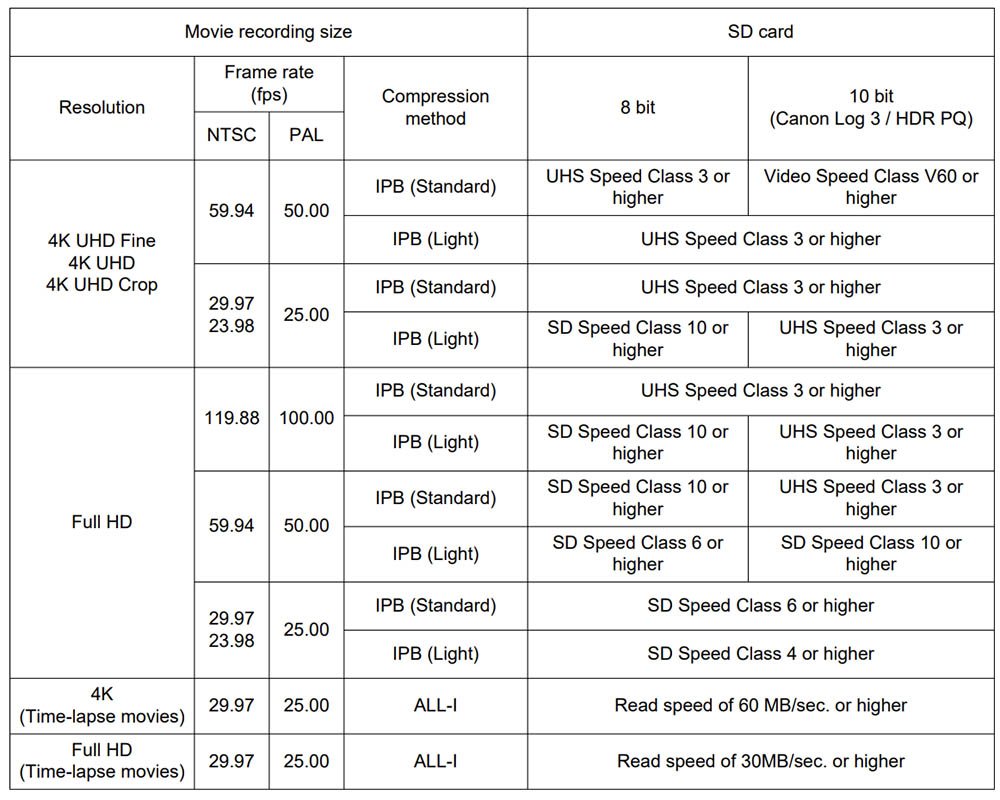
What Size Memory Card Do You Need?
How long is a piece of string? It really depends on how and what you are shooting.
Stills Shooters
If you shoot a lot of sports or birds in flight, then you will probably be shooting in burst mode and will fill a 64GB card very quickly, especially if you are shooting in RAW. We’d recommend going with a 128GB card if this is you.
If you don’t shoot a lot of bursts then 64GB or even 32GB might be large enough.
If you are after an exact number then following table from the Canon R7 Manual should help. These figures are based on a 32GB memory card. So for a 64GB card just double the number of available shots, for a 128GB card multiply by 4x.
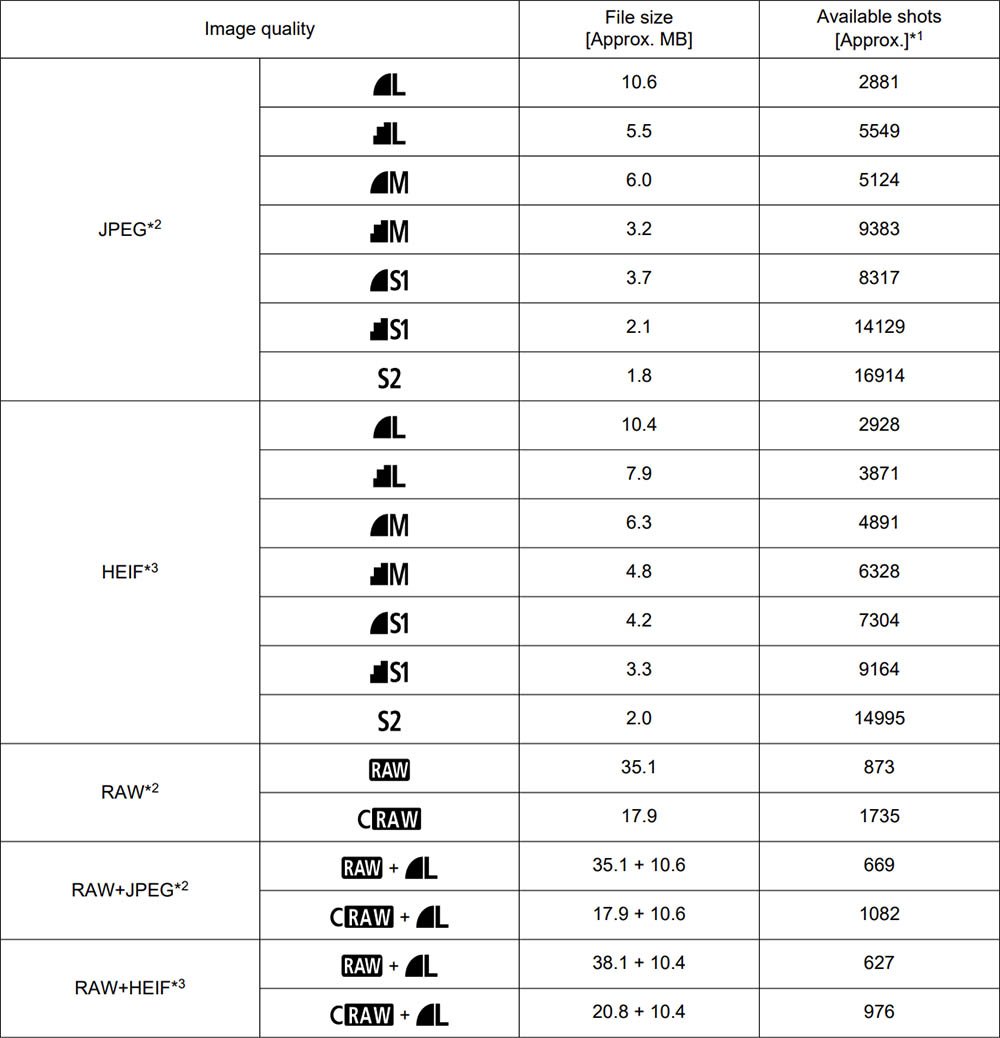
Video Shooters
For video shooters you’ll probably want to go with the largest card that you can afford.
You’ll definitely want to avoid 32GB and smaller cards because these SDHC cards use the FAT 32 file system and you’ll find that your video files get broken up into 4GB chunks which makes for a lot more work in post.
So stick with the larger SDXC cards.
For exact recording times the following table from the Canon R7 Manual should help.
Estimated Recording Times with Canon Log : OFF, HDR PQ : OFF
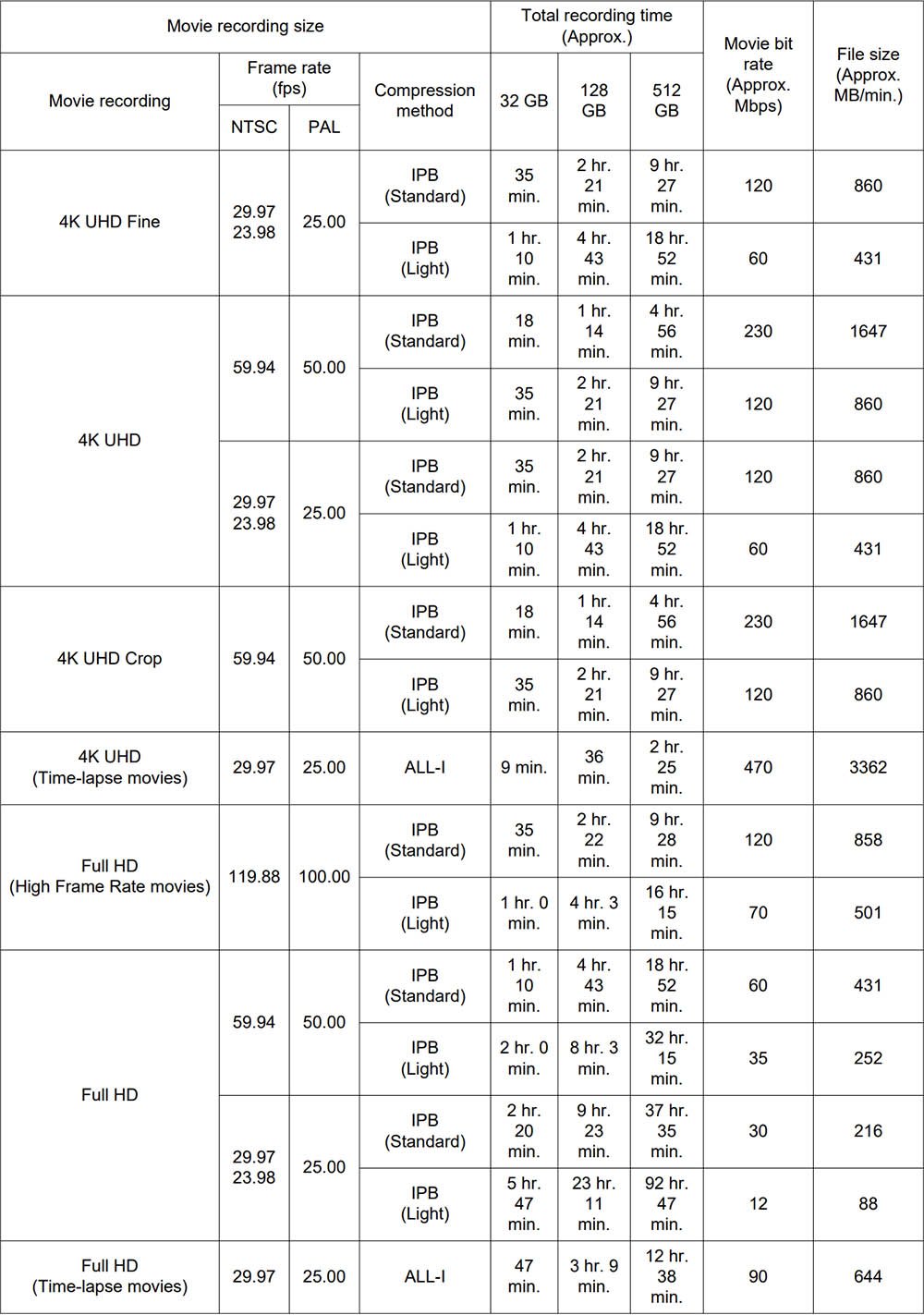
* When audio data is set to [C.Fn 4-2 Audio compression: Enable] (audio: AAC recording).
* Movie recording stops when the maximum recording time per movie is reached.
* Sound is not recorded for approx. the last two frames when the compression method for movie recording quality is IPB (Standard) and the camera is set to [C.Fn 4-2 Audio compression: Enable] or IPB (Light) (audio: AAC). Moreover, the video and sound may be slightly out of sync when movies are played back in Windows.
Estimated Recording Times with Canon Log : ON, HDR PQ : ON
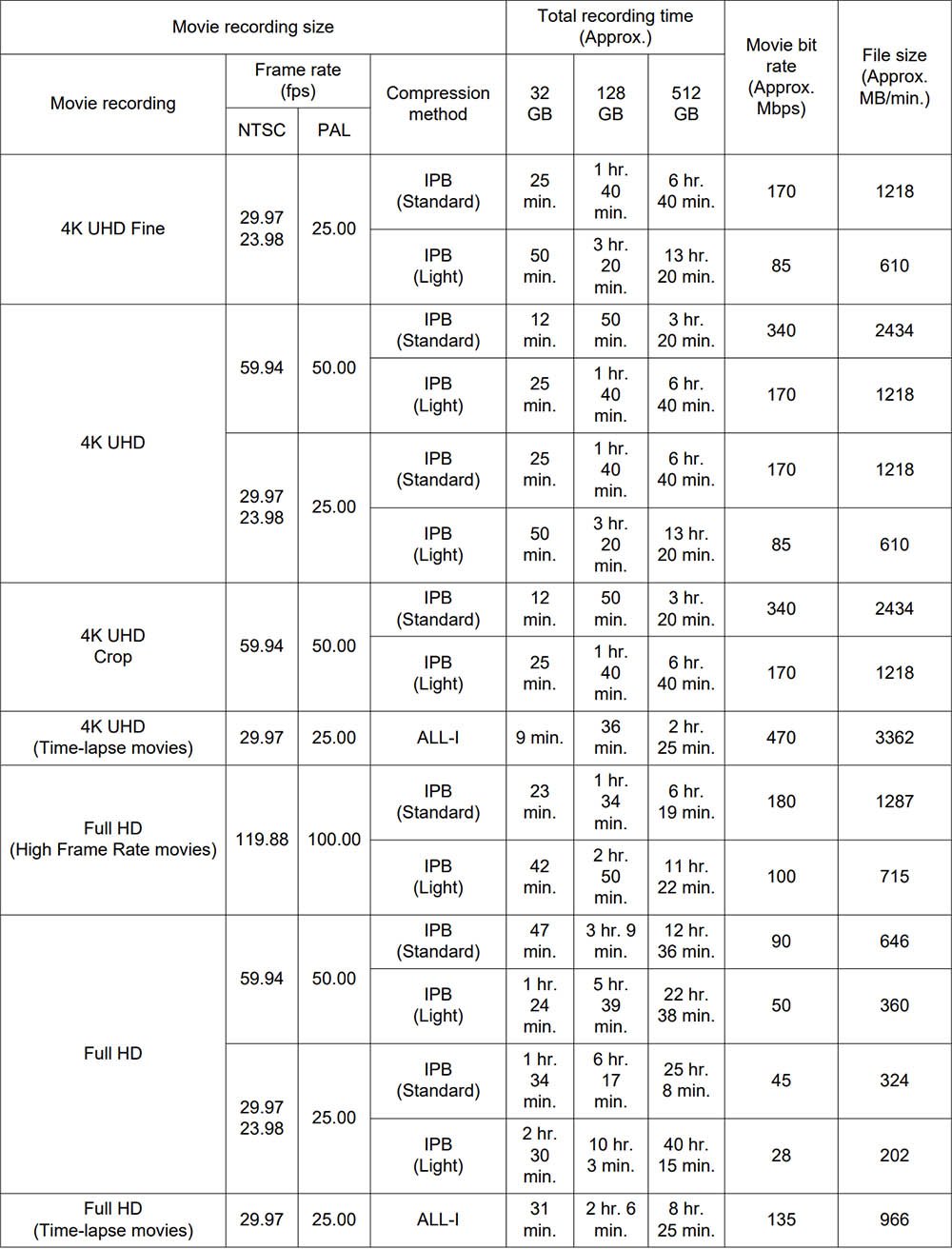
* When audio data is set to [C.Fn 4-2 Audio compression: Enable] (audio: AAC recording).
* Movie recording stops when the maximum recording time per movie is reached.
* Sound is not recorded for approx. the last two frames when the compression method for movie recording quality is IPB (Standard) and the camera is set to [C.Fn 4-2 Audio compression: Enable] or IPB (Light) (audio: AAC). Moreover, the video and sound may be slightly out of sync when movies are played back in Windows.
Memory Card Readers
A lot of the time mixing different memory card and reader brands works fine, but occasionally compatibility problems can arise.
We therefore strongly recommend matching your card reader to your memory cards to minimize any compatibility issues.
The maximum transfer speeds will always be limited by either the reader or the maximum cards speeds. So don’t be tricked into buying a reader that advertises faster transfer speeds than the cards it supports.
| UHS-II SD Card Reader | * Max Transfer Speed | Price Check |
|---|---|---|
| Lexar Professional Workflow Dual-Slot | 312 MB/s | B&H Photo | Amazon |
| SanDisk Extreme Pro SD Card USB Type-C | 312 MB/s | B&H Photo | Amazon |
| Kingston Mobilelite Plus | 312 MB/s | B&H Photo | Amazon |
| Sony MRW-S1 UHS-II SD Memory Card Reader | 312 MB/s | B&H Photo | Amazon |
Summary
With so many different memory cards available to choose from, selecting the best cards for your needs and budget can be a little overwhelming.
If you are an action photographer often shooting bursts at the higher frame rates that the R7 is capable of, then it makes sense to go with one of the faster UHS-II cards from our tests.
The SanDisk Extreme Pro UHS-II (64 GB) will clear a full buffer of 41 shots in just 8 seconds, whereas the Sony SF-E (64 GB) takes 24 seconds, that’s quite a difference!
If you will only ever be shooting single shots and rarely continuous bursts, then a V60 UHS-II card will probably be sufficient for your needs.
We are a big fan of the Delkin cards. They have excellent lifetime warranties and their BLACK cards also come with a 48-hour replacement guarantee in addition to their limited lifetime warranty policy. They also have US and European based support teams.
If you have any questions please drop them below. Also if you can share any feedback on the cards we have tested or any cards that we haven’t, please also drop a comment a below.
Thanks for reading!
Table of Contents[Hide][Show]
- Introduction
- Best UHS-II SD/SDHC/SDXC Memory Cards
- Best UHS-I SD/SDHC/SDXC Memory Cards
- About Our Tests
- Supported Memory Cards
- 15 FPS Speed & Buffer Tests
- RAW Burst Mode & Pre-Shooting
- Recording to Multiple Cards
- Recording Separately
- Memory Cards for Recording Video
- Memory Card Readers
- Summary
- Canon R7 Guides & Resources
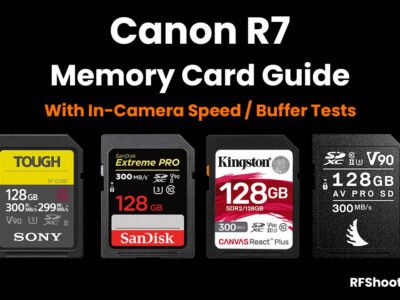


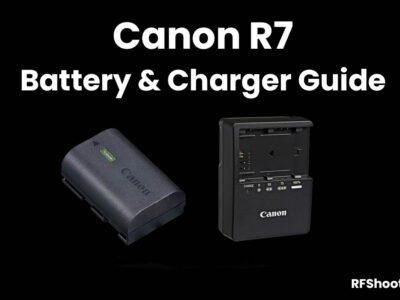

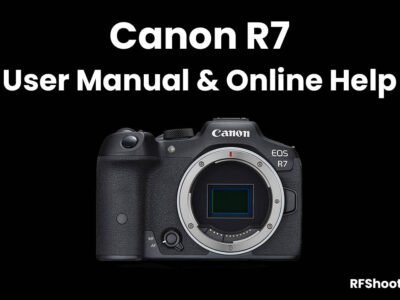
Hello,
Great Article.
Based on your recommendation I was about to buy the Kingston sd card you recommend at the top. I actually the V60 version which is 3 times cheaper the “Kingston Canvas React Plus V60 SD 128Go SDXC UHS-II 280R/100W U3 V60 for Full HD/4K”. Will there be a big difference in terms of speed (I do bursts but I do not use it for videos).
Thank you!
Benjamin
Hello. Thank you for all those tests !
Sorry for aproximate language, I’m french.
I have one of the exact card you have tested : 64GB Lexar Professional 2000X UHS-II. If I understand well you tab, it takes less than 7 seconds to write all pictures into the buffer. In my case, it takes 54 seconds.
I have a bigger and slower card, a V10 with 130MBs (read, so write must be far slower than that) and it takes the same time !
There is something I really dont understand. Maybe a stupid thing, but I’m searching.
Hey Bruno. Your English is great! 🙂 What file format are you recording in and what speed are you shooting? 54 seconds to clear the Lexar Professional 2000X UHS-II is very slow for any file type unless the card is damaged. The times for your V10 card are definitely closer to the mark for the speed of that card.
Hi Tim
I have just registered for your absolutely fantastic forum and am waiting for approval.
You must spend days if not weeks of effort into this site and it is a credit to you.
I just bought an R7 and can’t wait to get out and shoot some images and get them up on the forum.
Will hopefully chat to you when (or if) I am approved.
All the best Dean Malbon (Badgood)
Cheers for joining up on the forum Dean! It sure has taken a little while to setup but I enjoy these things so that’s no hardship! 🙂