At the time of publishing this article the Canon R100 has an MSRP of just $479.99 US for the body-only, making the R100 Canon’s least expensive model in their ever growing line-up of Canon EOS R Mirrorless Cameras.
The Canon M50 Mark II which is part of Canon’s EOS M line-up was announced back in November 2020 and has an MSRP of $599 for the body only, making it around $120 more expensive than the R100.

It has been speculated for a while now that Canon would eventually discontinue their EOS M line-up in favor of their RF-mount.
With the introduction of the R100 could we be witnessing the beginning of this change?
Well, I wouldn’t be holding my breath for an M50 Mark III that’s for sure!
With that said, you might be curious about how the EOS R100 stacks up against the outgoing M50 Mark II.
Before we dive into our detailed comparison, here’s a quick look at the key features that these two entry-level cameras share in common:
- 24.1 MP APS-C CMOS sensor (compatible with Dual Pixel CMOS AF)
- DIGIC 8 image processor
- One SD card slot compatible with UHS-I memory cards
- Dual Pixel CMOS AF with Human Eye Detection
- Electronically controlled focal-plane shutter (electronic 1st / mechanical 2nd curtain)
- Shutter speed 1/4000–30 sec
- 4K video (24p) with a 1.6x sensor crop and 1080 video up to 60p, 720 up to 120p
- Hot-shoe, 3.5mm mic input, micro HDMI output, 2.5mm remote input
- Wi-Fi and Bluetooth 4.2
- Built-in pop-up flash
Table of Contents[Hide][Show]
- Key Spec Comparison
- Lens Mount
- Sensor & Processor
- ISO Sensitivity
- Drive Speed & Buffer
- Autofocus
- Video
- Electronic Viewfinder & LCD Monitor
- Battery
- Connectivity
- Price
- Summary
- Questions
Complete Specification Comparison+−
- Type
- Image Sensor
- Recording System
- White Balance
- Viewfinder
- LCD Screen
- Autofocus
- Exposure Control
- Shutter
- Image Stabilization (IS mode)
- External Speedlite
- Drive System
- Video Shooting
- Playback
- Quick Control Function
- Image Protection & Erase
- Direct Printing
- DPOF: Digital Print Order Format
- Wi-Fi
- Bluetooth
- Customization
- Video Calls / Streaming
- Interface
- Power Source
- Dimensions & Weight
- Operating Environment
Key Spec Comparison
Here’s a quick look at how the key specifications compare between these two cameras.
| Specification | Canon R100 | Canon M50 II |
|---|---|---|
| Lens Mount: | Canon RF | Canon EF-M |
| Sensor: | 24.1 MP APS-C CMOS sensor | 24.1 MP APS-C CMOS sensor |
| Processor: | DIGIC 8 | DIGIC 8 |
| ISO Sensitivity: | Normal: ISO 100–12800 Expanded: ISO 25600 | Normal: ISO 100–25600 Expanded: ISO 51200 |
| Frames Per Second: | 3.5 fps (Servo AF) or 6.5 fps (One-Shot AF) | 7.4 fps (Servo AF) or 10 fps (One-Shot AF) |
| Autofocus: | Dual Pixel CMOS AF with Eye AF | Dual Pixel CMOS AF with Eye AF |
| In-Body Stabilization (IBIS): | No | No |
| Video Resolution Max: | 4K (24p) | 4K (24p) |
| Electronic Viewfinder (EVF): | 2.36 million dot OLED EVF | 2.36 million dot OLED EVF |
| Display (LCD): | Fixed 1.04 million dot, 3 inch | Multi-angle 1.04 million dot, 3 inch |
| Image Buffer: | 100 JPEG L, 6 RAW | 36 JPEG L, 10 RAW |
| Shutter Speed: | 1/4000 to 30 sec | 1/4000 to 30 sec |
| Memory Card Slots: | One SD card slot compatible with UHS-I memory cards | One SD card slot compatible with UHS-I memory cards |
| Built-in Flash: | Yes | Yes |
| Connectivity: | Wi-Fi and Bluetooth 4.2 | Wi-Fi and Bluetooth 4.2 |
| Ports: | USB Type-C, HDMI micro OUT terminal (Type D), 3.5mm diameter stereo mini jack for microphone | USB Type-C, HDMI micro OUT terminal (Type D), 3.5mm diameter stereo mini jack for microphone |
| Weight: | 356g (12.5oz) | 387g (13.6oz) |
| Price (MRRP): | $479.99 US / £599.00 | $599 US / £599.00 |
| Price Check: | B&H Photo | Amazon | B&H Photo | Amazon |
Lens Mount
The biggest and most important difference between these two cameras is the lens mount.
The R100 features Canon’s newest RF-mount and the M50 II features the older EF-M mount.
Unfortunately you can’t use EF-M lenses on the RF mount or vice versa and Canon does not make an adapter.

Will we see an adapter in the future? Probably not. The EF-M mount has a flange distance of 18 mm and the RF mount has a flange distance of 20 mm, so it’s highly unlikely without corrective optics which usually result in very poor image quality.
Canon designed the RF mount for their EOS R Series of mirrorless cameras and it’s compatible with both full-frame and APS-C sized sensors.
The RF mount has an inner diameter of 54mm and 12 electronic pins, whereas the EF-M mount has an inner diameter of 47mm and 9 pins.
Canon is now throwing all of their vast resources behind the RF mount and their lens line-up has already exceeded the EF-M lens offering.
You might find our Complete List of Canon RF Lenses helpful if you are considering purchasing the R100.
Sensor & Processor
Both cameras feature a 24.1 MP APS-C CMOS sensor and a DIGIC 8 processing engine.

Whether or not these are identical will probably remain a mystery, since Canon has provided no further details here.
However, one difference we can see from the specs is the ISO sensitivity that we will be discussing next.
ISO Sensitivity
The Canon R100 has a normal ISO range of 100–12800 and an expanded range up to 25600.
The Canon M50 II has a normal ISO range of 100–25600 and an expanded range up to 51200, providing the M50 II with an additional stop of range.
| Camera | Normal ISO Range | Expanded ISO Range |
|---|---|---|
| R100 | 100–12800 | 25600 |
| M50 II | 100–25600 | 51200 |
Drive Speed & Buffer
Neither the R100 or M50 II are designed as sports shooters but they are still capable of catching fast action once in a while.
The R100 is able to shoot at up to 6.5fps when using One-Shot AF, and 3.5fps when using Servo AF (continuous autofocus).
The M50 II is the faster camera here and is capable of shooting up to 10fps with One-Shot AF, and 7.4fps with Servo AF.
When it comes to the buffer the R100 is able to shoot 64 more JPEG L images than the M50 II, although this is mainly due to the fact that it’s shooting at 6.5 FPS vs 10 FPS.
The M50 II is able to shoot 4 more RAW images, providing the M50 II with the advantage here.
| Camera | JPEG L Buffer | RAW Buffer |
|---|---|---|
| R100 | 100 | 6 |
| M50 II | 36 | 10 |
Autofocus
Both cameras feature Canon’s Dual Pixel CMOS AF with Eye Detection AF.
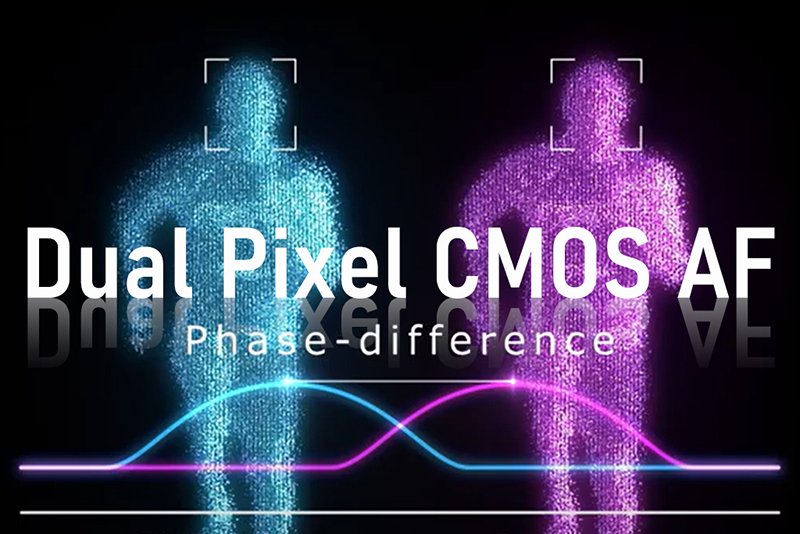
The EOS R100 and M50 II feature an expansive focus area that covers up to approximately 88% horizontal and 100% vertical of the picture area, breaking the image up to 143 AF area zones (stills) and 117 zones (movies) for auto selection.
When it comes to focussing in low light the R100 is able to focus from EV –4 to 20
(with an f/1.2 lens). The M50 II can focus from EV -4 to 18 (with an f/1.4 lens).
Video
Just to be clear, there is no difference in the video features between these two cameras.
Both cameras can record 4K video (24p) with a 1.6x sensor crop and 1080 video up to 60p, 720 up to 120p in 8 bit using H.264 / MPEG-4 AVC compression.
Electronic Viewfinder & LCD Monitor
Both LCD’s are 3 inch with 1.04 million dots.
Sadly Canon has decided to cripple the LCD screen on the R100 by making it fixed, so it can’t be flipped out or even tilted.
It’s also not touch enabled making the R100 a little less user friendly than the M50 II.

The M50 II has a multi-angle LCD monitor that can be flipped to the side and rotated 180˚ for selfies.
It also has a touch screen which helps to make focus point selection a lot easier as well as navigating the menus.

Both cameras feature an electronic viewfinder (EVF) with very similar characteristics:
- 0.39-in OLED panel
- 2.36M dots
- 22mm eyepoint
- 60Hz refresh rate

The only difference here is the magnification, it’s slightly larger on the M50 Mark II:
- R100: 0.59x.
- M50 II: 0.62x
Camera Body & Controls
The two cameras are very similar when it comes to dimensions. They share an identical width but there are minor differences in the height and depth.
- R100: Approx. Width 4.58 × Height 3.37 × Depth 2.71 in. (116.3 x 85.5 x 68.8mm)
- M50 II: Approx. Width 4.58 x Height 3.47 x Depth 2.31 in. (116.3 x 88.1 x 58.7mm),
The R100 weighs 356g / 12.5oz vs 387g / 13.6oz for the M50 II making the M50 II 31 g / 1.09 oz heavier.
Looking at the controls you might notice that the M50 II has an (M-Fn) button on the top which is not present on the R100. The control wheel is also built around the shutter button on the M50 II, whereas on the R100 it’s separate.
Both rear layouts are almost identical apart from some minor cosmetic differences and a different position for the INFO button.
Canon R100






Canon M50 II









Battery
The R100 is compatible with the LP-E17 battery (1040mAh) of which one is included when purchased from new. It also comes with Canon’s LC-E17 charger.
Canon’s CIPA figures claim a battery life of 340 shots using the electronic viewfinder, or 430 shots with the LCD. 4K Movie Recording: Approx. 110 mins.

The M50 II is compatible with the Canon LP-E12 battery which has a lower capacity of 875 mAh.
This smaller capacity battery means that the M50 II is only able to shoot 250 shots using the EVF or 305 with the LCD (CIPA). 4K Movie Recording: Approx. 95 mins.

Connectivity
Both cameras have similar connectivity options.
Both support 2.4 Ghz Wi-Fi and bluetooth and each have a HDMI micro OUT terminal (Type D) and a 3.5mm diameter stereo mini jack for a microphone.
The only difference here is that the M50 II has a USB Micro-B port (USB 2.0), whereas the R100 has a USB-C port (USB 2.0).
Canon’s Camera Connect and EOS Utility apps can be used to remotely control both cameras.
The M50 II supports Live streaming direct to YouTube. Unfortunately, the major limitation is that you must have 1,000 YouTube subscribers to your channel to stream direct to YouTube with the M50 Mark II.
The R100 does not support live streaming.
Price
At the time of publishing this article the Canon R100 has an MSRP of $479.99 US for the body only or $599.00 US with the RF-S 18-45mm zoom lens.
The M50 II has an MSRP of $599 US for the body only or $699 with the Canon EF-M 15-45mm f/3.5-6.3 IS STM lens.
So the R100 is around $100 cheaper when purchased with the kit lens compared to the M50 II kit.
Summary
The R100 might be the newer camera but unfortunately it has been built with an awful lot of older components, most likely taken straight from the M50 II. It’s also missing some key features found in the M50 Mark II.
The only advantage the R100 really has going for it is the RF mount. There is already a good line-up of RF lenses and this is only set to grow over the coming years.
The EF-M line-up is unlikely to see any new additions, so unless you are already happy with what’s on the market I wouldn’t hold my breath for a new EF-M lens anytime soon.
The M50 II really comes out on top when looking at the specs, here are the key features that you won’t find on the R100:
- Multi-angle touch sensitive LCD monitor
- Live streaming
- 10fps with One-Shot AF, and 7.4fps with Servo AF.
If you really want an RF-mount camera but with a multi-angle touch sensitive screen, then you’ll need to start looking at the Canon EOS R50 instead. Of course, this is what Canon wants you to do!
However, if you are content with the specs of the M50 II and the EF-M lens line-up, and can accept that the EF-M series is effectively dead, then the M50 Mark II is still a great bit of kit.
Personally if I was deciding between these two cameras I’d skip the R100, it just doesn’t offer enough modern features even for it’s low price point. I’d also skip the M50 II because of its pending obsolescence.
My choice would be to keep saving a little longer and go with the EOS R50 instead, it’s a much better camera than both the R100 and the M50 Mark II. Our Canon R100 vs R50 Comparison provides further details.
Reviews
If you are interested in learning more about either of these cameras then I can recommend the following reviews.
Canon R100
Canon M50 II
Questions
If you have any questions about either of these cameras please drop a comment below and I’ll get back to you as soon as I have a few seconds free.
Thanks for reading!
Complete Specification Comparison
To make sure no stone is left unturned, here’s a complete specification comparison between the R100 and M50 Mark II.
Type
| R100 | M50 Mark II | |
|---|---|---|
| Type | Digital interchangeable lens, mirrorless camera with built-in flash | Digital single-lens non-reflex AF/AE camera with built-in flash |
| Image Processor | DIGIC 8 | DIGIC 8 |
| Recording Media | (One) SD card slot • Compatible with UHS-I • Eye-Fi cards and Multimedia cards (MMC) are not supported. | SD/SDHC/SDXC memory cardsUHS-I compatible |
| Lens Mount | Canon RF mount | Canon EF-M mount |
| Compatible Lenses | Canon RF lens group (including RF-S lenses) * When using Mount Adapter EF-EOS R: Canon EF or EF-S lenses (excluding EF-M lenses) * Note that control ring of the Control Ring Mount Adaptor EF-EOS R does not function. * EXTENDER RF1.4x / RF2x is not compatible. (EXTENDER EF1.4x / EF2x is compatible when used with the Mount Adaptor.) * RF5.2mm F2.8 L DUAL FISHEYE and RF85mm F1.2 L USM DS are not compatible. | Canon EF-M lens group Using mount adapter EF-EOS M: Canon EF or EF-S lenses. RF mount lenses cannot be used. |
Image Sensor
| R100 | M50 Mark II | |
|---|---|---|
| Type | APS-C CMOS sensor (compatible with Dual Pixel CMOS AF) | APS-C CMOS sensor (supporting Dual Pixel CMOS AF) |
| Effective pixels | Approx. 24.1 megapixels | Approx. 24.1 megapixels |
| Screen Size | Approx. 22.3×14.9 mm | Approx. 22.3 x 14.9mm |
| Pixel Unit | Approx. 3.72 µm square | Approx. 3.72 µm square |
| Total Pixels | Approx. 25.8 megapixels | Approx. 25.8 megapixels |
| Aspect Ratio | 3:2 (Horizontal: Vertical) | 3:2 (Horizontal: Vertical) |
| Color Filter System | RGB primary color filters | RGB primary color filters |
| Low Pass Filter | Not provided | Not provided |
| Dust Deletion Feature | Self Cleaning Sensor Unit not provided. Manual cleaning (by hand) not supported. Dust Delete Data acquisition and appending • The coordinates of the dust adhering to the low-pass filter are detected by a test shot and appended to subsequent images. • The dust coordinate data appended to the image is used by the EOS software to automatically erase the dust spots. | Self Cleaning Sensor Unit not provided. Manual cleaning (by hand) not supported. Dust Delete Data acquisition and appending • The coordinates of the dust adhering to the low-pass filter are detected by a test shot and appended to subsequent images. • The dust coordinate data appended to the image is used by the EOS software to automatically erase the dust spots. |
Recording System
| R100 | M50 Mark II | |
|---|---|---|
| Recording Format | Compliant to Design rule for Camera File system 2.0 and Exif 2.31* *Supports time offset information | Design rule for Camera File system 2.0, Exif 2.31 compliant, Supports time difference information |
| Image Format | JPEG (.JPG), RAW, C-RAW (.CR3) * HEIF not supported. Movies: ALL-I (Time-lapse video only), IPB (Standard) (.MP4) * IPB (Light) not supported. | RAW (Canon .CR3, 14-bit); C-RAW (Canon .CR3) and JPEG (8-bit) (12-bit A/D conversion for RAW images in continuous shooting mode) |
| File Size | Approx. 1.8MB – 27.2MB | Approx. 1.8MB – 27.2MB |
| Maximum Burst | JPEG L 100, RAW 6, CRAW 17 | JPEG L 36, RAW 10, CRAW 16 |
| File Numbering | The following file numbers can be set:File numbering methodsContinuous numberingThe numbering of captured images continues even after you replace the card. Auto resetWhen you replace the card, the numbering will be reset to start from 0001. If the new SD card already contains images, the numbering will continue from the last recorded image in the card. Manual resetResets the file number to 0001, and creates a new folder automatically. * When manually resetting the file number, folders can also be renamed. | Continuous, Auto Reset |
| RAW + JPEG / HEIF Simultaneous Recording | Simultaneous recording of any combination of RAW/C-RAW images and JPEG images is supported. | Simultaneous recording of any combination of RAW/C-RAW/ and JPEG image recording quality is supported |
| Color Space | Selectable between sRGB and Adobe RGB | Selectable between sRGB and Adobe RGB |
| Picture Style | Auto Standard Portrait Landscape Fine Detail Neutral Faithful Monochrome User Defined 1-3 * Picture Style files can be registered to user-defined settings 1-3. | Auto Standard Portrait Landscape Fine Detail Neutral Faithful Monochrome User Defined 1-3 |
White Balance
| R100 | M50 Mark II | |
|---|---|---|
| Settings | Auto (Ambience priority/White priority) Day Light Shade Cloudy*1 Tungsten light White fluorescent light Flash Custom (Custom WB) Color temperature*2 *1: Effective also in twilight and sunset. *2: With an EX / EL-series Speedlite having the color temperature information transmission feature, the color temperature setting changes to match the color temperature when the flash is fired. Set to approx. 6000 K if the flash unit does not have the color tem-perature communication feature. | Auto (Ambience priority/White priority) Daylight Shade Cloudy *1 Tungsten light White fluorescent light Flash Color temperature Custom (Custom WB) *2 *1 Effective also in twilight and sunset. *2 Custom white balance is not available for monochrome images and images with Creative filters applied. |
| Auto White Balance | Option between ambience priority and white priority settings, using SET button | Option between ambience priority and white priority settings, using SET button |
| White Balance Shift | Blue/amber bias: ±9 levels Magenta/green bias: ±9 levels • Shifted from the color temperatue of the current WB mode. • Blue/amber and magenta/green shift can be set at the same time. | White Balance Shift — blue~amber and/or magenta~green; ± 9 levels |
Viewfinder
| R100 | M50 Mark II | |
|---|---|---|
| Type | OLED color electronic viewfinder; 0.39-inch, approx. 2.36 million dots | 0.39-type OLED Electronic Viewfinder Approx. 2,360,000 dots |
| Coverage | Approx. 100% (at JPEG Large image quality, 3:2 aspect ratio, approx. 22 mm eyepoint) | Approx 100% |
| Magnification / Angle of View | Approx. 0.95×/28.0° (3:2 aspect ratio, with 50mm lens at infinity, –1 m–1) | |
| Eye Point | Approx. 22 mm (at –1 m–1 from eyepiece lens end) | Approx 22mm |
| Dioptric Adjustment Range | Approx. –3.0 to +1.0 m–1 (dpt) | Yes |
| Viewfinder Information | Users can customize and select whether to use the following three display elements. • Live View + basic information display • Live View + detailed information display • Live View + detailed information display + histogram | Customisable and toggle via INFO. Button (1) Liveview image with exposure info (2) Liveview image with basic info (3) Liveview image with full info Customisable settings: Grid overlay (x3 formats), Histogram (Brightness/ RGB), Electronic Level, Multi aspect ratios |
LCD Screen
| R100 | M50 Mark II | |
|---|---|---|
| Type | TFT color, liquid-crystal monitor | TFT color, liquid-crystal monitor, Electrostatic capacitive type. Vari-Angle, Touchscreen |
| Monitor Size | 3.0-inch (screen aspect ratio of 3:2) 2.95 in./7.5cm diagonal (2.44 in./6.2cm width, 1.65 in./4.2cm height) | 7.5 cm (3.0”) Touchscreen LCD (TFT). 3:2 aspect ratio. Approx. 1,040,000 dots. |
| Dots | Approx. 1.04 million dots | Approx. 1.04 million dots |
| Coverage | Approx. 100% vertically/horizontally | Approx. 100% vertically/horizontally |
| Brightness Control | Manually adjustable in a range of 1–7 | Manually adjustable in a range of 1–7 |
| Touch-screen Operation | Not provided | Yes |
| Coating | Anti-smudge coating not provided. Anti-reflection coating not provided. | Anti-smudge coating not provided. Anti-reflection coating not provided. |
| Interface Languages | 29 (English, German, French, Dutch, Danish, Portuguese, Finnish, Italian, Ukraine, Norwegian, Swedish, Spanish, Greek, Russian, Polish, Czech, Hungarian, Vietnamese, Hindi, Romanian, Turkish, Arabic, Thai, Simplified/Traditional Chinese, Korean, Malay, Indonesian, Japanese) | 29 Languages English, German, French, Dutch, Danish, Portuguese, Finnish, Italian, Norwegian, Swedish, Spanish, Greek, Russian, Polish, Czech, Hungarian, Romanian, Ukrainian, Turkish, Arabic, Thai, Simplified Chinese, Traditional Chinese, Korean, Malay, Vietnamese, Indonesian, Hindi, Japanese |
Autofocus
| R100 | M50 Mark II | |
|---|---|---|
| Focus Method | Still photo shooting: Dual Pixel CMOS AF | Dual Pixel CMOS AF (1-point AF, Spot AF, Face+Tracking priority AF, Zone AF) |
| Number of AF zones available for Automatic Selection | AF area: Horizontal: Approx. 88% x Vertical: Approx. 100% Stills: Max. 143 zones (13×11) Movies: Max. 117 zones (13×9) | AF area: Horizontal: Approx. 88% x Vertical: Approx. 100% Stills: Max. 143 zones (13×11) Movies: Max. 117 zones (13×9) |
| Selectable Positions for AF Point | AF area: Horizontal: Approx. 88% x Vertical: Approx. 100% Stills: Max. 3975 positions (75 × 53) Movies: Max. 3375 positions (75 × 45) | |
| Focusing brightness range (still photo shooting) | EV –4.0 to 20 (With an f/1.2 lens,* center AF point, One-Shot AF at room temperature, and ISO 100) * Except RF lenses with a Defocus Smoothing (DS) coating | EV -4–18 (at Center AF point, room temperature, ISO 100, f/1.4, in One-Shot AF) |
| Focusing brightness range (movie recording) | EV –2.0 to 20 (With an f/1.2 lens,* center AF point, One-Shot AF at room temperature, and ISO 100) * Except RF lenses with a Defocus Smoothing (DS) coating * During Full HD (29.97/25.00 fps) recording | EV -2–18 ( When set to Face+Tracking. Except for Miniature effect movie). |
| Available AF Areas | • Face+Tracking AF*1 • Spot AF*1*2 • 1-point AF • Zone AF*2 *1: Not available in Panning mode. *2: Not available for 4K movies. * Some lenses and camera settings may reduce the number of AF areas and zones used. | |
| Available Subject Detection | People / Eye | People / Eye |
| Eye Detection | Auto: • The eye closer to the camera is selected (as detected from the angle of the face). Changed Manually: • Other eyes can be selected with the left and right cross keys after pressing the AF point selection button. • Faces are selected when another subject’s eyes cannot be detected. | Auto: • The eye closer to the camera is selected (as detected from the angle of the face). Changed Manually: • Other eyes can be selected with the left and right cross keys after pressing the AF point selection button. • Faces are selected when another subject’s eyes cannot be detected. |
Exposure Control
| R100 | M50 Mark II | |
|---|---|---|
| Metering Modes | 384-zone (24×16) metering using image sensor output signals (1) Evaluative metering (AF point-linked) (2) Partial metering (approx. 5.8% of the area at the center of the screen) (3) Spot metering (approx. 2.9% of the area at the center of the screen) (4) Center-weighted average metering | Real-time metering from the image sensor (1) Evaluative metering (384 zones) (2) Partial metering at center (approx. 5.8% of Live View Screen) (3) Center weighted average metering (4) Spot metering (approx. 2.9% of Live View Screen) Partial and spot metering not available in movie |
| Metering Range | Still Photo Shooting: EV -2 to 20 Movie Recording: EV 0 to 20 | Still Photo Shooting: EV -2 to 20 Movie Recording: EV 0 to 20 |
| Exposure Modes | Still Photo Shooting:Scene Intelligent Auto Hybrid Auto Special Scenes Creative Filters Program AE Shutter-priority AE Aperture-priority AE Manual Exposure Bulb Exposure Movie Recording:Movie auto exposure Movie manual exposure | Scene Intelligent Auto, Hybrid Auto, Creative Assist, SCN(Self-Portrait, Portrait, Night Portrait, Smooth Skin, Landscape, Sports, Close-up, Food, Panning, Handheld Night Scene, HDR Backlight Control, Silent Mode), Creative Filters (Grainy B/W, Soft Focus, Fish-eye Effect, Water painting effect, Toy camera effect, Miniature effect , HDR Art standard, vivid, bold, embossed), Program AE , Shutter priority AE, Aperture priority AE, Manual exposure, Movie (Movie auto exposure, Movie manual exposure, Time-lapse movie) |
| ISO Speed Range | View full specs | Stills: ISO 100–25600 (in 1/3-stop increments) Video: ISO 100-12800; H: 25600 |
| Exposure Compensation | User Set / AEB: ±3 stops (in 1/3-stop increments) | Manual: ±3 stops in 1/3-stop increments |
| AE Lock | Automatic AE lock In One-Shot AF mode, AE is locked as soon as subjects are in focus. Manual AE lock By using the AE Lock button in P, Tv, Av, and M mode. Toggling: Press again to cancel and once more to refresh. Enabled in all metering modes. | Manual, Auto (exposure locked after focusing, in One-Shot AF with Evaluative metering) |
Shutter
| R100 | M50 Mark II | |
|---|---|---|
| Type | Electronically controlled focal-plane shutter * Electronic 1st / mechanical 2nd curtain * Except in silent shutter mode Rolling shutter, using the image sensor * Electronic shutter * In silent shutter mode | Electronically controlled focal-plane shutter * Electronic 1st / mechanical 2nd curtain * Except when Silent Mode is set Rolling shutter, using the image sensor * Electronic shutter * When Silent Mode is set |
| Shutter Speed / X-sync Speed | Creative Zone: 1/4000–30 sec.,*1 Bulb*2 Basic Zone: 1/4000–1 sec.*3 Maximum flash sync speed: 1/250 sec. *1: In 1/3-stop increments *2: In manual shooting mode only *3: Varies by mode. | Creative Zone: 1/4000 to 30 sec., bulb *X-sync at 1/200 sec. Basic Zone: 1/4000 to 1 sec. * Varies depending on shooting mode |
| Shutter Release | Soft-touch electromagnetic release | |
| Self Timer | 10-sec. delay, 2-sec. delay, Continuous | 10-sec. delay, 2-sec. delay, Continuous |
Image Stabilization (IS mode)
| R100 | M50 Mark II | |
|---|---|---|
| Still Photo IS | In-body IS not provided. Still Photo IS not supported. Optical Image Stabilizer on compatible lens is supported. | In-body IS not provided. Still Photo IS not supported. Optical Image Stabilizer on compatible lens is supported. |
External Speedlite
| R100 | M50 Mark II | |
|---|---|---|
| Accessory Shoe | Conventional accessory shoe * Not compatible with accessories designed for multi-function shoes | Conventional accessory shoe * Not compatible with accessories designed for multi-function shoes |
| E-TTL balance | Not supported | Auto (E-TTL II), Manual (minimum/medium/maximum) |
| Flash Exposure Compensation | ±2 stops (in 1/3-stop increments) * When set from the camera menu | +/- 2 EV in 1/3 increments |
| Continuous flash control | Not supported * Set to [E-TTL each shot] and cannot be changed |
Drive System
| R100 | M50 Mark II | |
|---|---|---|
| Drive Modes and Continuous Shooting Speed | Please click here for full specifications. | Please click here for full specifications. |
Video Shooting
| R100 | M50 Mark II | |
|---|---|---|
| File Format | MP4 [Video: MPEG-4 AVC/H.264, Audio: MPEG-4 AAC-LC (stereo)] | MP4 [Video: MPEG-4 AVC/H.264, Audio: MPEG-4 AAC-LC (stereo)] |
| Estimated Recording time, Movie Bit Rate and File Size | Please click here for full specifications. | Please click here for full specifications. |
| Estimated Recording Time | Please click here for full specifications. | Please click here for full specifications. |
| Card Performance Requirements | Please click here for full specifications. | Please click here for full specifications. |
| Video AF | Full HD or HD movie recording: Dual Pixel CMOS AF 4K movie recording: Contrast AF * With Contrast AF as used when recording 4K movies, focusing may take longer than when recording Full HD or HD movies, and focusing with certain lenses may be difficult. | Full HD or HD movie recording: Dual Pixel CMOS AF 4K movie recording: Contrast AF * With Contrast AF as used when recording 4K movies, focusing may take longer than when recording Full HD or HD movies, and focusing with certain lenses may be difficult. |
| Time Code | Not supported | Not supported |
| Movie Pre-recording (On/Off) | Not supported | Not supported |
| Time-lapse Movie Setting | Please click here for full specifications. | Please click here for full specifications. |
| Time-lapse Playback Frame Rate | 29.97 (set to NTSC); 25.00fps (set to PAL) | 29.97 (set to NTSC); 25.00fps (set to PAL) |
Playback
| R100 | M50 Mark II | |
|---|---|---|
| Display Format | Please click here for full specifications. | Please click here for full specifications. |
| Highlight Alert | Yes * Detailed information display only | Yes * Detailed information display only |
| Histogram | Brightness / RGB | Brightness / RGB |
Quick Control Function
| R100 | M50 Mark II | |
|---|---|---|
| Function | The Quick Control screen can be accessed by pressing the Quick Control button during still photo shooting, movie recording, or playback. | The Quick Control screen can be accessed by pressing the Quick Control button during still photo shooting, movie recording, or playback. |
| Quick Control Screen | Displayable * Only the conventional Quick Control screen | Displayable * Only the conventional Quick Control screen |
Image Protection & Erase
| R100 | M50 Mark II | |
|---|---|---|
| Protection | Select images / Select range / All images in folder / Unprotect all images in folder / All images on card / Unprotect all images on card / All found images / Unprotect all found images | Select images / Select range / All images in folder / Unprotect all images in folder / All images on card / Unprotect all images on card / All found images / Unprotect all found images |
| Erase | Select and erase images / Select range / All images in folder / All images on card / All found images | Select and erase images / Select range / All images in folder / All images on card / All found images |
Direct Printing
| R100 | M50 Mark II | |
|---|---|---|
| Wireless Connections | Images can be sent via Wi-Fi to a PictBridge-compatible (wireless LAN) printer and printed. | Images can be sent via Wi-Fi to a PictBridge-compatible (wireless LAN) printer and printed. |
DPOF: Digital Print Order Format
| R100 | M50 Mark II | |
|---|---|---|
| DPOF | Compliant to DPOF Version 1.1 | Compliant to DPOF Version 1.1 |
Wi-Fi
| R100 | M50 Mark II | |
|---|---|---|
| Supporting Standards | Equivalent to IEEE 802.11b/g/n Standards | Equivalent to IEEE 802.11b/g/n Standards |
| Transmission Method | DS-SS modulation (IEEE 802.11b) OFDM modulation (IEEE 802.11g/n) | DS-SS modulation (IEEE 802.11b) OFDM modulation (IEEE 802.11g/n) |
| Transition Frequency (Central Frequency) | 2.4 GHz band Frequency: 2412 to 2462 MHz Channels: 1 to 11 channels 5.0 GHz band Not supported | 2.4 GHz band Frequency: 2412 to 2462 MHz Channels: 1 to 11 channels 5.0 GHz band Not supported |
| Connection Method | (1) Camera access point mode (2) Infrastructure mode | (1) Camera access point mode (2) Infrastructure mode |
| Security | Please click here for full specifications. | Please click here for full specifications. |
| Communication with a Smartphone | • Images can be viewed, controlled, and received using a smartphone • Remote control of the camera using a smartphone is possible depending on the Camera Connect specifications. • Images can be sent to a smartphone. • NFC connection: Not supported • Supported images: JPEG, RAW/C-RAW, MP4 video files • Transcoding while sending: Size to send (original / reduced size); Quality to send (original / compressed) | • Connect to compatible smart phone or tablet • Remote-control camera from compatible mobile device • Send still images or video files to mobile device • Geo-tag in-camera images with GPS data from compatible smart phone (Bluetooth required) |
| Remote Operation Using EOS Utility | The camera can be controlled via Wi-Fi® or USB, with Canon EOS Utility software installed in a compatible Mac or Windows computer. | The camera can be controlled via Wi-Fi® or USB, with Canon EOS Utility software installed in a compatible Mac or Windows computer. |
| Print from Wi-Fi® Printers | Supported. | Supported. |
| Send Images to a Web Service | image.canon: Video files (MP4) and JPEG, RAW or C-RAW still images can be uploaded to image.canon servers. From image.canon, images can be sent to specific social media and 3rd-party cloud image services. | image.canon: Video files (MP4) and JPEG, RAW or C-RAW still images can be uploaded to image.canon servers. From image.canon, images can be sent to specific social media and 3rd-party cloud image services. |
Bluetooth
| R100 | M50 Mark II | |
|---|---|---|
| Standards Compliance | Bluetooth Specification Version 4.2 compliant (Bluetooth Low Energy technology) | Bluetooth Specification Version 4.2 compliant (Bluetooth Low Energy technology) |
| Transmission Method | GFSK modulation | GFSK modulation |
| Bluetooth Pairing | Smartphone — up to 10 devices; BR-E1 remote controller — 1 unit | Smartphone — up to 10 devices; BR-E1 remote controller — 1 unit |
Customization
| R100 | M50 Mark II | |
|---|---|---|
| Available Functions | 7 customizable buttons | 9 customizable buttons |
| Customize Buttons | Functions can be assigned to the following camera controls. • Shutter button (half-press) • Exposure compensation button • AE lock button • ISO speed setting button • Flash button • Movie shooting button • Drive mode button | Stills :Shutter button, AE lock button, Multi-function button, Movie button, Exposure comp. button, AF/MF button, Flash button, Erase button. Movie:AE lock button, Multi-function button, Exposure comp. button, AF/MF button, Flash button, Erase button |
| Customizable Dials | Customize control ring not supported | Customize control ring not supported |
| My Menu Registration | Please click here for full specifications. | Please click here for full specifications. |
Video Calls / Streaming
| R100 | M50 Mark II | |
|---|---|---|
| Live streaming | No | Yes |
Interface
| R100 | M50 Mark II | |
|---|---|---|
| USB Terminal | Equivalent to Hi-Speed USB (USB 2.0) • For PC communication • Terminal type: USB Type-C * Cannot be connected to a printer * Not for communication with smartphones * Charging and powering the camera via USB are not supported | USB Micro-B (Hi-Speed USB 2.0 compliant) |
| HDMI Out Terminal | HDMI micro OUT terminal (Type D) * Resolution switches automatically * HDMI CEC not supported * Images not displayed unless [For NTSC] or [For PAL] is set correctly for the TV video system | Type D (resolution switches automatically) HDMI output while recording (shooting screen without sound) provided CEC not supported |
| Clean HDMI Output | Provided | Provided |
| Microphone terminal | 3.5mm diameter stereo mini jack | 3.5mm diameter stereo mini jack |
| Headphone terminal | Not provided. | Not provided. |
Power Source
| R100 | M50 Mark II | |
|---|---|---|
| Battery | Canon LP-E17 battery pack • With the AC Adapter AC-E6N + DC Coupler DR-E18, AC power is possible (AC Adapter Kit ACK-E18 can also be used). | Battery Pack LP-E12 |
| Battery Life | Viewfinder: Approx. 340 shots (Based on CIPA standards) Live view: Approx 430 shots (Based on CIPA standards) 4K Movie Recording: Approx. 110 mins Full HD Movie Recording: Approx 160 mins Playback time when playing back a slideshow of still images: Approx. 190 mins | Viewfinder: Approx. 250 shots (at 23°C, AE 50%, FE 50%) Live view: Approx 305 shots (at 23°C, AE 50%, FE 50%) 4K Movie Recording: Approx. 95 mins Full HD Movie Recording: Approx 130 mins Playback time when playing back a slideshow of still images: Approx. 3 hrs 45 mins |
| Optional Battery Grip | Not supported | Not supported |
| Battery Check | Automatic battery check with 4-level display when the power switch is turned ON. | Automatic battery check with 3-level display when the power switch is set to ON. |
| Start-up Time | Approx. 0.9 sec.Based on CIPA testing standards. |
Dimensions & Weight
| R100 | M50 Mark II | |
|---|---|---|
| Dimensions (W x H x D) | Approx. 4.58 × 3.37 × 2.71 in. / 116.3 x 85.5 x 68.8mm • Based on CIPA standards. | Approx. 4.58 x 3.47 x 2.31 in. (116.3 x 88.1 x 58.7mm) •CIPA compliant. |
| Weight | 356g (12.5oz) Body Only | Black: Approx. 13.65 oz. / 387g (Including battery pack and memory card) Approx. 12.35 oz. / 350g (Body only) White: Approx. 13.69 oz. / 388g (Including battery pack and memory card) Approx. 12.38 oz. / 351g (Body only) * Without body cap * 1: Based on CIPA guidelines |
Operating Environment
| R100 | M50 Mark II | |
|---|---|---|
| Working Temperature Range | 32-104°F / 0-+40°C | 32-104° F / 0-+40°C |
| Working Humidity | 85% or less | 85% or less |
Great comparison! Thanks for taking the time to put this together. I think I’ll definitely be skipping the R100 and taking a much closer look at the R50.