Welcome to our detailed comparison between the Canon R100 and the Canon R10 mirrorless cameras.

Before we dive into our comparison, here’s a quick look at the key features that these two cameras share in common:
- APS-C sensor
- RF-mount
- LP-E17 battery
- Single SD card slot
- Human Eye AF
- Electronic-first curtain shutter
- No IBIS (in-body stabilization)
- USB C port
- Built-in pop-up flash
- 3.5mm diameter stereo mini jack
- Wi-Fi and Bluetooth 4.2
Table of Contents[Hide][Show]
- Key Spec Comparison
- Summary
- Questions
- Canon R100 Guides & Resources
- Canon R10 Guides & Resources
Complete Specification Comparison+−
- Image Sensor
- Recording System
- White Balance
- Viewfinder
- LCD Screen
- Autofocus
- Exposure Control
- Shutter
- Image Stabilization (IS mode)
- External Speedlite
- Drive System
- HDR Shooting
- Video Shooting
- Playback
- Quick Control Function
- Image Protection & Erase
- Direct Printing
- DPOF: Digital Print Order Format
- Wi-Fi
- Bluetooth
- Customization
- Video Calls / Streaming
- Interface
- Power Source
- Dimensions & Weight
- Operating Environment
Key Spec Comparison
Here’s a quick look at how the key specifications compare between these two cameras.
| Canon R100 | Canon R10 | |
|---|---|---|
| Lens Mount: | Canon RF | Canon RF |
| Sensor: | 24.1 MP APS-C CMOS sensor | 24.2 MP APS-C CMOS sensor |
| Processor: | DIGIC 8 | DIGIC X |
| ISO Sensitivity: | Normal: ISO 100–12800 Expanded: ISO 25600 | Normal: ISO 100-32000 Expanded: ISO 51200 |
| Frames Per Second: | 3.5 fps (Servo AF) or 6.5 fps (One-Shot AF) | 15 fps (mechanical shutter) or 23 fps (electronic shutter) or 30 fps (RAW Burst mode). |
| Autofocus: | Dual Pixel CMOS AF | Dual Pixel CMOS AF II |
| AF Tracking: | Humans (Eyes/Face/Head/Body) | Humans (Eyes/Face/Head/Body), Animals (Eyes/Face/Body) of Dogs, Cats and Birds or Vehicles (Racing cars or Motor bikes) |
| Eye AF: | Humans | Humans / Animals |
| In-Body Stabilization (IBIS): | No | No |
| Video Resolution Max: | 4K (24p) with a 1.6x crop | 4K (30p) without crop. |
| Electronic Viewfinder (EVF): | 2.36 million dot OLED EVF | 2.36 million dot OLED EVF |
| Display (LCD): | 3 inch fixed non touch screen with 1.04 million dots | 3 inch vari-angle touch screen with 1.04 million dots |
| Image Buffer: | 100 JPEG L, 6 RAW | Electronic 1st-curtain shutter: 460 JPEG L, 29RAW Electronic shutter: 28 JPEG L, 21 RAW |
| Shutter Speed: | 1/4000 to 30 sec | Electronic 1st-curtain shutter: 1/4000th sec – 30 seconds Electronic shutter: 1/16000th sec – 30 seconds |
| Memory Card Slots: | One SD card slot compatible with UHS-I memory cards | One SD card slot compatible with UHS-I & UHS-II memory cards |
| Built-in Flash: | Yes | Yes |
| Connectivity: | Wi-Fi and Bluetooth 4.2 | Wi-Fi and Bluetooth 4.2 |
| Ports: | USB Type-C, HDMI micro OUT terminal (Type D), 3.5mm diameter stereo mini jack for microphone | USB Type-C, HDMI micro OUT terminal (Type D), 3.5mm diameter stereo mini jack for microphone |
| Weight (body only): | 356 g (12.5 oz) | 382 g (13.47 oz) |
| Dimensions (WxHxD): | Approx. 4.58 × 3.37 × 2.71 in. / 116.3 x 85.5 x 68.8mm | Approx. 4.82 × 3.46 × 3.28 in. / 122.5 x 87.8 x 83.4mm |
| Price (MRRP): | $479.99 US (B&H) / £599.00 | $979.99 US (B&H) / £789.00 |
The Key Differences
Now let’s take closer look at the key differences between these two cameras.
Sensor & Processor
Although both cameras feature a 24MP APS-C CMOS sensor and Canon’s DIGIC processor they are not quite the same.
The R100 uses an older 24.1MP sensor that you’ll find in earlier products like the Canon M50 Mark II.
The R100 also uses the older DIGIC 8 processor which has a much slower sensor readout speed and limited AF and video capabilities compared to the much newer DIGIC X processor found in the Canon R10.

The R10 gets a new refreshed 24.2MP sensor along with the newer DIGIX X processor. This enables faster readout speeds along with improved autofocus and video capabilities. This is the same sensor and processor that you’ll find in the Canon R50.
The different processors also impact the startup times for each camera. The startup time for the R100 is approx. 0.9 sec vs 0.4 sec for the R10, so the R10 starts up twice as fast.
The R10 also features a non-detachable low pass filter installed in front of the image sensor that helps to eliminate moiré. The R100 does not have a low pass filter.
Due to the newer sensor and processor the R10 also gains HEIF and IPB (Light) movie file support, this is not available with the older tech found in the R100.
ISO Sensitivity
The Canon R100 has a normal ISO range of 100–12800 and an expanded range up to 25,600.
The Canon R10 has a normal ISO range of 100–32,000 and an expanded range up to 51,200 providing the r10 with an additional stop of range.
| Normal ISO Range | Expanded ISO Range | |
|---|---|---|
| R100: | 100–12,800 | 25,600 |
| R10: | 100–32,000 | 51,200 |
Drive Speed & Buffer
If you enjoy shooing any form of action, sports or birds in flight then the drive speed (frames per second) along with the shot buffer will be a very important consideration for you.
The R100 is easily the slowest camera here and can only manage up to 6.5fps when using One-Shot AF, and 3.5fps when using Servo AF (continuous autofocus).
The R10 with the newer DIGIC X processor knocks the socks off the R100 by shooting up to 15 fps (Mechanical / Electronic 1st curtain) or 23 fps (Electronic Shutter).

The R10 also supports a RAW Burst Mode of 30 fps along with Pre-Shooting that the R100 does not support.
RAW Burst Mode
In RAW Burst mode the R10 can capture up to 30fps with a 75 per cent crop, with the images being stored in a single movie file. Individual images can then be extracted, processed and edited with Canon’s free Digital Photo Professional (DPP) software.
Pre-Shooting
When Pre-Shooting is enabled the EOS R10 captures 0.5 sec of action from before the shutter release button is even pressed, this helps to ensure you rarely ever miss that special moment.
Buffer
Take a look at the buffer figures in the table below and you’ll also see that the R10 comes out comfortably on top.
Please note that these figures are when shooting at the maximum frame rate. The figures for the electronic shutter are smaller because it shoots at 23 fps vs 15 fps for the mechanical / electronic 1st shutter. There is no HEIF file support with the R100.
| JPEG L Buffer | RAW Buffer | CRAW Buffer | HEIF Buffer | |
|---|---|---|---|---|
| R100 (mechanical / electronic 1st-curtain): | 100 | 6 | 17 | |
| R10 : (mechanical / electronic 1st-curtain): | 460 | 29 | 157 | 190 |
| R10 : (electronic shutter): | 70 | 21 | 43 | 60 |
Autofocus
There are some big differences in the autofocus performance between these two cameras, let’s take a closer look.
Both cameras use Canon’s Dual Pixel CMOS AF, but the R10 uses an updated Mark II version which packs some serious upgrades thanks to the much faster DIGIC X processor in this camera.
With the R100 Dual Pixel CMOS AF is disabled when shooting movies, this means you can only use the much slower contrast detection. The R10 however allows you to use the faster phase detection during movie recording for increased tracking accuracy.
Now let’s look at the AF area coverage and AF zones of each camera. This is the percentage of the sensor that the camera is able to track a subject across and the number of different AF zones. A larger AF area and higher number of zones will help to improve tracking accuracy.
| Canon R100 | Canon R10 | |
|---|---|---|
| AF Area Horizontal | 88% | 100% |
| AF Area Vertical | 100% | 100% |
| AF Zones Stills | Max. 143 zones (13×11) | Max. 651 zones (31 x 21) |
| AF Zones Movies | Max. 117 zones (13×9) | Max. 527 zones (31 x17) |
So the R10 has a larger horizontal AF area but also a much higher number of AF zones for both stills and movies.
What about the AF tracking abilities of each camera? The table below compares how each camera stacks up.
| Canon R100 | Canon R10 | |
|---|---|---|
| Humans (Eyes/Face/Head/Body) | Yes | Yes |
| Animals (Dogs, Cats and Birds) (Eyes/Face/Body) | No | Yes |
| Vehicles (Racing cars or Motor bikes) | No | Yes |
So the R10 is also able to detect and track animals, racing cars and bikes, in addition to humans. Whereas the R100 is limited to humans only (eyes/face/head/body).

For still image shooting both cameras can focus from EV -4.0 to 20, with an f/1.2 lens. For movies the R10 can focus from EV -3.5 to 20 and the R100 from EV –2.0 to 20.
Movie Recording
If you shoot video then there are some big differences between these two cameras that you’ll definitely want to know about.
Both cameras are capable of shooting 4K video. The R100 shoots 4k up to 24 fps but this is with a large 1.6x crop. The R10 on the other-hand can shoot 4k up to 30 fps but because this is oversampled from 6k there is zero sensor crop.

The R10 also supports 10-bit H.265 / HEVC with HDR PQ turned on, turned off it’s restricted to 8-bit H.264 / MPEG-4 AVC. The R100 does not support HDR shooting and is restricted to 8-bit H.264 / MPEG-4 AVC.
If you want to shoot in Full HD then both cameras can achieve 60 fps without cropping, but the R10 also has the option to shoot at 120 fps. To shoot 120 fps on the R100 you need to drop down to 720p.
The R100 has a maximum length for a single 4k / Full HD / HD movie limited to 29 min. 59 sec. You then need to restart the recording. With the R10 this limit increases to 2 hours for non high frame rate movies but is restricted to 30 minutes for high frame rates (100/120 fps).
Both cameras feature Movie Digital IS Mode that reduces camera shake as movies are recorded.
Now let’s take a look at some more interesting features that the R10 supports that you won’t find on the R100.
Vlogging
For you vloggers out there the vari-angle LCD of the R10 will make framing yourself a lot easier. Simply flip the screen out and rotate it and you are good to go!
The R100 with its fixed LCD really isn’t designed for vlogging and would be very cumbersome to use for this purpose.
The EOS R10 also supports vertical video capture to help with shooting content for social media stories.
Live Streaming
The R10 supports Live streaming direct to YouTube. Unfortunately, the major limitation is that you must have 1,000 YouTube subscribers to your channel to stream direct to YouTube.
Timecode
The R10 also supports timecode to record the time automatically as movies are recorded, this helps a lot with the editing process.
Electronic Viewfinder & LCD Monitor
Both cameras feature a 0.39-inch OLED (Organic Light-Emitting Diode) electronic viewfinder (EVF) with similar characteristics that are displayed in the below table.
| Canon R100 | Canon R10 | |
|---|---|---|
| EVF Type | OLED | OLED |
| EVF Size | 0.39-inch | 0.39-inch |
| EVF Resolution | 2.36 million dots | 2.36 million dots |
| EVF Magnification | 0.95x | 0.95x |
| EVF Eyepoint | 22mm | 22mm |
| Refresh Rate | 60Hz | 60Hz / 120Hz |
Looking at the EVF and you’ll only find one difference between them. The R100 has a slower 60Hz refresh rate compared with 120Hz (in smooth mode) of the R10.

Moving on to the LCD display there are some bigger differences here in favor of the R10.
Although both LCD’s are 3.0-inch in size this is where the similarities end.
Canon has crippled the LCD screen of the R100 by making it fixed, so it can’t be flipped out or even tilted. It’s also not touch compatible, the resolution is 1.04 million dots.

The R10 also features 3.0-inch display but with 1.62 million dots. It’s also a Vari-angle Touchscreen LCD, which you’ll appreciate if you are into vlogging since it makes it very easy to compose and shoot from virtually any angle.

The R10’s touch and drag AF functionality also lets you easily move the autofocus point around the frame.
Camera Body & Controls
The R10 is slightly larger and heavier than the R100 but there’s not a great deal in it.
- R100: WxHxD Approx. 4.58 × 3.37 × 2.71 in. / 116.3 x 85.5 x 68.8mm (356 g / 12.5 oz)
- R10: WxHxD Approx. 4.82 x 3.46 x 3.28 in. / 116.3 x 85.5 x 68.8mm (382 g / 13.47 oz)
The R10 has a lot more controls than the R100 which will definitely help to make operating the camera faster at times.
On the front of the R10 you’ll find an AF/MF rocker switch and depth of field preview button which are both absent from the R100.
On the rear of the R10 you’ll find a multi-controller joystick and an AF-On button that you won’t find on the R100. The Menu button on the R10 can be found top left whilst on the R100 it’s positioned bottom right.
On the top of the R10 there’s an M-Fn multi-function button, a multi-function lock button and a quick control dial that you won’t find on the R100.
The top mode dial is also a little different between the two cameras. You’ll find two custom modes C1 & C2 on the R10 dial as well as a bulb mode that are not available on the R100.
Canon R100




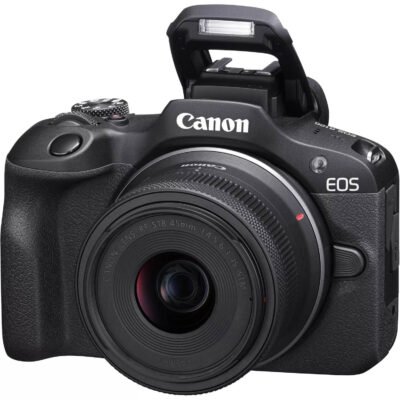


Canon R10








Hot Shoe
The R100 features Canon’s standard hot-shoe that can be used with Canon and third-party speedlites.
The R10 gets the newer Multi-Function shoe that supplies power to accessories and offers advanced communication functionality.
It’s important to note that any accessories not specifically designed for the R10’s Multi-Function Shoe will require Canon’s AD-E1 adapter.
Memory Cards
Both cameras have only one memory card slot. The R100 however only supports the slower UHS-I SD cards.
The R10 on the other-hand supports UHS-I cards but also the much faster UHS-II SD cards which are useful if you shoot a lot of action and continuous bursts.
In our Canon R10 Memory Card Guide we have tested 23 memory cards in the R10 so that we can recommend the best cards based on their actual in-camera performance.
Battery & USB Charging
Both cameras are compatible with the Canon LP-E17 battery (1040mAh), one is included when purchased from new. They also come with Canon’s LC-E17 charger.
Canon’s CIPA figures for the R100 claim a battery life of 340 shots using the electronic viewfinder, or 430 shots with the LCD.
For the R10 Canon’s CIPA figures are 260 shots using the electronic viewfinder, or 430 shots with the LCD.
These numbers are from CIPA’s guidelines which in the real world are typically very different. If you are shooting continuous bursts for example you will be able to comfortably shoot 1000+ photos before the battery needs changing.
One extra thing worth noting is that you can charge the battery inside the R10 via USB, you can also power the R10 via USB. Unfortunately the R100 does not support either charging or powering the camera via USB.

Connectivity
Both cameras support 2.4 Ghz Wi-Fi and bluetooth and each have a HDMI micro OUT terminal (Type D) and a 3.5mm diameter stereo mini jack for a microphone.
There’s also a terminal for connecting the Canon Remote Switch RS-60E3 or you can use the Canon BR-E1 Wireless Remote Control.
Both cameras allow you to connect a smartphone via the USB Type-C port, built-in Wi-Fi®, and Bluetooth®, making it easy to upload and share movies and photos to your favorite social networks.

Canon’s Camera Connect and EOS Utility apps can be used to remotely control both cameras.
The R10 also supports Canon’s EOS Webcam Utility allowing you to turn the camera into a webcam. This is not supported with the R100.
Control Ring Mount Adapter
If you don’t plan to use Canon’s control ring lens adapter then this difference probably won’t concern you.

But if you are then it’s important to know note that control ring of the Control Ring Mount Adaptor EF-EOS R does not function with the R100, but it does work with the R10.
Focus Bracketing
The R10 features focus bracketing and focus stacking options which is useful for landscape and macro photography. This is not available on the R100.
Bulb & Interval Timer
The R10 also features an interval and bulb timer that you won’t find on the R100.
The bulb timer lets you set the exposure time for bulb exposures in advance which eliminates the need to keep holding down the shutter button during bulb exposures.
With the interval timer, you can set the shooting interval and number of shots, so that the camera takes individual shots repeatedly according to your interval until your specified number of shots are taken.
Continuous Flash Control
The R10 supports continuous flash control where the flash output level for the first shot is applied to all subsequent shots. This is useful when prioritizing continuous shooting speed without recomposing shots. This is not supported with the R100.
What’s in the Box
The box contents of each camera are very similar. The only difference is that you won’t find a shoe cover with the R100. This is because the R10’s multi-function shoe requires additional protection from the elements when not in use.
| Canon R100 | Canon R10 |
|---|---|
| EOS R100 Body | EOS R10 Body |
| Camera Cover R-F-5 | Camera Cover R-F-5 |
| Neck Strap EM-200DB | Neck Strap ER-EOSR10 |
| Battery Charger LC-E17 | Battery Charger LC-E17 |
| Battery Pack LP-E17 | Battery Pack LP-E17 |
| Battery Pack Cover | Battery Pack Cover |
| Shoe Cover |
Price
At the time of publishing this article the Canon R100 has an MSRP of $479.99 US for the body only or $599.00 US with the RF-S 18-45mm zoom lens. You can check the latest price at B&H Photo.
The R10 has an MSRP of $979.99 US for the body only or $1,099.00 US with the RF-S 18-45mm zoom lens. You can check the latest price at B&H Photo.
This makes the R10 around $500 more expensive then the R100.
Summary
The R100 may be part of Canon’s EOS-R Series of mirrorless cameras but sadly it features many parts from their older EOS-M cameras.
The R10 is a lot more advanced and really puts the R100 to shame. Here are the key features from the R10 that you won’t find on the R100:
- DIGIC X processor
- ISO Normal: 100-32000 Expanded: 51200
- Dual Pixel CMOS AF II
- Animal AF (Eyes/Face/Body) of Dogs, Cats and Birds or Vehicles (Racing cars or Motor bikes)
- 4K (30p) with no crop
- 15 fps (Electronic 1st curtain) / 23 fps (Electronic Shutter)
- UHS-II memory card support
- RAW burst mode and pre-shooting
- Multi-angle touch sensitive LCD monitor with 1.04M dots
- Multi-Function shoe
- USB charging and power
- Webcam utility support
- Focus bracketing and stacking
- Additional controls/buttons on the camera body
The RF-mount is probably the only modern feature of the R100, the rest of the camera was designed years ago and is barely fit for a camera that hit the shelves in 2023.
My advice would be to skip the R100 even with its very tempting price tag. But if the R10 is a little too expensive then take a closer look at the R50 instead which should really be the entry-level camera in the EOS-R series line-up.
Our Canon R100 vs R50 Comparison is worth taking a look at if you think the R10 is just a little out of your budget.
I hope you found this comparison helpful. Please do let us know in the comments below if it was helpful or if you have any questions.
Reviews
If you are interested in learning more about either of these cameras then I can recommend the following reviews from Gordon Laing.
Canon R100
Canon R10
Questions
If you have any questions about either of these cameras please drop a comment below and I’ll get back to you as soon as I have a few seconds free. Thanks for reading!
Canon R100 Guides & Resources
Canon R10 Guides & Resources
Complete Specification Comparison
To make sure no stone is left unturned, here’s a complete specification comparison between the Canon R100 and the Canon R10.
| Canon R100 | Canon R10 | |
|---|---|---|
| Type | Digital interchangeable lens, mirrorless camera | Digital interchangeable lens, mirrorless camera |
| Image Processor | DIGIC 8 | DIGIC X |
| Recording Media | (One) SD card slot • Compatible with UHS-I • Eye-Fi cards and Multimedia cards (MMC) are not supported. | (One) SD card slot • Compatible with UHS-I / UHS-II • Eye-Fi cards and Multimedia cards (MMC) are not supported. |
| Lens Mount | Canon RF mount | Canon RF mount |
| Compatible Lenses | Canon RF lens group (including RF-S lenses) * When using Mount Adapter EF-EOS R: Canon EF or EF-S lenses (excluding EF-M lenses) * Note that control ring of the Control Ring Mount Adaptor EF-EOS R does not function. * EXTENDER RF1.4x / RF2x is not compatible. (EXTENDER EF1.4x / EF2x is compatible when used with the Mount Adaptor.) * RF5.2mm F2.8 L DUAL FISHEYE and RF85mm F1.2 L USM DS are not compatible. | Canon RF-S/RF lens group (excluding EF, EF-S and EF-M lenses) When using Mount Adapter EF-EOS R: Canon EF or EF-S lenses (excluding EF-M lenses) |
Image Sensor
| Canon R100 | Canon R10 | |
|---|---|---|
| Type | APS-C CMOS sensor (compatible with Dual Pixel CMOS AF) | CMOS sensor (compatible with Dual Pixel CMOS AF) |
| Effective pixels | Approx. 24.1 megapixels | Approx. 24.2 megapixels |
| Screen Size | Approx. 22.3×14.9 mm | Approx. 22.3 x 14.9 mm |
| Pixel Unit | Approx. 3.72 µm square | Approx. 3.72 µm square |
| Total Pixels | Approx. 25.8 megapixels | Approx. 25.5 megapixels |
| Aspect Ratio | 3:2 (Horizontal: Vertical) | 3:2 (Horizontal:Vertical) |
| Color Filter System | RGB primary color filters | RGB primary color filters |
| Low Pass Filter | Not provided | Installed in front of the image sensor, non-detachable |
| Dust Deletion Feature | Self Cleaning Sensor Unit not provided. Manual cleaning (by hand) not supported. Dust Delete Data acquisition and appending • The coordinates of the dust adhering to the low-pass filter are detected by a test shot and appended to subsequent images. • The dust coordinate data appended to the image is used by the EOS software to automatically erase the dust spots. | Self Cleaning Sensor Unit Removes dust adhering to the low-pass filter. At power off only / Enable / Disable. Performed automatically (taking about approx. 2 sec. as indicated on the screen) or manually (taking about approx. 7 sec. as indicated on the screen). After manually activated cleaning, the camera will automatically restart (Power OFF to ON). When [Multi Shot Noise Reduction], [Multiple exposures], or [HDR mode] is set, [Clean now] and [Clean manually] cannot be selected. Dust Delete Data acquisition and appending the coordinates of the dust adhering to the low-pass filter are detected by a test shot and appended to subsequent images. The dust coordinate data appended to the image is used by the EOS Canon Digital Professional Software to automatically erase the dust spots. Not available in focus bracketing, RAW burst mode, or multiple-exposure shooting. Manual cleaning (by hand) |
Recording System
| Canon R100 | Canon R10 | |
|---|---|---|
| Recording Format | Compliant to Design rule for Camera File system 2.0 and Exif 2.31* *Supports time offset information | Compliant to Design rule for Camera File system 2.0 and Exif 2.31*. *Supports time difference information. |
| Image Format | JPEG (.JPG), RAW, C-RAW (.CR3) * HEIF not supported. Movies: ALL-I (Time-lapse video only), IPB (Standard) (.MP4) * IPB (Light) not supported. | Still: JPEG, HEIF, RAW, Dual Pixel RAW, Raw Burst, C-RAW (CR3); Movies: ALL-I*, IPB, IPB Light * Time-lapse movies only |
| HDR Mode-Continuous Shooting | (1) 1 shot only (2) Every shot | |
| Advanced shooting operations | (1) Multi-Shot NR | (1) Focus Bracketing (2) Interval Timer (3) Bulb Timer (4) Multi-Shot NR |
| File Size | Approx. 1.8MB – 27.2MB | 3:2 Aspect Ratio Large/HEIF/RAW: 6000 x 4000 Medium: 3984 x 2656 Small 1: 2976 x 1984 Small 2: 2400 x 1600 4:3 Aspect Ratio Large: 5328 x 4000* Medium: 3552 x 2664 Small 1: 2656 x 1992* Small 2: 2112 x 1600* RAW: 6000 x 4000 16:9 Aspect Ratio Large: 6000 x 3368* Medium: 3984 x 2240* Small 1: 2976 x 1680* Small 2: 2400 x 1344* RAW: 6000 x 4000 1:1 Aspect Ratio Large: 4000 x 4000 Medium: 2656 x 2656 Small 1: 1984 x 1984 Small 2: 1600 x 1600 RAW: 6000 x 4000 Values for Recording Pixels are rounded to the nearest 100,000th. RAW/C-RAW images are generated at 3:2, with information added about the specified aspect ratio, and JPEG images are generated at the specified aspect ratio. These aspect ratios (M / S1 / S2) and pixel counts also apply to resizing. * Indicate an inexact proportion. |
| Maximum Burst | JPEG L 100, RAW 6, CRAW 17 | Mechanical Shutter: JPEG L 460, RAW 29, CRAW 157, HEIF 190 Electronic Shutter: JPEG L 70, RAW 21, CRAW 43, HEIF 60 |
| File Numbering | The following file numbers can be set:File numbering methods Continuous numbering The numbering of captured images continues even after you replace the card. Auto reset When you replace the card, the numbering will be reset to start from 0001. If the new SD card already contains images, the numbering will continue from the last recorded image in the card. Manual resetResets the file number to 0001, and creates a new folder automatically. * When manually resetting the file number, folders can also be renamed. | The following file numbers can be set: File numbering methods Continuous numbering The numbering of captured images continues even after you replace the card. Auto reset When you replace the card, the numbering will be reset to start from 0001. If the new SD card already contains images, the numbering will continue from the last recorded image in the card. |
| RAW + JPEG / HEIF Simultaneous Recording | Simultaneous recording of any combination of RAW/C-RAW images and JPEG images is supported. | Simultaneous recording of any combination of RAW/C-RAW and JPEG/HEIF image-recording quality is supported. |
| Color Space | Selectable between sRGB and Adobe RGB | Selectable between sRGB and Adobe RGB |
| Picture Style | Auto Standard Portrait Landscape Fine Detail Neutral Faithful Monochrome User Defined 1-3 * Picture Style files can be registered to user-defined settings 1-3. | Auto Standard Portrait Landscape Fine Detail Neutral Faithful Monochrome User Defined 1-3 |
White Balance
| Canon R100 | Canon R10 | |
|---|---|---|
| Settings | Auto (Ambience priority/White priority) Day Light Shade Cloudy*1 Tungsten light White fluorescent light Flash Custom (Custom WB) Color temperature*2 *1: Effective also in twilight and sunset. *2: With an EX / EL-series Speedlite having the color temperature information transmission feature, the color temperature setting changes to match the color temperature when the flash is fired. Set to approx. 6000 K if the flash unit does not have the color tem-perature communication feature. | Auto (Ambience priority/White priority) Day Light Shade Cloudy1 Tungsten light White fluorescent light Flash Custom2 (Custom WB) Color temperature 1Effective also in twilight and sunset. 2Setting method options include [Custom White Balance] and [Shoot to set WB]. |
| Auto White Balance | Option between ambience priority and white priority settings, using SET button | Option between ambience priority and white priority settings. |
| White Balance Shift | Blue/amber bias: ±9 levels Magenta/green bias: ±9 levels • Shifted from the color temperature of the current WB mode. • Blue/amber and magenta/green shift can be set at the same time. | Blue/amber bias: ±9 levels Magenta/green bias: ±9 levels Corrected in reference to the current WB mode’s color temperature. Blue/amber and magenta/green shift can be set at the same time. |
Viewfinder
| Canon R100 | Canon R10 | |
|---|---|---|
| Type | OLED color electronic viewfinder; 0.39-inch, approx. 2.36 million dots | OLED color electronic viewfinder; approx. 2.36 million dots resolution |
| Coverage | Approx. 100% (at JPEG Large image quality, 3:2 aspect ratio, approx. 22 mm eyepoint) | Approx. 100% vertically and horizontally relative to the shooting image area (with image quality L, at approx. 22mm eyepoint). |
| Magnification / Angle of View | Approx. 0.95×/28.0° (3:2 aspect ratio, with 50mm lens at infinity, –1 m–1) | Approx. 0.95x / Approx. 28 degrees (with 3:2 display, a 50mm lens at infinity, -1 m--1) |
| Eye Point | Approx. 22 mm (at –1 m–1 from eyepiece lens end) | Approx. 22mm (at -1 m-1 from the eyepiece lens end) |
| Dioptric Adjustment Range | Approx. –3.0 to +1.0 m–1 (dpt) | Approx. -3.0 to + 1.0 m-1 (dpt) |
| Viewfinder Information | Users can customize and select whether to use the following three display elements. • Live View + basic information display • Live View + detailed information display • Live View + detailed information display + histogram |
LCD Screen
| Canon R100 | Canon R10 | |
|---|---|---|
| Type | TFT color, liquid-crystal monitor | TFT color, liquid-crystal monitor |
| Monitor Size | 3.0-inch (screen aspect ratio of 3:2) 2.95 in./7.5cm diagonal (2.44 in./6.2cm width, 1.65 in./4.2cm height) | 3.0-inch (screen aspect ratio of 3:2) |
| Dots | Approx. 1.04 million dots | Approx. 1.04 million dots |
| Coverage | Approx. 100% vertically/horizontally | Approx. 100% vertically/horizontally |
| Brightness Control | Manually adjustable in a range of 1–7 | Manually adjustable to one of seven brightness levels |
| Touch-screen Operation | Not provided | Yes |
| Coating | Anti-smudge coating not provided. Anti-reflection coating not provided. | |
| Interface Languages | 29 (English, German, French, Dutch, Danish, Portuguese, Finnish, Italian, Ukraine, Norwegian, Swedish, Spanish, Greek, Russian, Polish, Czech, Hungarian, Vietnamese, Hindi, Romanian, Turkish, Arabic, Thai, Simplified/Traditional Chinese, Korean, Malay, Indonesian, Japanese) | 29 (English, German, French, Dutch, Danish, Portuguese, Finnish, Italian, Ukraine, Norwegian, Swedish, Spanish, Greek, Russian, Polish, Czech, Hungarian, Vietnamese, Hindi, Romanian, Turkish, Arabic, Thai, Simplified/Traditional Chinese, Korean, Malay, Indonesian, Japanese) |
Autofocus
| Canon R100 | Canon R10 | |
|---|---|---|
| Focus Method | Still photo shooting: Dual Pixel CMOS AF | Dual Pixel CMOS AF II |
| Number of AF zones available for Automatic Selection | AF area: Horizontal: Approx. 88% x Vertical: Approx. 100% Stills: Max. 143 zones (13×11) Movies: Max. 117 zones (13×9) | AF area: Horizontal: Approx. 100% x Vertical: Approx. 100% (100% x 100% AF coverage in Face Detect + Tracking AF; coverage can vary, depending upon lens being used) Stills: Max. 651 zones (31 x 21) Movies: Max. 527 zones (31 x17) |
| Selectable Positions for AF Point | AF area: Horizontal: Approx. 88% x Vertical: Approx. 100% Stills: Max. 3975 positions (75 × 53) Movies: Max. 3375 positions (75 × 45) | AF area: Horizontal: Approx. 90% x Vertical: Approx. 100% Stills: Max. 4503 positions (79 x 57) Movies: Max 3713 positions (79 x 47) |
| Focusing brightness range (still photo shooting) | EV –4.0 to 20 (With an f/1.2 lens,* center AF point, One-Shot AF at room temperature, and ISO 100) * Except RF lenses with a Defocus Smoothing (DS) coating | EV -4.0 to 20 (with an f/1.2 lens,* center AF point, One-Shot AF at room temperature, and ISO 100) * Except RF lenses with a Defocus Smoothing (DS) coating. |
| Focusing brightness range (movie recording) | EV –2.0 to 20 (With an f/1.2 lens,* center AF point, One-Shot AF at room temperature, and ISO 100) * Except RF lenses with a Defocus Smoothing (DS) coating * During Full HD (29.97/25.00 fps) recording | EV -3.5 to 20 (with an f/1.2 lens,* center AF point, One-Shot AF at room temperature, ISO 100, and29.97 / 25.00 fps.)* Except RF lenses with a Defocus Smoothing (DS) coating. |
| Available AF Areas | • Face+Tracking AF*1 • Spot AF*1*2 • 1-point AF • Zone AF*2 *1: Not available in Panning mode. *2: Not available for 4K movies. * Some lenses and camera settings may reduce the number of AF areas and zones used. | Whole area AF Spot AF 1-point AF Expand AF Area (Above, below, left and right/Around) Expand AF Area: Around Flexible Zone AF 1,2,3 |
| Available Subject Detection | People / Eye | People, Animals, Vehicles, No Priority * Available with [AF Area] set to Whole area AF |
| Eye Detection | Auto: • The eye closer to the camera is selected (as detected from the angle of the face). Changed Manually: • Other eyes can be selected with the left and right cross keys after pressing the AF point selection button. • Faces are selected when another subject’s eyes cannot be detected. | Auto:Selects the eye closer to the camera (as detected from the angle of the face). At the same distance from the camera, selects the eye closer to the center of the image. Left/right eye detection: Not supported |
Exposure Control
| Canon R100 | Canon R10 | |
|---|---|---|
| Metering Modes | 384-zone (24×16) metering using image sensor output signals (1) Evaluative metering (AF point-linked) (2) Partial metering (approx. 5.8% of the area at the center of the screen) (3) Spot metering (approx. 2.9% of the area at the center of the screen) (4) Center-weighted average metering | Real-time metering with image sensor (384 [24×16 zone metering]) Evaluative metering Partial metering (approx. 5.8% of the area at the center of the screen) Spot metering (approx. 2.9% of the area at the center of the screen) Center-weighted average metering |
| Metering Range | Still Photo Shooting: EV -2 to 20 Movie Recording: EV 0 to 20 | Still Photo Shooting: EV -2 to 20 Movie Recording: EV 0 to 20 |
| Exposure Modes | Still Photo Shooting:Scene Intelligent Auto Hybrid Auto Special Scenes Creative Filters Program AE Shutter-priority AE Aperture-priority AE Manual Exposure Bulb Exposure Movie Recording:Movie auto exposure Movie manual exposure | Please click here for full specifications. |
| ISO Speed Range | Normal: ISO 100–12800 (in 1/3- or 1-stop increments). Expanded: ISO 25600 | Normal: ISO 100–32000 (in 1/3- or 1-stop increments). Expanded: ISO 51200 |
| Exposure Compensation | User Set / AEB: ±3 stops (in 1/3-stop increments) | User Set / AEB: ±3 stops (in 1/3-stop or 1/2-stop increments) |
| AE Lock | Automatic AE lock In One-Shot AF mode, AE is locked as soon as subjects are in focus. Manual AE lock By using the AE Lock button in P, Tv, Av, and M mode. Toggling: Press again to cancel and once more to refresh. Enabled in all metering modes. | Auto AE lockThe metering mode for AE lock after one-shot focus can be customized in the AE lock meter menu. User-applied AE lockIn the Fv, P, Tv, Av and M modes, enabled with the AE lock button. (Press again to update.) Enabled in all metering modes. |
Shutter
| Canon R100 | Canon R10 | |
|---|---|---|
| Type | Electronically controlled focal-plane shutter * Electronic 1st / mechanical 2nd curtain * Except in silent shutter mode Rolling shutter, using the image sensor * Electronic shutter * In silent shutter mode | Mechanical Electronic 1st-Curtain Electronic Shutter (1st and 2nd curtain – silent*) * A shutter release sound is not generated. However, note that the sounds other than the shutter release sound (aperture, focusing lens drive sound/electronic sound, etc.) may be generated. * In electronic shutter shooting under conditions such as flash firing by other cameras or with fluorescent lighting or other flickering light sources, a strip of light or banding due to the brightness difference may be recorded in the image. |
| Speeds | 1/4000th sec – 30 seconds, in 1/3-step increments | Electronic 1st-curtain shutter: 1/4000th sec – 30 seconds Electronic shutter: 1/16000th sec – 30 seconds |
| Shutter Speed / X-sync Speed | Creative Zone: 1/4000–30 sec.,*1 Bulb*2 Basic Zone: 1/4000–1 sec.*3 Maximum flash sync speed: 1/250 sec. *1: In 1/3-stop increments *2: In manual shooting mode only *3: Varies by mode. | Mechanical Shutter: 1/200 sec. Elec. 1st-curtain: 1/250 sec. |
| Shutter Release | Soft-touch electromagnetic release | Soft-touch electromagnetic release |
| Self Timer | 10-sec. delay, 2-sec. delay, Continuous | 10-sec. delay, 2-sec. delay |
Image Stabilization (IS mode)
| Canon R100 | Canon R10 | |
|---|---|---|
| Still Photo IS | In-body IS not provided. Still Photo IS not supported. Optical Image Stabilizer on compatible lens is supported. | In-body IS not provided. Still Photo IS not supported. Optical Image Stabilizer on compatible lens is supported. |
External Speedlite
| Canon R100 | Canon R10 | |
|---|---|---|
| Accessory Shoe | Conventional accessory shoe * Not compatible with accessories designed for multi-function shoes | Canon Multi-function accessory shoe •Optional Canon AD-E1 adapter required for conventional shoe-mount flashes and accessories |
| E-TTL balance | Not supported | Ambience priority, standard, flash priority |
| Flash Exposure Compensation | ±2 stops (in 1/3-stop increments) * When set from the camera menu | ±3 stops in 1/3- or 1/2-stop increments |
| Continuous flash control | Not supported * Set to [E-TTL each shot] and cannot be changed | E-TTL each shot E-TTL 1st shot |
Drive System
| Canon R100 | Canon R10 | |
|---|---|---|
| Drive Modes and Continuous Shooting Speed | Please click here for full specifications. | Please click here for full specifications. |
HDR Shooting
| Canon R100 | Canon R10 | |
|---|---|---|
| HDR Shooting (HDR PQ) | Not supported | Disable / Enable * Can be used in conjunction with Auto Lighting Optimizer. |
| Still Photo HDR PQ | Not supported | HEIF, 10 bit, YCbCr 4:2:2, ITU-R BT.2100 (PQ) |
| Movie HDR PQ | Not supported | HEIF, 10 bit, YCbCr 4:2:2, ITU-R BT.2100 (PQ) |
| Continuous HDR Shooting (still images) | Not supported | 1 shot only / Every shot |
Video Shooting
| Canon R100 | Canon R10 | |
|---|---|---|
| File Format | MP4 [Video: MPEG-4 AVC/H.264, Audio: MPEG-4 AAC-LC (stereo)] | MP4 [Video: MPEG-4 AVC/H.264, H.265 / HEVC, Audio: MPEG-4 AAC-LC (stereo)] |
| Bit Depth | 8-bit | HDR PQ On: 10-bit HDR PQ Off: 8-bit |
| Estimated Recording time, Movie Bit Rate and File Size | Please click here for full specifications. | Please click here for full specifications. |
| Estimated Recording Time | Please click here for full specifications. | Please click here for full specifications. |
| Card Performance Requirements | Please click here for full specifications. | Please click here for full specifications. |
| Video AF | Full HD or HD movie recording: Dual Pixel CMOS AF 4K movie recording: Contrast AF * With Contrast AF as used when recording 4K movies, focusing may take longer than when recording Full HD or HD movies, and focusing with certain lenses may be difficult. | Dual Pixel CMOS AF; Movie Servo AF available in AF Menu |
| Time Code | Not supported | Yes (Count up, Start time setting, Movie recording count, Movie play count, HDMI time code on/off, HDMI rec. command on/off, Drop frame enable/disable) |
| Time-lapse Movie Setting | Please click here for full specifications. | Please click here for full specifications. |
| Time-lapse Playback Frame Rate | 29.97 (set to NTSC); 25.00fps (set to PAL) | 29.97 (set to NTSC); 25.00fps (set to PAL) |
Playback
| Canon R100 | Canon R10 | |
|---|---|---|
| Display Format | Please click here for full specifications. | Please click here for full specifications. |
| Highlight Alert | Yes * Detailed information display only | The white areas with no image data will blink. |
| Histogram | Brightness / RGB | Brightness / RGB |
Quick Control Function
| Canon R100 | Canon R10 | |
|---|---|---|
| Function | The Quick Control screen can be accessed by pressing the Quick Control button during still photo shooting, movie recording, or playback. | The Quick Control screen is accessed by pressing the Quick Control button during still photo shooting. |
Image Protection & Erase
| Canon R100 | Canon R10 | |
|---|---|---|
| Protection | Select images / Select range / All images in folder / Unprotect all images in folder / All images on card / Unprotect all images on card / All found images / Unprotect all found images | Single image (select image) Select range All images in a folder All images on card Unprotect all images on card All found images (only during image search) Unprotect all found images |
| Erase | Select and erase images / Select range / All images in folder / All images on card / All found images | Except protected images Select images to erase Select range All images in folder All images on card All found images |
Direct Printing
| Canon R100 | Canon R10 | |
|---|---|---|
| Wireless Connections | Images can be sent via Wi-Fi to a PictBridge-compatible (wireless LAN) printer and printed. | Images can be sent via Wi-Fi to a PictBridge-compatible (Wireless LAN) printer and printed. |
DPOF: Digital Print Order Format
| Canon R100 | Canon R10 | |
|---|---|---|
| DPOF | Compliant to DPOF Version 1.1 | Compliant to DPOF Version 1.1 |
Wi-Fi
| Canon R100 | Canon R10 | |
|---|---|---|
| Supporting Standards | Equivalent to IEEE 802.11b/g/n Standards | Equivalent to IEEE 802.11b/g/n Standards |
| Transmission Method | DS-SS modulation (IEEE 802.11b) OFDM modulation (IEEE 802.11g/n) | DS-SS modulation (IEEE 802.11b) OFDM modulation (IEEE 802.11g/n) |
| Transition Frequency (Central Frequency) | 2.4 GHz band Frequency: 2412 to 2462 MHz Channels: 1 to 11 channels 5.0 GHz band Not supported | 2.4 GHz band Frequency: 2412 to 2462 MHz Channels: 1 to 11 channels 5.0 GHz band Not supported |
| Connection Method | (1) Camera access point mode (2) Infrastructure mode | (1) Camera access point mode (2) Infrastructure mode |
| Security | Please click here for full specifications. | Please click here for full specifications. |
| Communication with a Smartphone | • Images can be viewed, controlled, and received using a smartphone • Remote control of the camera using a smartphone is possible depending on the Camera Connect specifications. • Images can be sent to a smartphone. • NFC connection: Not supported • Supported images: JPEG, RAW/C-RAW, MP4 video files • Transcoding while sending: Size to send (original / reduced size); Quality to send (original / compressed) | Images can be viewed, controlled, and received using a smartphone. Remote control of the camera using a smartphone is possible depending on the Camera Connect specifications. Images can be sent to a smartphone. Firmware can be downloaded and saved to a card in the camera using Camera Connect. |
| Remote Operation Using EOS Utility | The camera can be controlled via Wi-Fi® or USB, with Canon EOS Utility software installed in a compatible Mac or Windows computer. | The camera can be controlled via Wi-Fii® using EOS Utility. |
| Print from Wi-Fi® Printers | Supported. | Supported. |
| Send Images to a Web Service | image.canon: Video files (MP4) and JPEG, RAW or C-RAW still images can be uploaded to image.canon servers. From image.canon, images can be sent to specific social media and 3rd-party cloud image services. | Still photos (RAW, C-RAW, HEIF, and JPEG) and movies (MP4) can be uploaded to image.canon server album. With the image.canon server, images can be sent to social media or a photo album link can be sent (by the image.canon specifications). |
Bluetooth
| Canon R100 | Canon R10 | |
|---|---|---|
| Standards Compliance | Bluetooth Specification Version 4.2 compliant (Bluetooth Low Energy technology) | Bluetooth Specification Version 4.2 compliant (Bluetooth Low Energy technology) |
| Transmission Method | GFSK modulation | GFSK modulation |
| Bluetooth Pairing | Smartphone — up to 10 devices; BR-E1 remote controller — 1 unit | Smartphone — up to 10 devices; BR-E1 remote controller — 1 unit |
Customization
| Canon R100 | Canon R10 | |
|---|---|---|
| Available Functions | 7 customizable buttons | 15 customizable buttons |
| Customize Buttons | Functions can be assigned to the following camera controls. • Shutter button (half-press) • Exposure compensation button • AE lock button • ISO speed setting button • Flash button • Movie shooting button • Drive mode button | Please click here for full specifications. |
| Customizable Dials | Customize control ring not supported | Main dial Quick control dial Control ring |
| My Menu Registration | Please click here for full specifications. | Please click here for full specifications. |
Video Calls / Streaming
| Canon R100 | Canon R10 | |
|---|---|---|
| Live streaming | No | Yes (YouTube only) |
Interface
| Canon R100 | Canon R10 | |
|---|---|---|
| USB Terminal | Equivalent to Hi-Speed USB (USB 2.0) • For PC communication • Terminal type: USB Type-C * Cannot be connected to a printer * Not for communication with smartphones * Charging and powering the camera via USB are not supported | Hi-Speed USB (USB 2.0) equivalent Terminal type: USB Type-C For computer communication / smartphone communication USB battery charging / camera power supply |
| HDMI Out Terminal | HDMI micro OUT terminal (Type D) * Resolution switches automatically * HDMI CEC not supported * Images not displayed unless [For NTSC] or [For PAL] is set correctly for the TV video system | HDMI micro OUT terminal Type D (Resolution switches automatically) / CEC not compatible Images can be displayed through the HDMI output and on screen at the same time. Images will not be displayed unless [NTSC] or [PAL] is properly set according to the video system of the TV set. |
| Clean HDMI Output | Provided | Provided |
| Microphone terminal | 3.5mm diameter stereo mini jack | 3.5mm diameter stereo mini jack |
| Headphone terminal | Not provided. | Not provided. |
| Remote control terminal | Remote Switch RS-60E3 type terminal supported | Remote Switch RS-60E3 type terminal supported |
| Wireless remote control | Compatible with the Wireless Remote Control BR-E1 | Compatible with the Wireless Remote Control BR-E1 |
| Multi-function shoe | No | Yes |
Power Source
| Canon R100 | Canon R10 | |
|---|---|---|
| Battery | Canon LP-E17 battery pack • With the AC Adapter AC-E6N + DC Coupler DR-E18, AC power is possible (AC Adapter Kit ACK-E18 can also be used). | Canon LP-E17 battery pack • With the AC Adapter AC-E6N + DC Coupler DR-E18, AC power is possible (AC Adapter Kit ACK-E18 can also be used). • USB Power Adapter PD-E1 supports in-camera charging of Battery Pack LP-E17 when the camera is turned off and can supply power when the camera is turned on. |
| Battery Life | With LCD Approx. 440 shots (at 23°C) With Viewfinder Approx. 310 shots (at 23°C) | With LCD Approx. 260 shots (at 23°C) With Viewfinder Approx. 430 shots (at 23°C) |
| Optional Battery Grip | Not supported | Not supported |
| Battery Check | Automatic battery check with 4-level display when the power switch is turned ON. | Automatic battery check when the power switch is turned ON. Displayed in 4 levels |
| Start-up Time | Approx. 0.9 sec.Based on CIPA testing standards. | Approx. 0.4 sec.Based on CIPA testing standards. |
Dimensions & Weight
| Canon R100 | Canon R10 | |
|---|---|---|
| Dimensions (W x H x D) | Approx. 4.58 × 3.37 × 2.71 in. / 116.3 x 85.5 x 68.8mm • Based on CIPA standards. | Approx. 4.82 x 3.46 x 3.28 in. / 122.5 x 87.8 x 83.4mm • Based on CIPA standards. |
| Weight | 356 g (12.5oz) Body Only | 382 g (13.48 oz) Body Only |
Operating Environment
| Canon R100 | Canon R10 | |
|---|---|---|
| Working Temperature Range | 32-104°F / 0-+40°C | 32-104° F / 0-+40°C |
| Working Humidity | 85% or less | 85% or less |

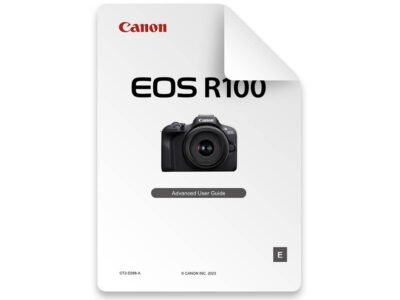
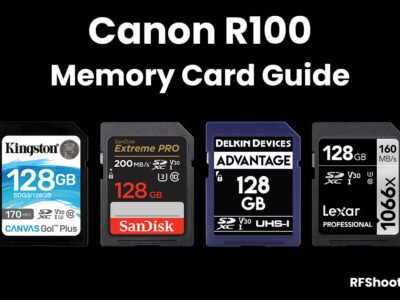

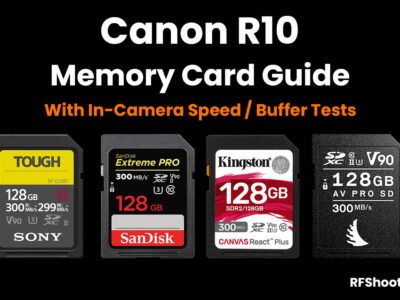


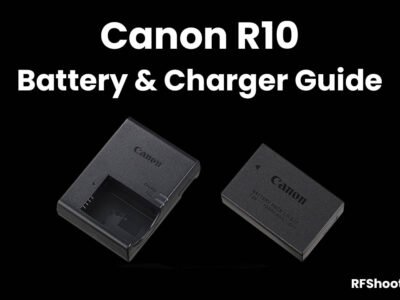


Why I can’t get 300 DPI Raw photos in Cannon EOS R10.