The latest firmware for the Canon R100 is now version 1.2.0.

If you find this firmware guide helpful then you might also like our R7 Memory Card Guide where we have tested 23 memory cards in-camera. Or you may want to check out our R7 Accessories Guide.
What’s New in Firmware Version 1.2.0
Firmware Version 1.2.0 incorporates the following fix:
1. This firmware update ensures compliance with the EU RED EN18031 standard by removing certain network functions.
Affected Features:
Image Upload: Sending images to image.canon will be disabled.
FTP Transfer & Live Streaming: These functions will no longer be available after the update.
Important:
Please review the following information before proceeding with the update.
・Once installed, this update cannot be reversed. If you use these features, do not update the firmware.
・This change only affects cameras purchased in the EMEA region (Europe, Middle East, and Africa).
・Cameras purchased in other regions will retain these functions after updating; only the firmware version will change.
If the camera’s firmware is already Version 1.2.0, it is not necessary to update the firmware.
Firmware Download
You can download the latest R100 firmware from Canon’s Support Sites:
Make sure that you download the correct firmware for your computer (Windows or Mac).
How to Update the Canon R100 Firmware
Simply download the firmware update to your computer and unzip it. Then copy it over to the root directory of your memory card and insert the card into your R100, then run the update through the menu.
If you are downloading to a Mac when you click on the.dmg file it will mount a drive where you will find the files. Just check in Finder and you should see the mounted drive.
Previous Firmware Versions
Improvements from previous firmware versions are always included in the latest firmware version. So even if you have missed a couple of firmware versions, you only ever need to install the latest version.
Release Firmware Version 1.1.0
Firmware Version 1.1.0 incorporates the following enhancement:
1. Adds support for the Software Development Assistance Kit (EDSDK/CCAPI).
Release Firmware Version 1.0.0
The Canon R100 was released with firmware 1.0.0 installed.

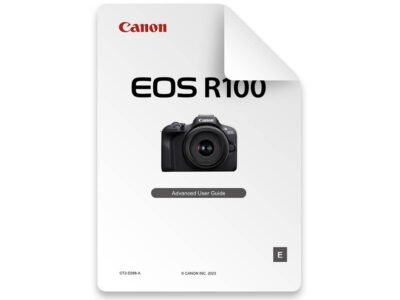
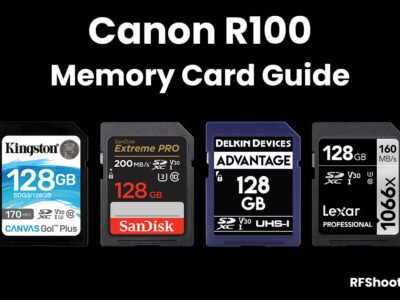

Leave a Reply