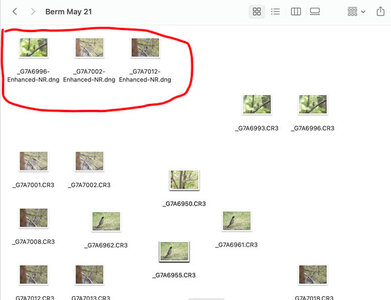Pro Member
- Joined
- Apr 17, 2023
- Posts
- 56
- Likes Received
- 212
- Points
- 33
- Name
- cliff
Well, I made my mind up and moved from Nikon to Canon so I'm now the proud owner of an R62 and the 100-500 lens (and a lot less cash in the bank) Can't believe how light this kit is compared to my old Nikon/Tamron setup. Got to get my head around the menu system now and sort out the AF to my liking . One thing that's stumped me is the Canon Raw files, I'm struggling to transfer them to my PC to view ! If anyone could recommend a good transfer program to get them on my Mac I would be grateful. Also, is there a dng converter out there to covert the Raw files?
Anyway, I'm looking forward to sharing some images on here once things are sorted.
Cliff.
Anyway, I'm looking forward to sharing some images on here once things are sorted.
Cliff.