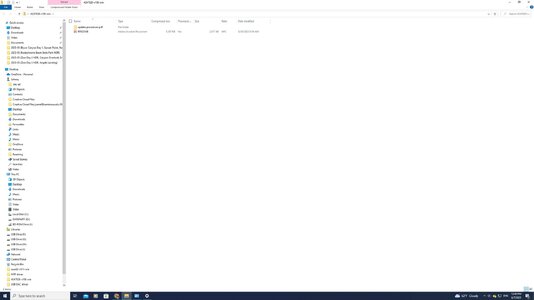Pro Member
- Followers
- 1
- Following
- 0
- Joined
- Feb 28, 2023
- Posts
- 18
- Likes Received
- 9
- Name
- Johnny
From Canon's website, I've downloaded the most recent firmware (version 1.0.8) for the RF 24-70mm lens and have extracted the files, but each time that I've tried it, I get a message stating that Adobe Acrobat Reader can't open the .afu file.
I'm wondering if anyone has had a similar issue and if there's a way around the problem.
I'm wondering if anyone has had a similar issue and if there's a way around the problem.