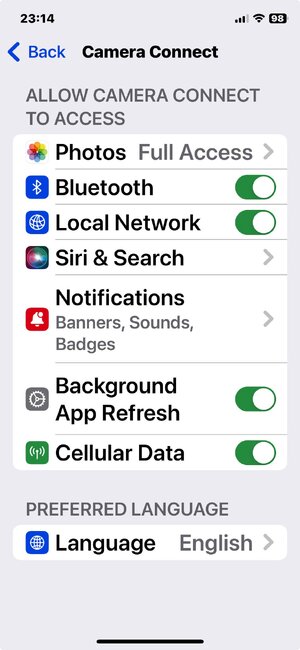Pro Member
- Joined
- Jun 23, 2022
- Posts
- 860
- Solutions
- 1
- Likes Received
- 955
- Points
- 93
- Name
- Peter Blacket
- City/State
- Australia
- CC Welcome
- Yes
Tried in vain to get canon camera connect hooked up with R6ii gave up just wouldn’t pair up, deleted everything no idea what I’m doing wrong iPhone 12
Last edited: