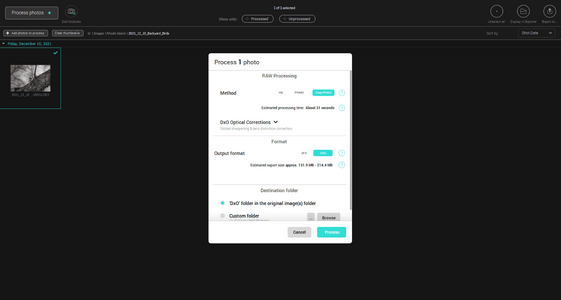ReadyDiverOne
Newcomer
- Followers
- 0
- Following
- 0
- Joined
- Jul 11, 2021
- Posts
- 1
- Likes Received
- 0
- Name
- Christian Bartholomew
Hello all. I am thinking about using DxO Pure Raw to denoise my raw files before developing them in LR Classic. Right now, I use Topaz DeNoise AI and I love it. But I don't love that it creates very large tiff files as output files. My question is whether the raw dng files output by DxO will be the same, ie, small, size as the Canon CRAW input files.
I shoot the Canon R5 and sometimes shoot in Canon's CRAW format; this reduces the file size by almost half, from 45-50 mbs to 22 mbs or so. When I import these files into Lightroom Classic natively, that is, using the Copy or Move option, the resulting dng files are indeed about half the size of what a full size raw file would be, @ 22 mbs. BUT, if I import them using LR's "Copy as DNG" option, the resulting dngs are full size files, 44 mbs and larger.
So my question is: if I import my CRAW files into DXO Pure Raw what size will the output dng files be? Will they be half size or around 22 mbs like the original Canon CRAW file, or, like LR, will they be the larger, full size @44 mbs files size?
I apparently previously downloaded a trial version of DxO so I can't do the obvious thing and run a test on trial version. I've also emailed DxO support.
Many thanks.
I shoot the Canon R5 and sometimes shoot in Canon's CRAW format; this reduces the file size by almost half, from 45-50 mbs to 22 mbs or so. When I import these files into Lightroom Classic natively, that is, using the Copy or Move option, the resulting dng files are indeed about half the size of what a full size raw file would be, @ 22 mbs. BUT, if I import them using LR's "Copy as DNG" option, the resulting dngs are full size files, 44 mbs and larger.
So my question is: if I import my CRAW files into DXO Pure Raw what size will the output dng files be? Will they be half size or around 22 mbs like the original Canon CRAW file, or, like LR, will they be the larger, full size @44 mbs files size?
I apparently previously downloaded a trial version of DxO so I can't do the obvious thing and run a test on trial version. I've also emailed DxO support.
Many thanks.