Pro Member
- Joined
- Jan 20, 2021
- Posts
- 1,551
- Solutions
- 3
- Likes Received
- 1,420
- Points
- 113
- Name
- Tim
- City/State
- Shropshire
- CC Welcome
- Yes
- Admin
- #1
I've just added a new custom profile URL feature to the forum exclusively for pro members.
Because of how this forum software works, until now profile URL's have been pretty long and ugly, thus they don't really have any share appeal.
This is how a link to my member profile currently looks:
https://rfshooters.com/members/timothy.mayo.21/
With this new feature my profile URL is now also accessible via:
https://rfshooters.com/tim/
How to Add a Custom Profile URL
1. Select Custom Profile URL from your accounts tab:

2. Click 'Add custom profile URL'

3. Add your custom profile URL and click save. It won't be accepted if the name already exists or it matches other excluded names.

Short names will obviously be limited, and this will work on a first come first served basis.
I have also done a little work on how the profiles look. So now when you visit your profile you'll see all of the images that you have uploaded to the media gallery, and also the images that have been uploaded to the genre specific forums (wildlife, landscape etc), that's providing you haven't disabled gallery mirroring under your account preferences.

Please let me know if there are any issues.
I hope you find this a useful addition to the forum!
Because of how this forum software works, until now profile URL's have been pretty long and ugly, thus they don't really have any share appeal.
This is how a link to my member profile currently looks:
https://rfshooters.com/members/timothy.mayo.21/
With this new feature my profile URL is now also accessible via:
https://rfshooters.com/tim/
How to Add a Custom Profile URL
1. Select Custom Profile URL from your accounts tab:
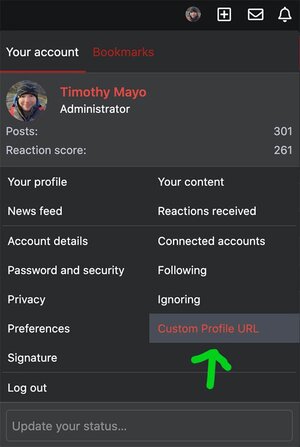
2. Click 'Add custom profile URL'
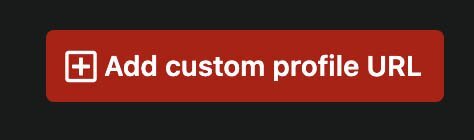
3. Add your custom profile URL and click save. It won't be accepted if the name already exists or it matches other excluded names.
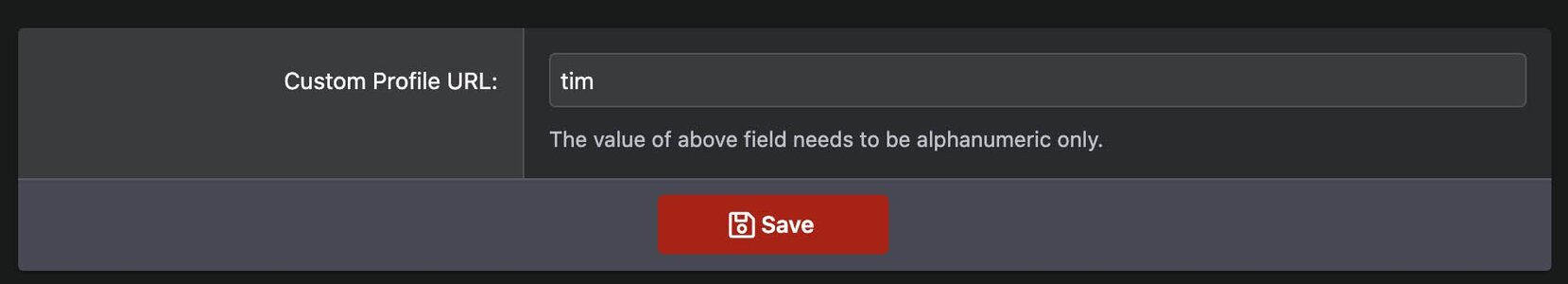
Short names will obviously be limited, and this will work on a first come first served basis.
I have also done a little work on how the profiles look. So now when you visit your profile you'll see all of the images that you have uploaded to the media gallery, and also the images that have been uploaded to the genre specific forums (wildlife, landscape etc), that's providing you haven't disabled gallery mirroring under your account preferences.
Please let me know if there are any issues.
I hope you find this a useful addition to the forum!
