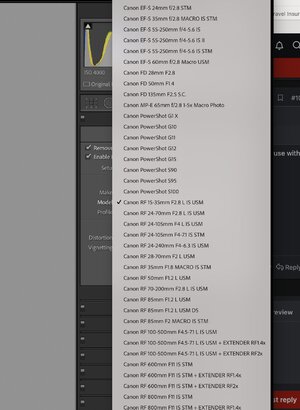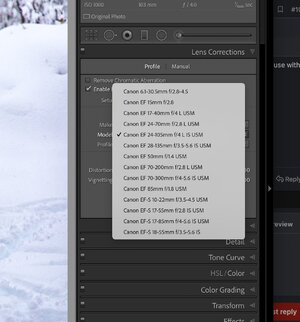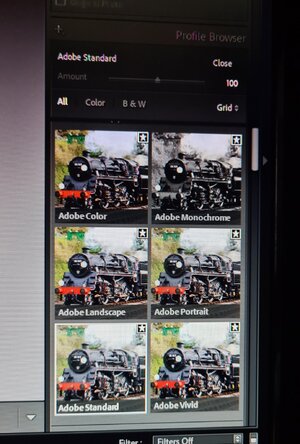Pro Member
- Joined
- Apr 9, 2021
- Posts
- 8
- Likes Received
- 2
- Name
- Bob Glassman
I have been using foto shop for about 21 years now mostly for product photography. Never did get into light room. With the 2021 release I am finding it difficult 2 get a lot of work accomplished. The memory requirements in dis requirements or absolutely crazy. I had to back date to 2020. Is anybody else found the same problem. I have a HP laptop running a rizen 5 3500 with 12 gigs of ram. Yes it still has an old hard drive in it and not an SSD, but it seems to work OK with 2020.
Anybody else experiencing the same situation. Course I'm running Windows 10 which is my first problem.
Anybody else experiencing the same situation. Course I'm running Windows 10 which is my first problem.