Pro Member
- Joined
- Jan 20, 2021
- Posts
- 1,408
- Solutions
- 2
- Likes Received
- 1,334
- Name
- Tim
- Country
- United Kingdom
- City/State
- Shropshire
- CC Welcome
- Yes
- Admin
- #1
We have recently tested 12 CFexpress Type B cards and 13 UHS-II SD Cards in the R3 to see which cards perform best when shooting stills at 30 FPS.
The complete article can be found over on the blog here:
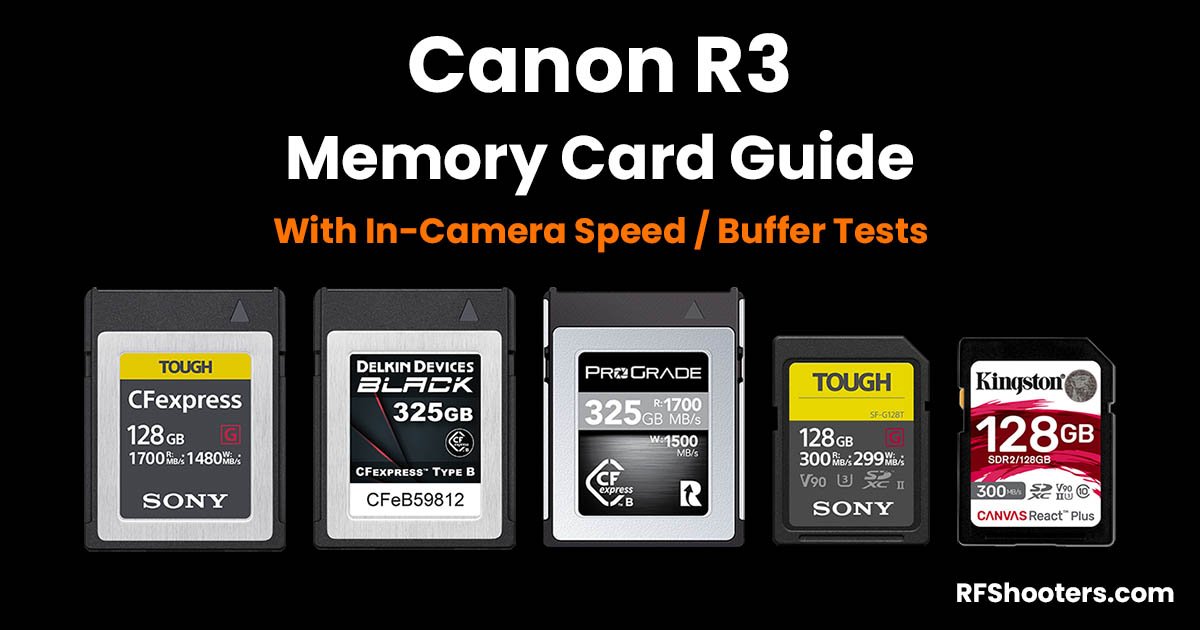
 rfshooters.com
rfshooters.com
For each card we have documented the number of shots taken before hitting the buffer and the time to clear the buffer.
The maximum write speed of some CFexpress Type B cards is up to 1700 MB/s, however the Canon R3 is only able to write in-camera at around 400 MB/s when shooting stills, most likely due to the overhead of processing the image files.
Therefore it’s not really worth buying the cards with the fastest write speeds on the label because in-camera there is really no benefit.
The Lexar Professional Diamond Series CFexpress Type B card has a write speed of 1700 MB/s and costs $219.99 for a 128GB card, whereas the Delkin Devices Power CFexpress Type B card has a write speed of 1540 MB/s and costs $159.10 for a 128GB card at the time of publishing this article.
However, in-camera the Delkin card is actually a few fractions of a second faster to clear the buffer when shooting RAW. So if you were to purchase the Lexar Diamond Series card based on the label write speed alone you would be throwing your money away.
All of the CFexpress Type B cards that we tested performed similarly in-camera, apart from the Wise Advanced CFX-B Series 128GB which is a slower card anyway, and the ProGrade Digital Gold CFexpress Type B card which appears to have performance issues in the R3 when shooting RAW.
Our advice would be to simply purchase whichever CFexpress Type B card has the best price when you are looking. Of course reliability is very important as well, so do check those reviews.
When it comes to UHS-II cards the speeds do vary a lot more than the CFexpress cards in-camera.
The fastest card is the Sony SF-G Tough UHS-II card, but this is a tight fit in the R3’s slot 2 the first few times its inserted, it’s also expensive.
We’d recommend going with the Kingston Canvas React Plus UHS-II card instead, it’s only fractionally slower than the Sony but a lot cheaper per GB.
We didn't have time to test 6K RAW with all cards as the R3 was on loan, but we might do this in a future test if there is enough interest. But if you search our Canon R3 Shooters Facebook Group you'll soon find out that the Prograde Cobalt cards come highly recommended for 6K RAW.
Please let us know in the comments below if you found this guide helpful, or if you would like to provide your own feedback on a particular memory card.
The complete article can be found over on the blog here:
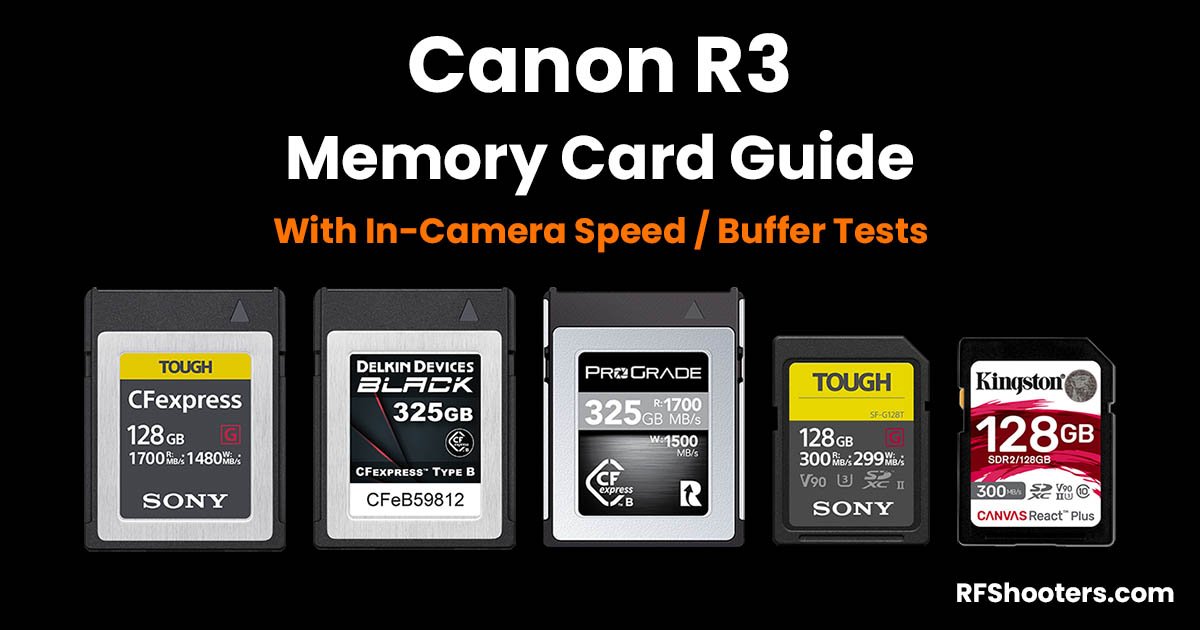
Best Canon R3 Memory Cards With Speed & Buffer Tests
We've tested over 20 memory cards in the Canon R3 to find out how many shots you can take before hitting the buffer and which cards clear the buffer the fastest.
For each card we have documented the number of shots taken before hitting the buffer and the time to clear the buffer.
The maximum write speed of some CFexpress Type B cards is up to 1700 MB/s, however the Canon R3 is only able to write in-camera at around 400 MB/s when shooting stills, most likely due to the overhead of processing the image files.
Therefore it’s not really worth buying the cards with the fastest write speeds on the label because in-camera there is really no benefit.
The Lexar Professional Diamond Series CFexpress Type B card has a write speed of 1700 MB/s and costs $219.99 for a 128GB card, whereas the Delkin Devices Power CFexpress Type B card has a write speed of 1540 MB/s and costs $159.10 for a 128GB card at the time of publishing this article.
However, in-camera the Delkin card is actually a few fractions of a second faster to clear the buffer when shooting RAW. So if you were to purchase the Lexar Diamond Series card based on the label write speed alone you would be throwing your money away.
All of the CFexpress Type B cards that we tested performed similarly in-camera, apart from the Wise Advanced CFX-B Series 128GB which is a slower card anyway, and the ProGrade Digital Gold CFexpress Type B card which appears to have performance issues in the R3 when shooting RAW.
Our advice would be to simply purchase whichever CFexpress Type B card has the best price when you are looking. Of course reliability is very important as well, so do check those reviews.
When it comes to UHS-II cards the speeds do vary a lot more than the CFexpress cards in-camera.
The fastest card is the Sony SF-G Tough UHS-II card, but this is a tight fit in the R3’s slot 2 the first few times its inserted, it’s also expensive.
We’d recommend going with the Kingston Canvas React Plus UHS-II card instead, it’s only fractionally slower than the Sony but a lot cheaper per GB.
We didn't have time to test 6K RAW with all cards as the R3 was on loan, but we might do this in a future test if there is enough interest. But if you search our Canon R3 Shooters Facebook Group you'll soon find out that the Prograde Cobalt cards come highly recommended for 6K RAW.
Please let us know in the comments below if you found this guide helpful, or if you would like to provide your own feedback on a particular memory card.
