Pro Member
- Followers
- 130
- Following
- 23
- Joined
- Jan 20, 2021
- Posts
- 1,316
- Likes Received
- 1,289
- Name
- Tim
- City/State
- Shropshire
- CC Welcome
- Yes
- Admin
- #1
We have recently tested 13 CFexpress cards and 17 UHS-II SD cards in the R5 to find out which cards perform best in camera.
The complete article can be found over on the blog here:
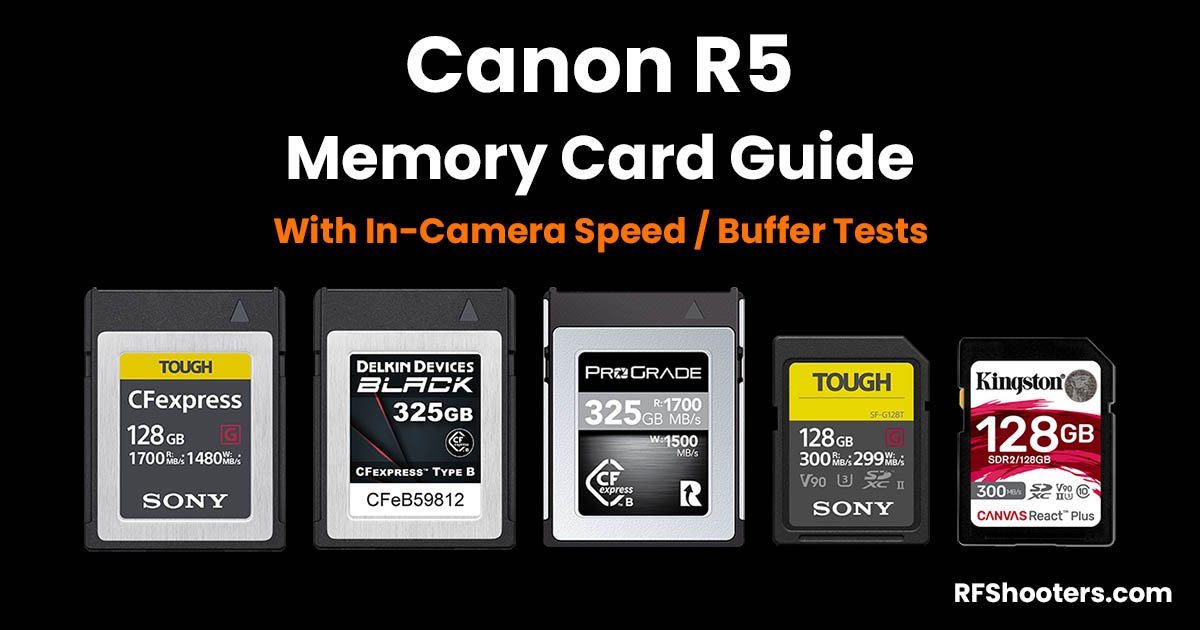
 rfshooters.com
rfshooters.com
The maximum write speed of some CFexpress Type B cards is up to 1700 MB/s, however during our tests the maximum write speed in the Canon R5 is only around 518 MB/s when shooting RAW + JPEG L and the file sizes specified in our tests.
The top 10 CFexpress Type-B cards all performed extremely well, and although some cards are marginally faster than others, in the field you are unlikely to notice any difference at all.
Our advice would be to purchase whichever card is cheapest at the time of purchase, or whichever brand you feel most comfortable with.
The Angelbird 512GB AV PRO CFexpress 2.0 Type B SE Memory Card is typically the best value per GB and would be our recommended card if we had to pick one for shooting stills or video, since it also works great with 8K RAW and 4K120.
We would avoid the SanDisk Extreme Pro, The Prograde Digital Gold and the Wise Advanced CFexpress Type-B cards since the performance did drop off with these cards, at least with the capacities tested, the larger capacities may perform better.
When it comes to UHS-II cards the speeds do vary a lot more than the CFexpress cards in-camera.
The fastest card is the Sony SF-G Tough UHS-II card, but this can be a tight fit in the R5’s card slot.
We’d recommend going with the Kingston Canvas React Plus UHS-II Memory Card instead. It’s only fractionally slower than the Sony but a lot cheaper. It also slides in and out of the slot without any issues unlike the Sony Tough card.
Please let us know if you found this guide helpful, or if you would like to provide your own feedback on a particular card.
The complete article can be found over on the blog here:
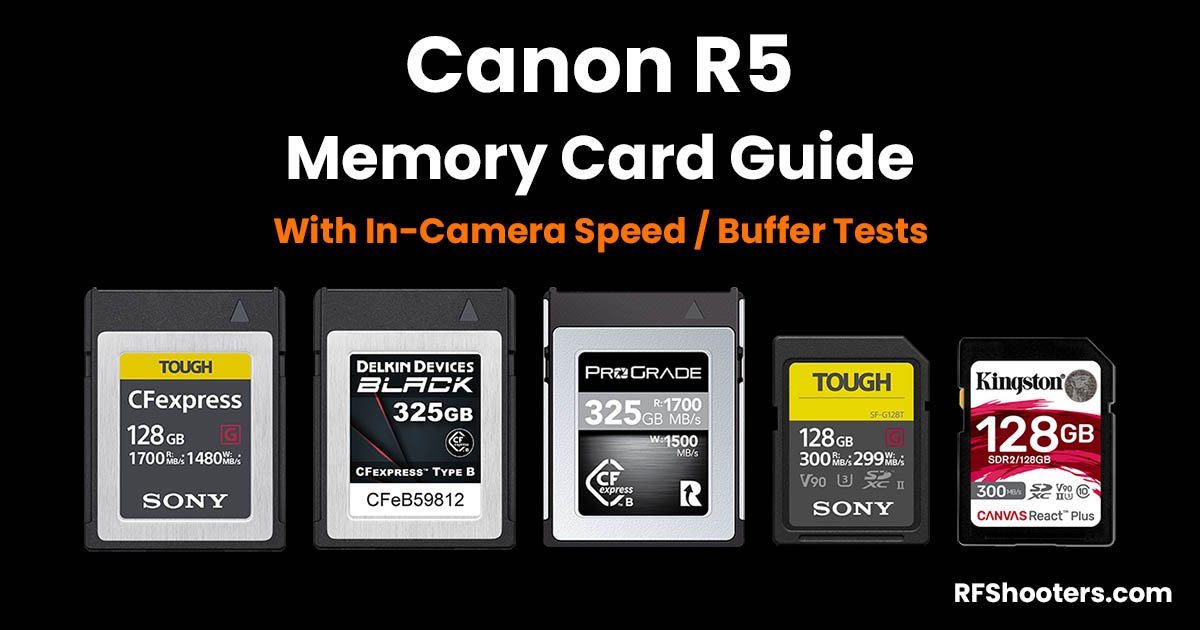
Best Canon R5 Memory Cards With Speed & Buffer Tests - RFshooters.com
We test over 30 memory cards in the Canon R5 to find out which CFexpress and SD cards are the fastest in-camera.
The maximum write speed of some CFexpress Type B cards is up to 1700 MB/s, however during our tests the maximum write speed in the Canon R5 is only around 518 MB/s when shooting RAW + JPEG L and the file sizes specified in our tests.
The top 10 CFexpress Type-B cards all performed extremely well, and although some cards are marginally faster than others, in the field you are unlikely to notice any difference at all.
Our advice would be to purchase whichever card is cheapest at the time of purchase, or whichever brand you feel most comfortable with.
The Angelbird 512GB AV PRO CFexpress 2.0 Type B SE Memory Card is typically the best value per GB and would be our recommended card if we had to pick one for shooting stills or video, since it also works great with 8K RAW and 4K120.
We would avoid the SanDisk Extreme Pro, The Prograde Digital Gold and the Wise Advanced CFexpress Type-B cards since the performance did drop off with these cards, at least with the capacities tested, the larger capacities may perform better.
When it comes to UHS-II cards the speeds do vary a lot more than the CFexpress cards in-camera.
The fastest card is the Sony SF-G Tough UHS-II card, but this can be a tight fit in the R5’s card slot.
We’d recommend going with the Kingston Canvas React Plus UHS-II Memory Card instead. It’s only fractionally slower than the Sony but a lot cheaper. It also slides in and out of the slot without any issues unlike the Sony Tough card.
Please let us know if you found this guide helpful, or if you would like to provide your own feedback on a particular card.
