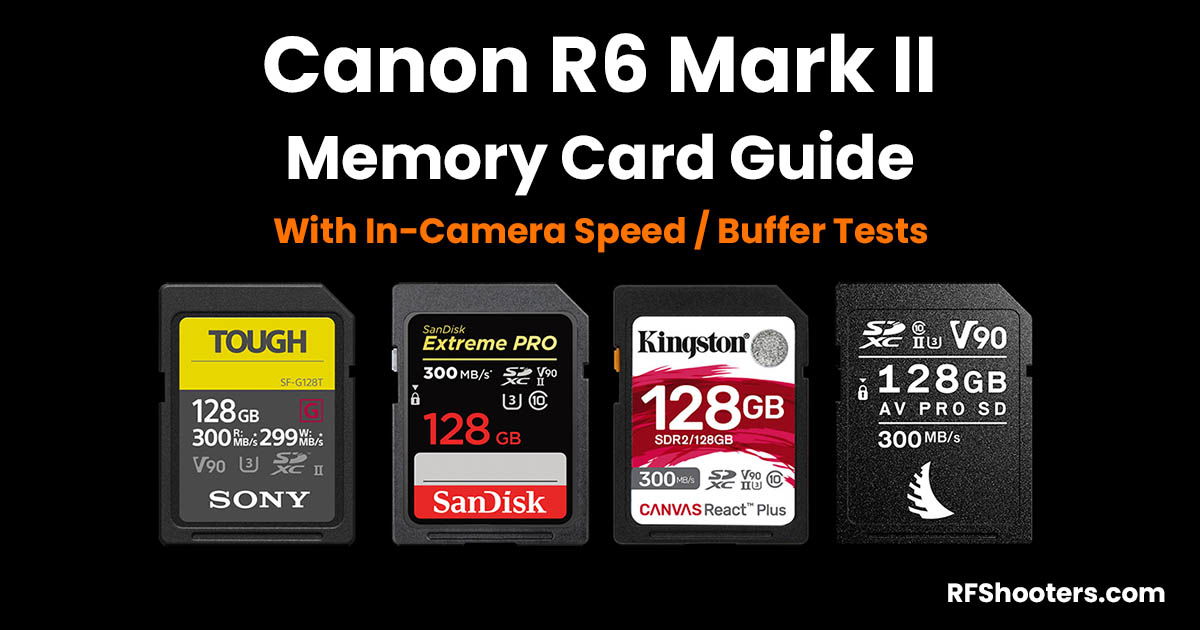Pro Member
- Joined
- Jan 20, 2021
- Posts
- 1,409
- Solutions
- 2
- Likes Received
- 1,334
- Name
- Tim
- Country
- United Kingdom
- City/State
- Shropshire
- CC Welcome
- Yes
- Admin
- #1
We have recently tested 20 memory cards in the R6 to find out which cards perform best in camera.
The complete article can be found over on the blog here:
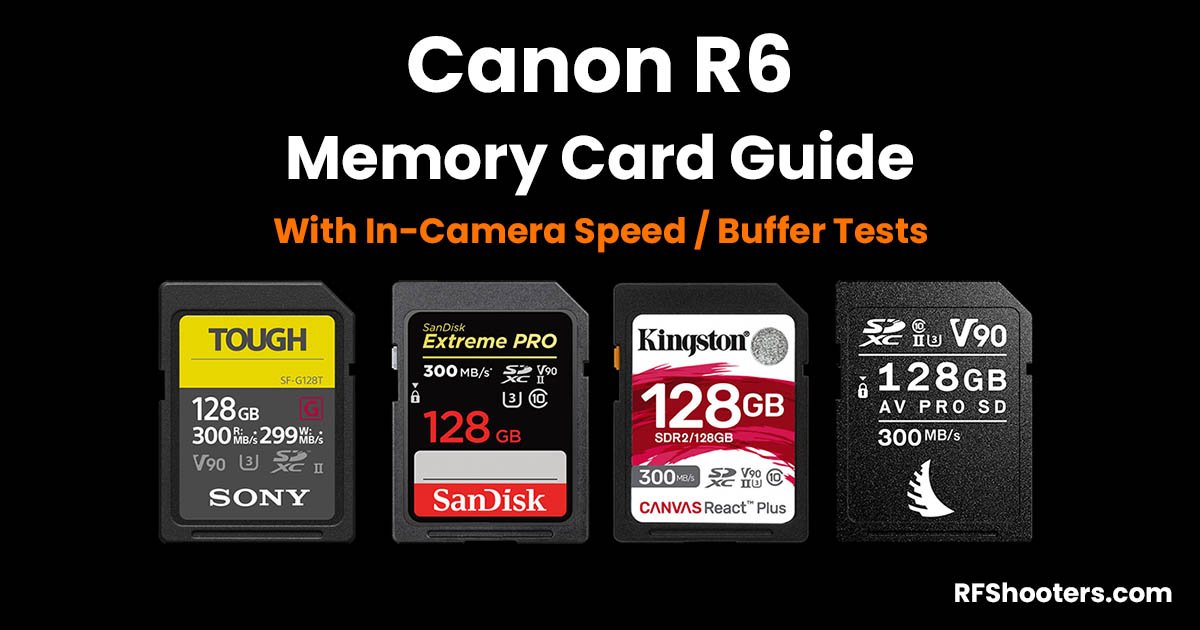
 rfshooters.com
rfshooters.com
To summarise, due to its performance in-camera and price per GB our recommended memory card for those of you who shoot a lot of continuous bursts with the R6 is the Kingston Canvas React Plus UHS-II card.
If you shoot more video than stills then we’d recommend a card like the Sony SF-M UHS-II card which is V60 rated and covers you for all video formats supported by the R6.
If you don’t shoot continuous bursts or video, then you can save quite a bit of money by purchasing a UHS-I memory card instead. Our recommended card based on our in-camera tests would be the Kingston Canvas Go! Plus UHS-I card.
The Angelbird AV Pro Mk 2 V90 UHS-II card is underperforming in a big way, it really doesn't like the R6 so we'd recommend avoiding this card for now.
Please let us know if you find this guide helpful, or if you would like to provide your own feedback on a particular card or suggest one for review.
The complete article can be found over on the blog here:
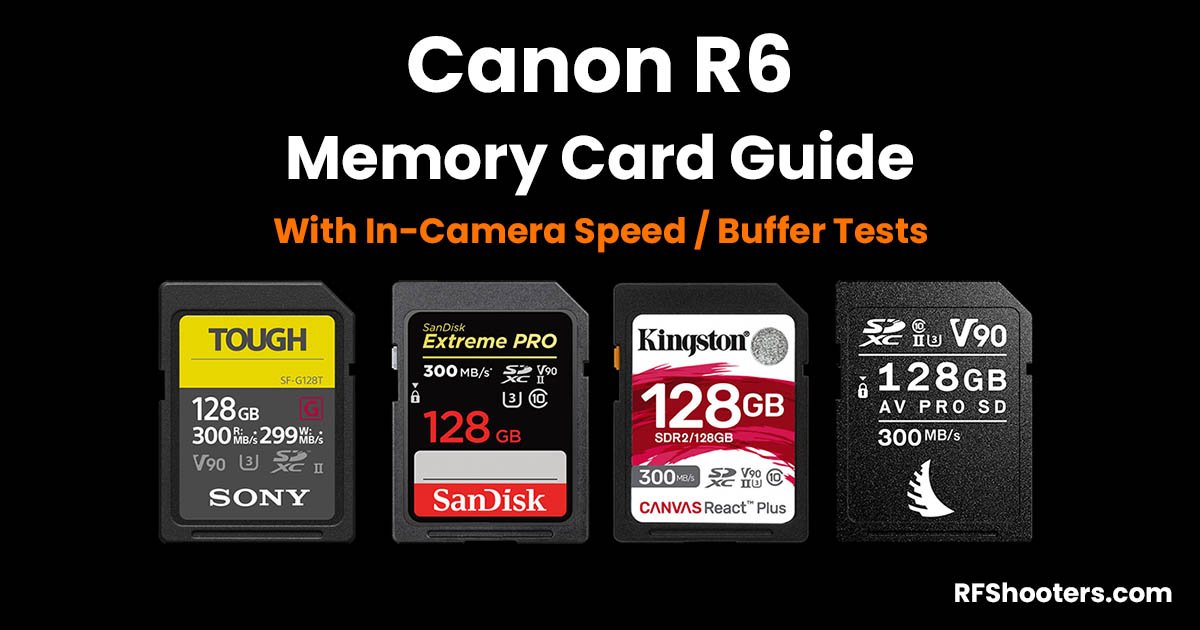
Best Canon R6 Memory Cards With Speed & Buffer Tests
We've tested 20 memory cards in the Canon R6 Mark I to find out how many shots you can take before hitting the buffer and which cards clear the buffer the fastest.
To summarise, due to its performance in-camera and price per GB our recommended memory card for those of you who shoot a lot of continuous bursts with the R6 is the Kingston Canvas React Plus UHS-II card.
If you shoot more video than stills then we’d recommend a card like the Sony SF-M UHS-II card which is V60 rated and covers you for all video formats supported by the R6.
If you don’t shoot continuous bursts or video, then you can save quite a bit of money by purchasing a UHS-I memory card instead. Our recommended card based on our in-camera tests would be the Kingston Canvas Go! Plus UHS-I card.
The Angelbird AV Pro Mk 2 V90 UHS-II card is underperforming in a big way, it really doesn't like the R6 so we'd recommend avoiding this card for now.
Please let us know if you find this guide helpful, or if you would like to provide your own feedback on a particular card or suggest one for review.