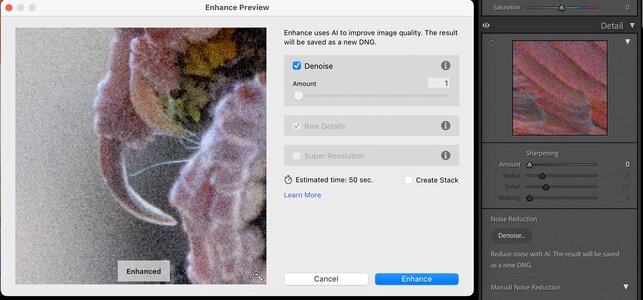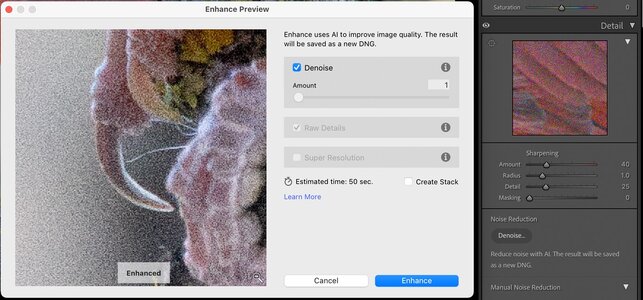I'd just started using DxO Pure Raw 3 and think it's easily the best of the bunch. That said, I was able to achieve something very close with Lr. I'd love to do some more testing on some more severe noise examples but only have 2 days left on my Pure Raw trial and may not get to it. That said, here's what I'm seeing from both...
DxO Pure Raw 3: (invoked within Lightroom)
Pros:
- Great noise reduction without a lot of artifacts
- Great sharpening/detail enhancement only on the things I want enhanced
- Lightning fast on my MacBook M2
Cons
- Outside of picking the model there's no parameters you can set to boost/reduce effect
- It does not allow you to create the DNG file in the same directory as the Raw file by default (you can specify the same folder but you'd need to do that for every file you work on with every import)
- It does not recognize and apply the camera profile, it defaults to Adobe Color (which I hate)
- It does not recognize any crop you may have done on the original Raw file so you have to reapply if you've done this first
- You cannot turn off the option to create a new Collection in Lr for the new DNG files so if you don't want them you have to clean them up manually
Lightroom Noise Reduction AI:
Pros:
- Parameters allow (require) you to determine level of noise reduction (this is also a con if you are in a hurry and want to do a batch of photos all with different needs/settings)
- Creates the DNG file in the same directory with the option to stack it with the Raw file.
- It retains the camera profile from the Raw file
- It retains the crop from the Raw file
Cons:
- Takes twice as long to apply vs. PR3
- The "Enhance" option does very little to sharpen the photo (I expect this will change in the future)
- All sharpening is manual using the older sliders. With this I can get close, but you have to balance (go back and forth between) the following to match DxO:
- Sharpening is applied universally with only limitation via the masking slider
- You can get around this using the subject masking tool but it does not allow you to mask
I guess what I'm saying is that both do a good job, but can require more work because of what they don't do, or don't do yet. For me, DxO's shortcomings are far less time consuming to overcome than Lightroom's, but those come at a price. So the choice for me would be dependent on how much time I want to devote to post, and with DxO I have more time to actually work the image, and I shoot a lot of images. But if time isn't a factor for you, I'm thinking you can get away with just using Lightroom knowing that the cons may go away once they add a sharpen AI module.