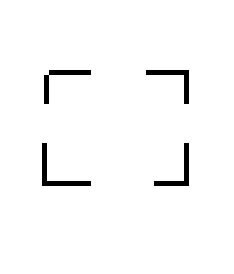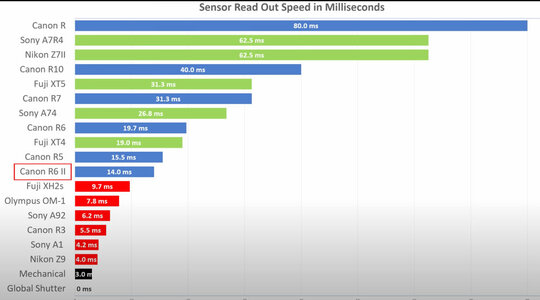Exactly. Shoot less shots and you will get better results. Who needs 30 fps! We used to shoot 5 fps, then 10, after that 15 now we are at 30 and we think that it's not enough!
I fundamentally do not agree with "we". It's easy to parse "need" historically, so please defend it with cars, airplanes, the internet, indoor plumbing, ...
Shooting birds in flight we lived with what we had, so sure, I did a lot of shooting at 5-10fps, and I was happy with what I got. But if I had all those shots back and in a catalog I would happily show you hundreds of series where in the one to two tenths of a second between a pair of shots the perfect moment existed. But the shots on either side were useless So the moment exists only in memory. We "needed" it but didn't have it, so we didn't complain about it to others because the option wasn't available. But when it was there was rejoicing, and when it worked we saw what we were missing.
If I "needed" 30fps in a "there's no way I can live without it" way then I would pony up for an R3 that can
actually perform at that rate. My problem with the R7 is that Canon gives you 30fps and then laughs as they say, "Made you look!! It doesn't work." It's like a car that tells you it will drive itself but once in a while it doesn't see the truck sitting across the road in front of you. Sure, who "needs" to be behind the wheel and not drive, but there are times you want to use what you paid for. So you turn it on and turn around to get something in the back seat, and ... do you want this to be the time it decided not to do what it said it does? What you paid for it to do?
With that behind me, let me say "we" have no idea what "we" are talking about when "we" dismiss the idea that more is not "needed" and that results are "better" without it. All we're doing is avoiding that auto pilot button that we paid for.
And Canon, if you're listening, don't give us what we want if it doesn't work. We're happier with something that simply delivers on spec. And maybe even paid more if it did (how many of the initial reviews said something about this "not being the replacement for the 7D"?!)