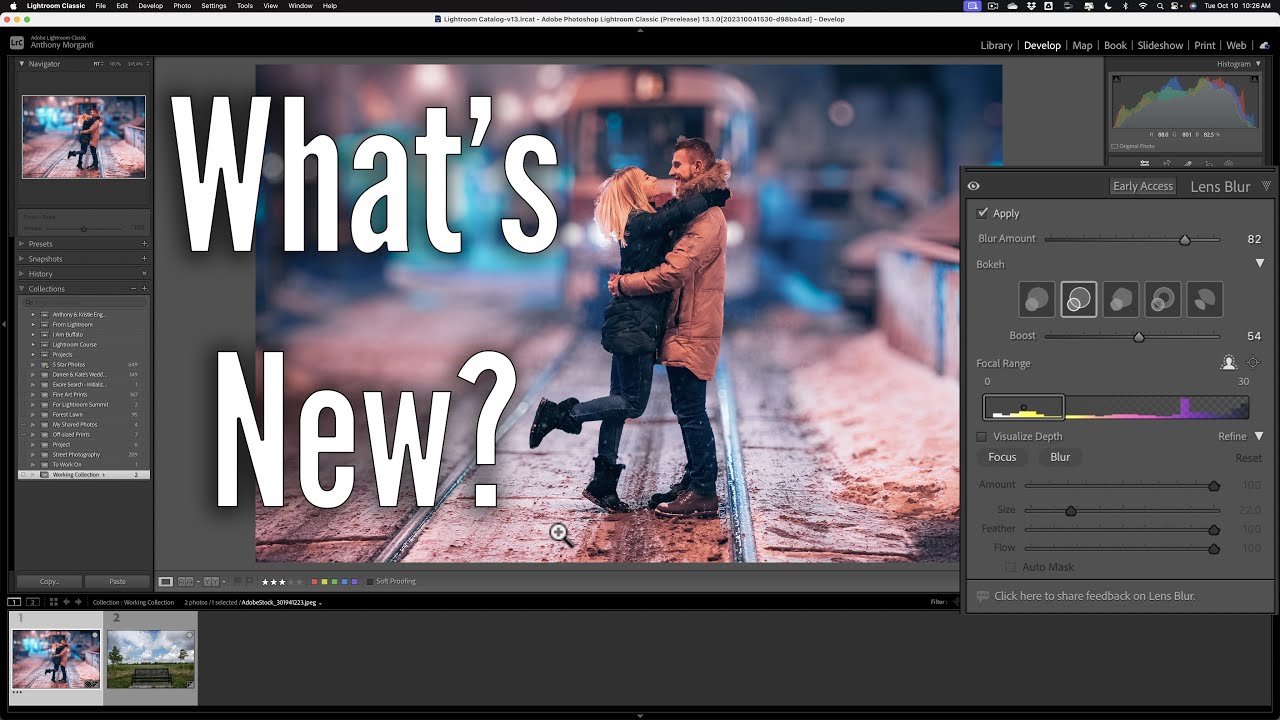Pro Member
- Followers
- 4
- Following
- 0
- Joined
- Aug 29, 2021
- Posts
- 396
- Likes Received
- 418
- Name
- Jake Kurdsjuk
- City/State
- Washington, NJ
I don't use Lr for much beyond cataloging, applying camera profiles, cropping, and minor light adjustments before sending stuff to Photoshop, but given that Lr's Develop Module is simply Camera Raw, and I use Camera Raw Filter in Photoshop after applying DeNoise there (I like the ability to apply it in a new layer and mask if necessary), any additions to the Develop Module are of interest to me. And Lens Blur is extremely interesting to me.
I'm a wildlife shooter and as such I lust for long, fast glass. I lust because I can't possibly justify the cost even as a sometimes-money-making serious hobbiest. I love the 100-500mm, but there are occasions where f7.1 allows just a little too much of a nearby busy background to come into focus. For example, we have a pair of first year bucks who visit our yard almost daily (story there but TLDR material). This shot was from 2 days ago and because of the background it's not something I would share anywhere other than on my personal FB for friends who know their story. In the background is a woodpile covered in various gardening stuff, and at 6.3 the background is very distracting. Now this is an extreme case so I'm using it on purpose to show you how effectively the new AI identifies areas of focus as well as where things are located in relationship to that.

With no other processing I've used the new Lens Blur feature to select the area of focus and then add natural blur progressively to the rest of the shot. I did this in a separate layer and then applied a mask slicing the image in half in the middle of the cart in the background so you can see the difference, and purposefully left the tree in the effected half. Even if it doesn't give you the amazing bokeh that fast glass might (I haven't tested this yet), I can now do in seconds what would have taken at least a couple minutes or more using other masking techniques to replicate a realistic DoF. If this performs consistently then maybe f7.1 for 100-500mm or f8 for the (hopefully coming) 200-800mm zooms aren't as problematic as some would like to point out?
I plan on finding and sharing some better examples of how well this works ... or doesn't. At least for wildlife.
I'm a wildlife shooter and as such I lust for long, fast glass. I lust because I can't possibly justify the cost even as a sometimes-money-making serious hobbiest. I love the 100-500mm, but there are occasions where f7.1 allows just a little too much of a nearby busy background to come into focus. For example, we have a pair of first year bucks who visit our yard almost daily (story there but TLDR material). This shot was from 2 days ago and because of the background it's not something I would share anywhere other than on my personal FB for friends who know their story. In the background is a woodpile covered in various gardening stuff, and at 6.3 the background is very distracting. Now this is an extreme case so I'm using it on purpose to show you how effectively the new AI identifies areas of focus as well as where things are located in relationship to that.
- Canon EOS R5
- 223.0 mm
- ƒ/6.3
- 1/640 sec
- ISO 3200
With no other processing I've used the new Lens Blur feature to select the area of focus and then add natural blur progressively to the rest of the shot. I did this in a separate layer and then applied a mask slicing the image in half in the middle of the cart in the background so you can see the difference, and purposefully left the tree in the effected half. Even if it doesn't give you the amazing bokeh that fast glass might (I haven't tested this yet), I can now do in seconds what would have taken at least a couple minutes or more using other masking techniques to replicate a realistic DoF. If this performs consistently then maybe f7.1 for 100-500mm or f8 for the (hopefully coming) 200-800mm zooms aren't as problematic as some would like to point out?
I plan on finding and sharing some better examples of how well this works ... or doesn't. At least for wildlife.
Last edited: