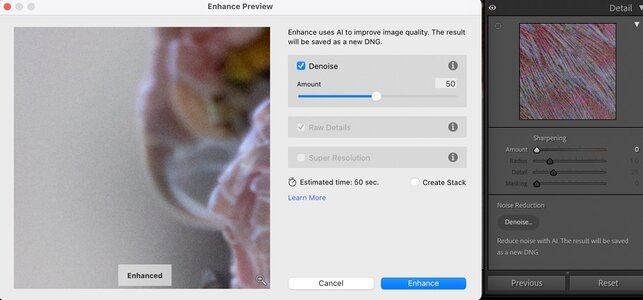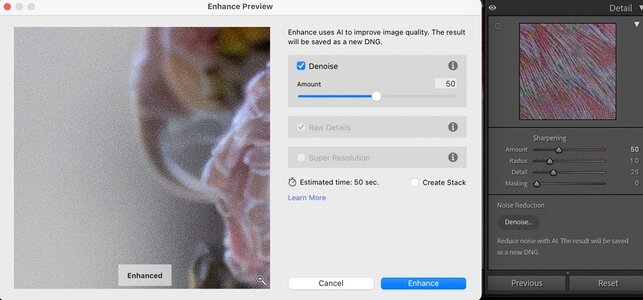Pro Member
- Joined
- Mar 22, 2023
- Posts
- 2,319
- Solutions
- 3
- Likes Received
- 4,410
- Points
- 76
- Name
- Phil Moore
- Thread starter
- #31
Hi Only RF,Have a good trip! I have read several comments from that video. If you have a couple of settings like the sharpening set to the default it will likely will not affect anything. It's when you have 30 with masks, etc. Makes sense. I have a pre Denoise preset that puts everything to zero and unchecks lens corrections and CA. I have another that adds everything back. Only takes seconds.
View attachment 15010
Your Preset idea sounds interesting - I’ll certainly give that a go too.
In the meantime, we look forward to a traditional English drenching…
Phil and Karen