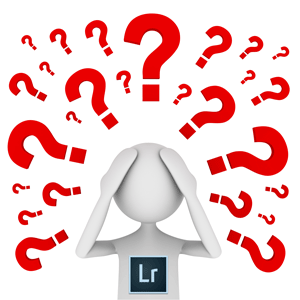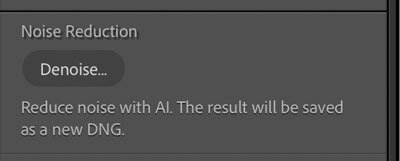Hi Frank,
Welcome to LrC! A fair bit to unpack and respond to, so bear with me if I don’t cover all your points (hopefully others will chip in).
Firstly, everyone will have their own workflow and if it works for them, it’s the right one for them. So, my workflow is different from yours (and it works for me) - in fact I have several different workflows which I generally bend and adapt depending on where I’m taking an image. However, I hope we can agree we are both ‘right’!

So, bearing all that in mind, to address your points -
I’ve only ever known and used LrC as my image processing and library hub (I’ve never had any major problems). The Catalogue is (basically) a database, it doesn’t contain the image files. My Catalogue sits on an external SSD and points to/ interfaces with and reflects the folder structure sitting on multiple SSD's which contain my image (and sidecar) files. My Catalogue/ images are backed up to different SSD's (both internal, external - and off site).
(I still occasionally lose stuff, but that's because I'm a klutz).
I used to have a ‘perpetual LrC licence’, only upgrading to the subscription model when I moved to the R System. I don’t have a major problem with the subscription concept - in the UK (and Europe) Amazon have regular Adobe Creative Cloud package sales during which I’ve picked up annual licences for as little as £46.72 (/ 12 = £3.89 p.m.). These licences can be stacked/ banked. This provides me with regular updates and user benefits across a range of excellent Adobe software products. By comparison, I also use DxO and Topaz Labs products which have theoretical ‘perpetual licences’ - but to get the big feature updates I have to pay as much (or more - depending on their BF sales) to each of them as I do to Adobe. Having said that, I don’t mind - I appreciate they have to pay their software engineers and I want to use the latest software for my hobby. (My money, my choice!).
I also use various plug-ins with LrC/ Photoshop (and DxO PhotoLab Elite). I retain our raw files and final *.jpegs (occasionally - but rarely - some of the intermediate DNG’s/ TIFF’s). The files sit in the folders on my SSD’s, but I can still readily browse/ search/ filter - or re-edit them via the LrC Catalogue.
I did trial the first iteration of DxO PureRAW, but chose to buy the full PhotoLab Elite package (with the tipping point coming after DxO 'kindly' offered me a worthwhile discount!). In terms of NR, where detail and colour retention are paramount and particularly with higher ISO files, I would (personally) rank the offerings - DxO, Topaz, Adobe (though all can produce very good results!). Which products I use - and in which order - very much depends on the image file and intended outcome.
I don’t believe you can include/ apply Adobe Denoise in an Import Preset - or via Develop/ Sync Settings - and I would recommended against this as the Denoise function is neither automatic, or adaptive - the ‘best’ settings will depend on each file/ user experience. As far as I know Adobe Denoise will not currently work with *.jpgs or *.DNG’s. (However, you can use the Topaz apps to ‘polish/ refine/ correct’ DxO *.DNG’s).
Phil
www.youtube.com