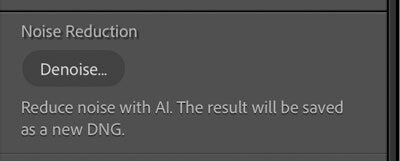Pro Member
- Followers
- 4
- Following
- 1
- Joined
- Apr 10, 2023
- Posts
- 805
- Likes Received
- 1,166
NP. Replies not always just for the person asking as you never know who else may get something out of it. Just in case others are reading this you can't use LrC without importing files. It won't see them in the OS, etc folder structures.Thanks for the replies guys, @Only RF , there is nothing in the Earth that can convince me to use a Catalogue/Library or whatever anyone wants to call it. I do not keep my RAW files and I know that many will jump to kill me for that but, hey, I'm a hobbyist and once I edit my photos and save them as JPG I'm happy enough with them. May be for a Pro all those concepts of catalogues and saving RAWs make a lot of sense but they are not for me, at least at this point of my life. To be honest, I'm extremely happy that I found a way to use LrC keeping the catalogue empty.
@Only RF I really appreciate the fact that you went the extra mile showing me what the Catalogue system is all about. I really do. Thanks!
@PKM-UK sorry, like you said, we both agree that everyone has it's own workflow and if it works for that person there is nothing wrong with that. I worked as Database developer and Administrator for over two decades and probably that's one of the facts and reasons why I do not want to deal with catalogues. I was trying to simplify the whole "Denoise" workflow. Like you depending on the noise I play around with the Denoise method to use. Right now when I comeback from a taking pictures I pass everything through DxO and later if I still some more "denoising" I add more with Topaz. Since I use DxO and LrC I'm using more Topaz Sharpening. Thanks for sharing your Work flow. You always learn from others' experiences.